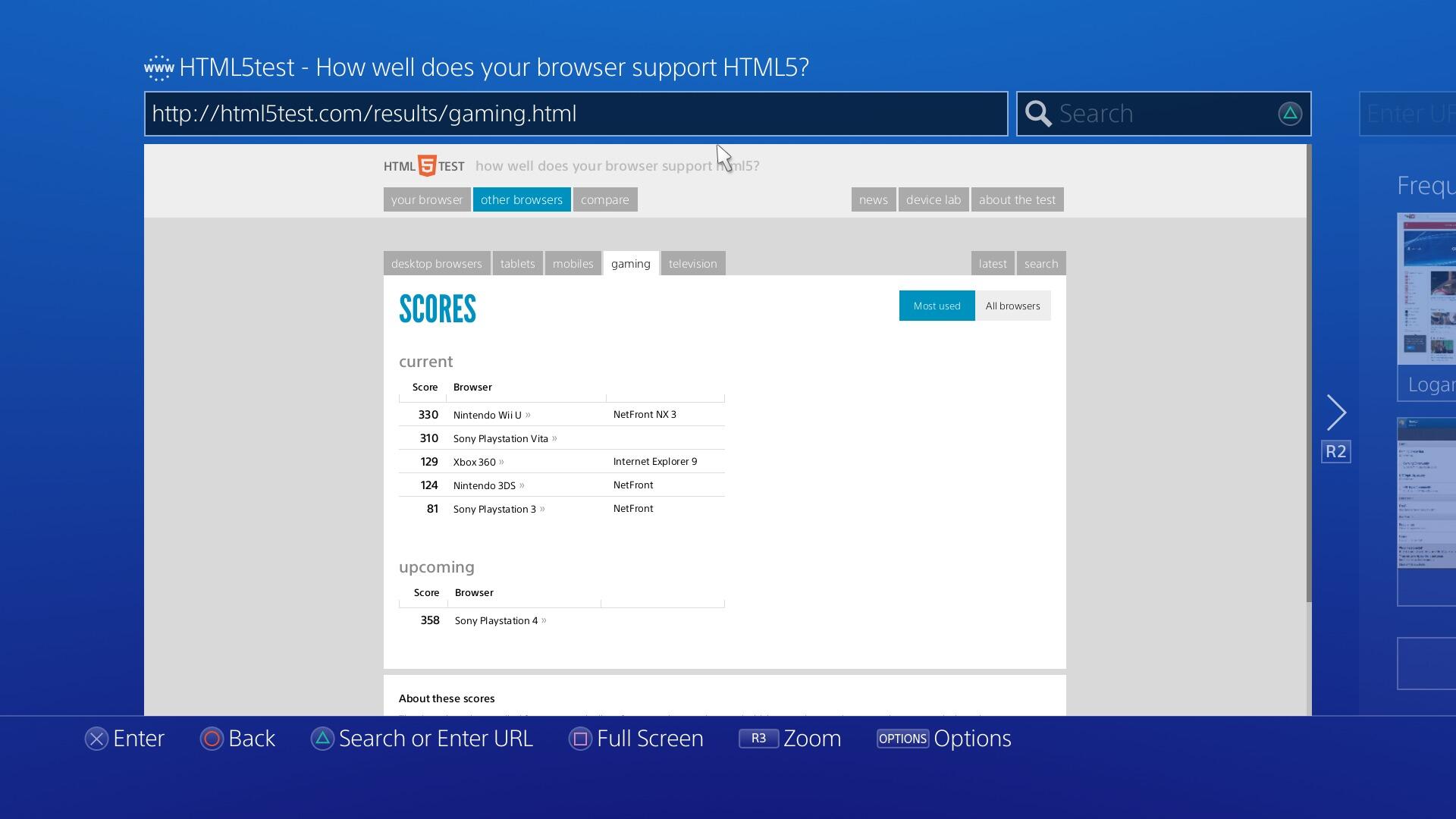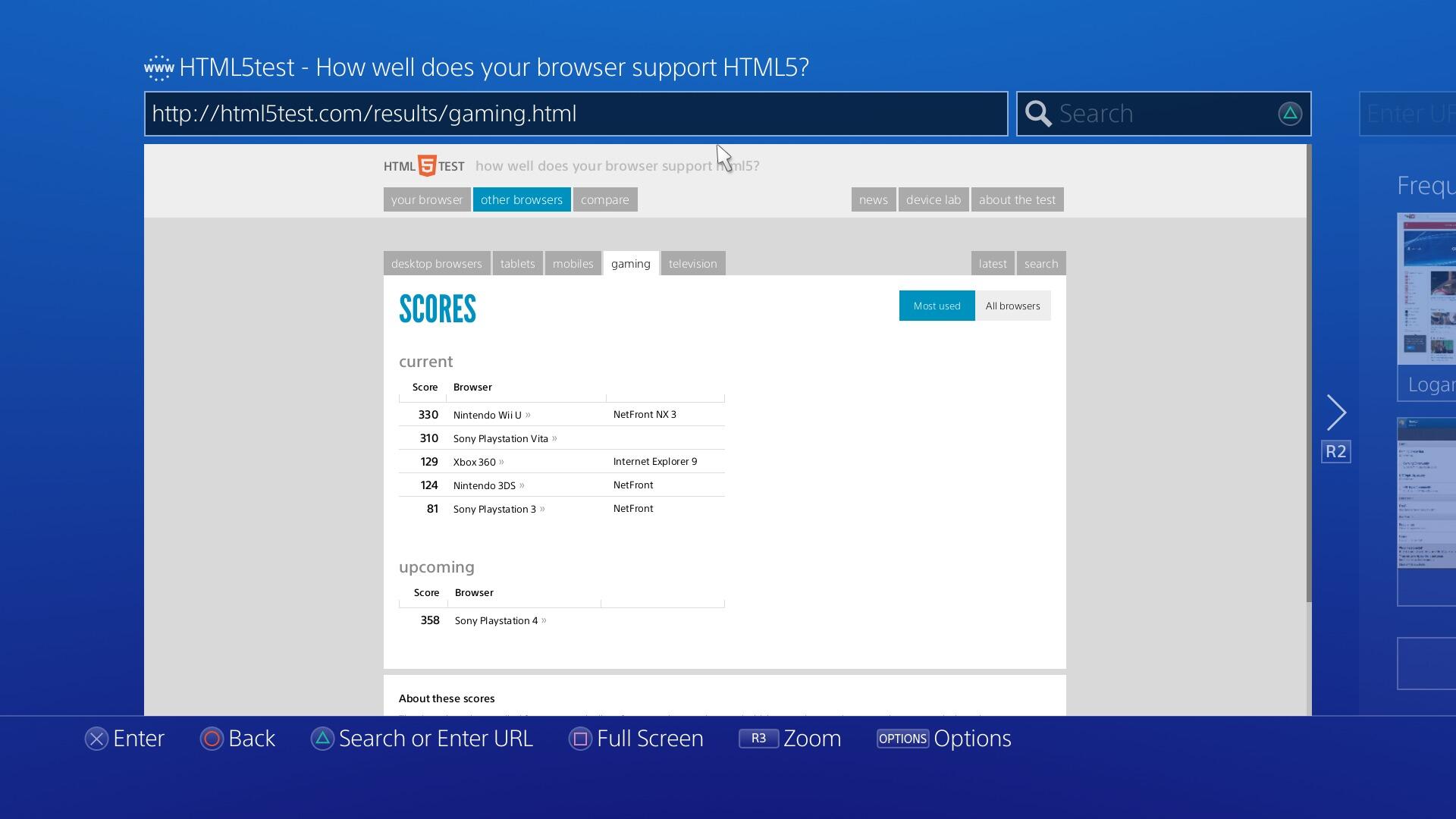Lighthouse
Member
Here are the results of the browser test. I also took some screenshots a easteregg in Killzone but it seems you cant upload screen from that game.

editing for clearer pictures

editing for clearer pictures