You are using an out of date browser. It may not display this or other websites correctly.
You should upgrade or use an alternative browser.
You should upgrade or use an alternative browser.
Resident Evil 5 Gold Edition listed on PEGI for PC/Steam
- Thread starter Seyavesh
- Start date
If you guys are actively developing the code base, it'd be great if you could fix bugs like the AA outline bug (Which may be related to the following .exe naming), as well as the extremely poor choice of .exe name. "Launcher.exe" already exists as a profile for Nvidia drivers for a profile called "Launcher", essentially nullifying any RE5 specific code changes in the Biohazard 5 and Resident Evil 5 profiles respectively .
It's imperative that you guys simply rename the .exe to re5dx9.exe/bh5dx9.exe
Examples>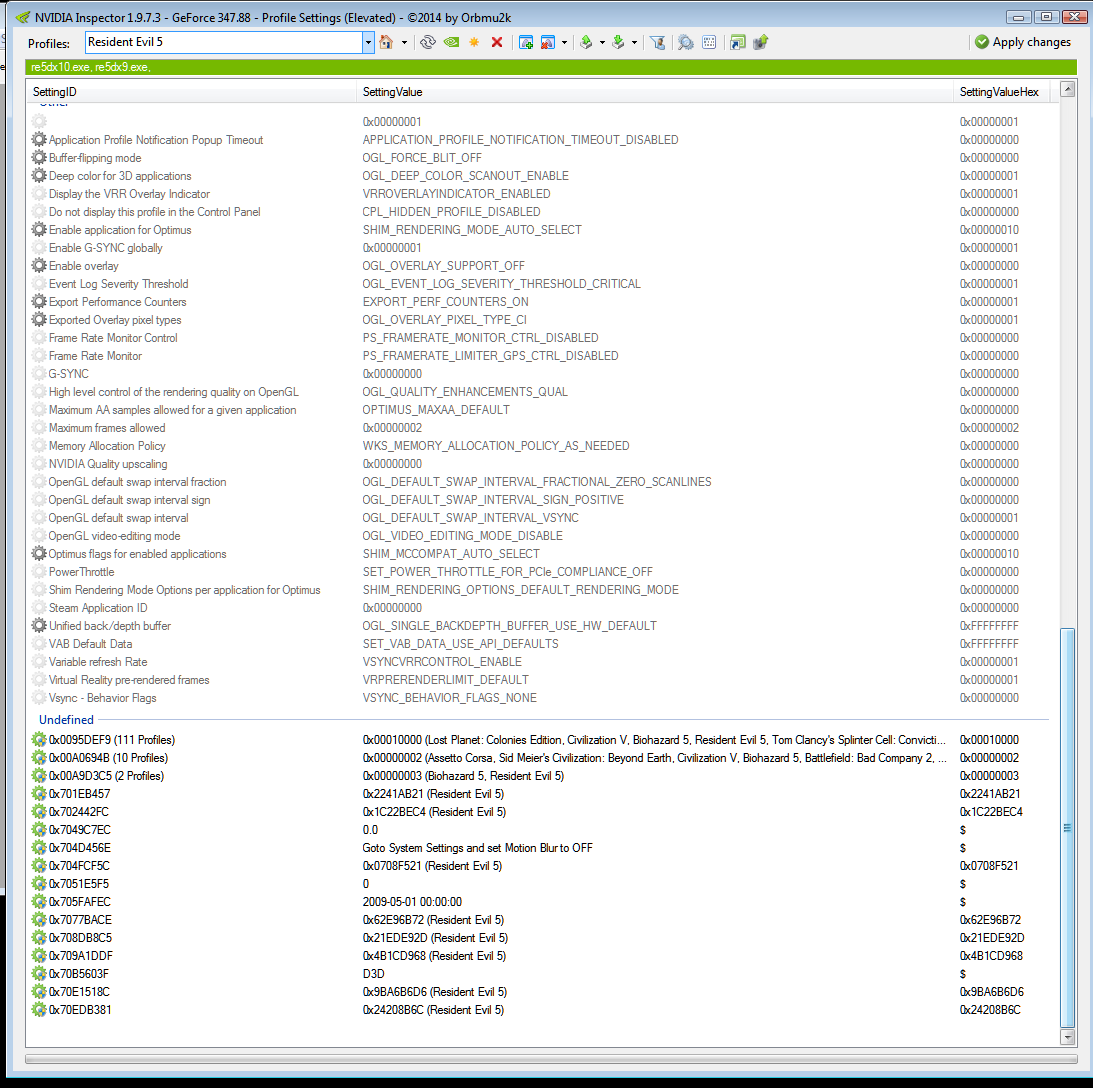
Very few of those hex values are pertaining to just the 3D Vision for the old DX10 build just an FYI. The majority are game specific and could very well be tied to issues this build of the game is currently having.
You guys also from this change broke HBAO+ from driver side (Not like it was an official feature). But according to Nvidia it's super easy to implement anyway, so not like it would be difficult for you guys to simply download the HBAO+ libraries and put it in the game now
Which would be free advertising for both parties, World of Warcraft just added HBAO+ as well.
I don't think it costs anything either(Literally any registered developer can download it. Which is a free program and free to download) beyond giving them a license to advertise your title with HBAO+ unless you wish to modify the sources. Which does cost some money. (And of course adding it to your license agreement)
Just read this message.
You can add more than one nvidia profiles with the same exe name if you add a part of the path joined with the exe name.
Rename launcher.exe to NeoGAF.exe, add NeoGAF.exe to the RE5 nvidia profile with nvidia Inspector. Then export that profile to a .nip file. Open the .nip with notepad and change NeoGAF.exe for RE5folder\Launcher.exe. Import the profile and finally restore the executable file original name.
still no tool wbacon? Unbelievable Capcom
Also Sectus if you're reading please check your PM
Sad it's taken them a month when Dark Souls was simply "boot up a hybrid of the transfer, get your save and achievements read, then patch to beta/full Steamworks. Done."
BONKERS
Member
Just read this message.
You can add more than one nvidia profiles with the same exe name if you add a part of the path joined with the exe name.
Rename launcher.exe to NeoGAF.exe, add NeoGAF.exe to the RE5 nvidia profile with nvidia Inspector. Then export that profile to a .nip file. Open the .nip with notepad and change NeoGAF.exe for RE5folderLauncher.exe. Import the profile and finally restore the executable file original name.
I was aware of a similar workaround that I used to do except exporting the entire driver set of profiles in the Nvidia format haha. But that's just way too damn annoying for the average user
Just read this message.
You can add more than one nvidia profiles with the same exe name if you add a part of the path joined with the exe name.
Rename launcher.exe to NeoGAF.exe, add NeoGAF.exe to the RE5 nvidia profile with nvidia Inspector. Then export that profile to a .nip file. Open the .nip with notepad and change NeoGAF.exe for RE5folderLauncher.exe. Import the profile and finally restore the executable file original name.
This is ridiculously superfluous.
BONKERS
Member
Trying his workaround for another game with a stupidly named .exe (Gurumin) doesn't seem to work for me.
I can always however do the thing I used to do.
-Export all profiles in Nvidia XML/Txt format
-Use Notepad++ to find your profile you want to change
-Under the executeable section add the .exe.
-Save
-Reimport
Now you have the same .exe on both!
Though I think changes may affect both too, I never tested otherwise...
Edit: This method doesn't seem to work anymore. Damn. I remember it used to work
The only solution that seems to still work is to export the original profile (In this case "Game.exe" or "Launcher") and then delete that profile from the driver. And proceed to import the game's .exe on to the original/existing or newly created profile.
You can also simply delete the conflicting .exe from it's existing profile. And re-add it in the future if needed.
Still a pain in the ass.
It'd be nice to see if anyone tests this with RE5 too and see if it fixes any issues.
I can always however do the thing I used to do.
-Export all profiles in Nvidia XML/Txt format
-Use Notepad++ to find your profile you want to change
-Under the executeable section add the .exe.
-Save
-Reimport
Now you have the same .exe on both!
Though I think changes may affect both too, I never tested otherwise...
Edit: This method doesn't seem to work anymore. Damn. I remember it used to work
The only solution that seems to still work is to export the original profile (In this case "Game.exe" or "Launcher") and then delete that profile from the driver. And proceed to import the game's .exe on to the original/existing or newly created profile.
You can also simply delete the conflicting .exe from it's existing profile. And re-add it in the future if needed.
Still a pain in the ass.
It'd be nice to see if anyone tests this with RE5 too and see if it fixes any issues.
This is ridiculously superfluous.
It's only superfluous if you know how to add manually a new executable into a profile file (is faster), otherwise is the only way that works.
You can't add an exe to a nvidia inspector profile if the exe name is identical to another one into a different profile. But nvidia drivers can tell apart in the launch identification step same name executables if they are in different paths.
Your RE5 profile will work with Launcher.exe only if you add it this way
<Profile>
<ProfileName>Resident Evil 5</ProfileName>
<Executables>
<string>re5dx10.exe</string>
<string>re5dx9.exe</string>
<string>Resident Evil 5\Launcher.exe</string>
</Executables>
<Settings>
........
It's only superfluous if you know how to add manually a new executable into a profile file (is faster), otherwise is the only way that works.
You can't add an exe to a nvidia inspector profile if the exe name is identical to another one into a different profile. But nvidia drivers can tell apart in the launch identification step same name executables if they are in different paths.
Your RE5 profile will work with Launcher.exe only if you add it this way
I just tested this and it does not work.
When launching a game in 3D, it displays the profile name in the bottom right corner and it's compatability.
Booting it while using your trick it reports "launcher" profile with no compatability info. If I removed "launcher.exe" from the launcher profile and added it to the Resident Evil 5 profile, booting it reported "Resident Evil 5" along with RE5's 3D compatability info.
So it seems like that method doesn't work.
forcibly adding "launcher.exe" to the profile does work though.
Not Spaceghost
Spaceghost
When I pm'ed wbacon on the 8th this is what he said to me
The development team is still figuring things out with Microsoft as apparently the migration feature is not 100% reliable when it comes to accessing the Live API, connecting to GFWL backend service, and synchronizing Achievement progress.
We should have something out very soon which will also include a number of other fixes, including:
- missin red flower in Ch. 5-1
- Sheva 'business' and Chris 'Warrior' costumes that didn't unlock for some users after completing the game once.
- general lighting issues
There may be others but I don't have all the information at the moment as things are still quite fluid. We'll announce once we get closer to release. Please stay tuned.
William
I feel like this is a pretty safe bet: Neither RE5 or DR2 are abandoned, as they have already said they will release tools, fixes, whatever.
The timeline for that none of us are sure of, but it'll almost definitely happen. It seems like theres some buggery background business that has something to do with how long this stuff takes.
The timeline for that none of us are sure of, but it'll almost definitely happen. It seems like theres some buggery background business that has something to do with how long this stuff takes.
CrichtonKicks
Member
Yeah if you look at the timeline for RE4 HD patches it took a while but ultimately it all got addressed.
I feel like this is a pretty safe bet: Neither RE5 or DR2 are abandoned, as they have already said they will release tools, fixes, whatever.
The timeline for that none of us are sure of, but it'll almost definitely happen. It seems like theres some buggery background business that has something to do with how long this stuff takes.
On a related note, I'm still waiting for that Super Hyper whatever DLC for DR3. It'll be about a year in June and hopefully the xbox exclusivity will be done. There's been a blank DLC placeholder in the Steam databse for ages now.
Not Spaceghost
Spaceghost
What about DR games? Are they abandoned? Because the migration here was done before RE5 if I'm not wrong.
No idea i only asked about re5
I just tested this and it does not work.
When launching a game in 3D, it displays the profile name in the bottom right corner and it's compatability.
Booting it while using your trick it reports "launcher" profile with no compatability info. If I removed "launcher.exe" from the launcher profile and added it to the Resident Evil 5 profile, booting it reported "Resident Evil 5" along with RE5's 3D compatability info.
So it seems like that method doesn't work.
forcibly adding "launcher.exe" to the profile does work though.
I don't know, but works perfect for me. Just tested and SLI green bar is visible launching the game from steam and using Launcher.exe.
Just tested and SLI works, vsync config in profile works and AF config works.
BONKERS
Member
I don't know, but works perfect for me. Just tested and SLI green bar is visible launching the game from steam and using Launcher.exe.
Just tested and SLI works, vsync config in profile works and AF config works.
I just tried this again. And it worked.
It could end up not working perhaps due to spelling and spacing?
Ideally,
just go to the directory.
Right click "Copy address as text", paste that into the .NIP over the .exe file.
Add a back slash followed by the game .exe "\Launcher.exe"
Delete the directory text until the prior back slash. Ex "C:\Program Files (x86)\Steam\steamapps\common\Resident Evil 5\launcher.exe"
Well, people are still waiting for Dead Rising 3 patches...or DR2/OTR fixes/save migration.
Even RE Remake has several unpatched problems like slowdown and out of sync audio...guess what?
REmake also has several music pieces that are actually sped up like 1.5-2x or so. And these are in the game's files itself. The music is ridiculously quiet too.
REmake also, is rendered internally at a fixed resolution IIRC too, which is why some users have a problem with performance. My guess is tied to them not being able to somehow rescale the fixed backgrounds without fucking up the game logic and maybe even collision ? From a rendering bug I happened upon once, the game and it's various pre-rendered textures are all placed in a specific layering order to make it all work. Trying to render all that at a different resolution, requiring resampling of everything at some point may mess shit up.
I dont' think Re4 ever had it's strange gamma issues ever fixed either. Outside of some filters to make it look approximated, which still doesn't look right.
Stereo sound even, is still mediocre compared to the GCN version.
I don't know, but works perfect for me. Just tested and SLI green bar is visible launching the game from steam and using Launcher.exe.
Just tested and SLI works, vsync config in profile works and AF config works.
I guess it turns out Nvidia drivers are just weird. You're right that it loads the profile, because applying a framerate limit to the profile does apply that same limit to the game, but the 3D vision pop up still doesn't report the game correctly, as it does if you add simply "launcher.exe" to RE5's profile.
I dont' think Re4 ever had it's strange gamma issues ever fixed either. Outside of some filters to make it look approximated, which still doesn't look right.
Stereo sound even, is still mediocre compared to the GCN version.
I really wished they would have fixed 16:9 rendering in the game. My understanding is that when rendering at 1920x1080, it's actually rendering a 4:3 image then zooming in to crop out the black bars - since thats how the original game was rendered. That's why 1920x1080 screenshots have an odd blur about them.
BONKERS
Member
Yeah, it's rendering a 4:3 native image, and they are cropping. They were never shy that this was what they were doing though. But not necessarily this specific. You'd figure for 16:9 they'd render 16:9 native but just with a zoomed FOV view. Rather than a cropped one.
It doesn't really bother me to be honest. Short of a true real effort to truly "Remaster" the game. Can't expect much more when Capcom itself is the problem.
Remaster is ok, but not what it deserved. Passable at best in the rendering department.
Edit: oh you meant RE4? I don't think that's necessarily true. The PS2 version supported true widescreen as did the Wii, and I think even the original PC port did. Unlike the GCN original which did render 16:9 in a 4:3 window.
The game looks soft I think just because how it is naturally with the rendering pipeline. (Plus the addition of the low quality film grain effect.)
It doesn't really bother me to be honest. Short of a true real effort to truly "Remaster" the game. Can't expect much more when Capcom itself is the problem.
Remaster is ok, but not what it deserved. Passable at best in the rendering department.
Edit: oh you meant RE4? I don't think that's necessarily true. The PS2 version supported true widescreen as did the Wii, and I think even the original PC port did. Unlike the GCN original which did render 16:9 in a 4:3 window.
The game looks soft I think just because how it is naturally with the rendering pipeline. (Plus the addition of the low quality film grain effect.)
Not Spaceghost
Spaceghost
Well I gave up on waiting for the save transfer tool and went 100% ham over the weekend with a friend on RE5.
We blew through normal, veteran and half of professional (to ensure we had enough money to upgrade key weapons), S ranked every mercs map and now we've gotta go back for achievements, more money (I still need to buy the gatling gun and I think that should be every single weapon unlocked) and then do the gold edition stuff.
Obviously there are some achievements that are just down right awful to get like usual, particularly the egg hunt one, unless you wanna eternally reload in chicken island. As well as upgrading all weapons and getting all figures because it requires like 10 playthroughs of the game.
So I've only got about 8 more achievements to get for the base game content before I move to the Gold edition achievements...which might be nearly impossible given the fact that I can't ever seen to find a game.
We blew through normal, veteran and half of professional (to ensure we had enough money to upgrade key weapons), S ranked every mercs map and now we've gotta go back for achievements, more money (I still need to buy the gatling gun and I think that should be every single weapon unlocked) and then do the gold edition stuff.
Obviously there are some achievements that are just down right awful to get like usual, particularly the egg hunt one, unless you wanna eternally reload in chicken island. As well as upgrading all weapons and getting all figures because it requires like 10 playthroughs of the game.
So I've only got about 8 more achievements to get for the base game content before I move to the Gold edition achievements...which might be nearly impossible given the fact that I can't ever seen to find a game.
Well I gave up on waiting for the save transfer tool and went 100% ham over the weekend with a friend on RE5.
We blew through normal, veteran and half of professional (to ensure we had enough money to upgrade key weapons), S ranked every mercs map and now we've gotta go back for achievements, more money (I still need to buy the gatling gun and I think that should be every single weapon unlocked) and then do the gold edition stuff.
Obviously there are some achievements that are just down right awful to get like usual, particularly the egg hunt one, unless you wanna eternally reload in chicken island. As well as upgrading all weapons and getting all figures because it requires like 10 playthroughs of the game.
So I've only got about 8 more achievements to get for the base game content before I move to the Gold edition achievements...which might be nearly impossible given the fact that I can't ever seen to find a game.
Did they bring their PC over too, or is there a new splitscreen fix out?
Not Spaceghost
Spaceghost
Did they bring their PC over too, or is there a new splitscreen fix out?
Nah just played online.
Game began updating, looks like the save migration is live. Now if only I could find where I had it backed up...
Patch Notes
Save data and GFWL Achievements migration functionality is now live. To begin the import process, simply click the "Import Windows Live Profile" from the OPTIONS menu and sign into your existing GFWL profile/account when prompted.
Lighting has been fixed (fixed problem with offset lighting)
Fixed unlocking issues when upgrading to Gold Edition
Fixed unlocking costumes and Extra Figures
Various data (graphics and audio) fixes:
Missing flowers in Chapter 5-1
Missing gun case in Chapter 5-2
Jill's hair in "Desperate Escape"
Jill's voiceover audio in "Desperate Escape"
Sheva's teeth in Fairy Tale outfit
Barry's voiceover for melee attacks
Background music for Chapter 4-2
Enhanced Nvidia support (switched back to re5dx9.exe to take advantage of Nvidia's driver side optimization)
Fixed Leaderboard display if your score wasn't in the top 100
AI enemies do a better job pathfinding
Matchmaking for multiplayer games no longer filters out potential participants
Fixed some Russian, Polish, and Czech text bugs (including the Help screen for Versus mode)
Patch Notes
Save data and GFWL Achievements migration functionality is now live. To begin the import process, simply click the "Import Windows Live Profile" from the OPTIONS menu and sign into your existing GFWL profile/account when prompted.
Lighting has been fixed (fixed problem with offset lighting)
Fixed unlocking issues when upgrading to Gold Edition
Fixed unlocking costumes and Extra Figures
Various data (graphics and audio) fixes:
Missing flowers in Chapter 5-1
Missing gun case in Chapter 5-2
Jill's hair in "Desperate Escape"
Jill's voiceover audio in "Desperate Escape"
Sheva's teeth in Fairy Tale outfit
Barry's voiceover for melee attacks
Background music for Chapter 4-2
Enhanced Nvidia support (switched back to re5dx9.exe to take advantage of Nvidia's driver side optimization)
Fixed Leaderboard display if your score wasn't in the top 100
AI enemies do a better job pathfinding
Matchmaking for multiplayer games no longer filters out potential participants
Fixed some Russian, Polish, and Czech text bugs (including the Help screen for Versus mode)
Game began updating, looks like the save migration is live. Now if only I could find where I had it backed up...
Patch Notes
Save data and GFWL Achievements migration functionality is now live. To begin the import process, simply click the "Import Windows Live Profile" from the OPTIONS menu and sign into your existing GFWL profile/account when prompted.
Lighting has been fixed (fixed problem with offset lighting)
Fixed unlocking issues when upgrading to Gold Edition
Fixed unlocking costumes and Extra Figures
Various data (graphics and audio) fixes:
Missing flowers in Chapter 5-1
Missing gun case in Chapter 5-2
Jill's hair in "Desperate Escape"
Jill's voiceover audio in "Desperate Escape"
Sheva's teeth in Fairy Tale outfit
Barry's voiceover for melee attacks
Background music for Chapter 4-2
Enhanced Nvidia support (switched back to re5dx9.exe to take advantage of Nvidia's driver side optimization)
Fixed Leaderboard display if your score wasn't in the top 100
AI enemies do a better job pathfinding
Matchmaking for multiplayer games no longer filters out potential participants
Fixed some Russian, Polish, and Czech text bugs (including the Help screen for Versus mode)
Good. Everything worked as expected here.
You need the savefile, right? It's not stored remotely on the GFWL servers?Good. Everything worked as expected here.
I think I had it on a hard drive that went bad... that's like 60 hours down the drain.
Werewolf Jones
Member
Oh so they did fix the flowers, I just thought it was my PC. lol
You need the savefile, right? It's not stored remotely on the GFWL servers?
I think I had it on a hard drive that went bad... that's like 60 hours down the drain.
I think it's store remotely. I don't remember keeping the saves around all this years. And my save is from a retail copy and not from my Steam copy.
Mithos
Member
Save data and GFWL Achievements migration functionality is now live. To begin the import process, simply click the "Import Windows Live Profile" from the OPTIONS menu and sign into your existing GFWL profile/account when prompted.
If someone can do this let me know, choosing "Import Windows Live Profile" is grayed out for me and can not be used.
My savegame from RE5 with GFWL is local files, not online.
If someone can do this let me know, choosing "Import Windows Live Profile" is grayed out for me and can not be used.
My savegame from RE5 with GFWL is local files, not online.
Just worked for me. Maybe you have gfwl or steam set to offline mode?
If someone can do this let me know, choosing "Import Windows Live Profile" is grayed out for me and can not be used.
My savegame from RE5 with GFWL is local files, not online.
That's probably it. The "tool" installs GfWL to sign in and then check your X-box Li--er--"Games for Windows Live" profile for achievements and the save data.
Also hilarious that this comes out before Dead Rising 2/Off the Record's migration is fixed and has THEIR GfWL save importing "tool" fixed.
Mithos
Member
Just worked for me. Maybe you have gfwl or steam set to offline mode?
That's probably it. The "tool" installs GfWL to sign in and then check your X-box Li--er--"Games for Windows Live" profile for achievements and the save data.
That suck, because I never ever made anything but a local profile for GFWL.
robgrab
Member
Still can't get mine to import. The problem is the game launches but won't login in to Windows Live. It says no network or something. So I reinstalled GFWL and I can successfully launch the Games For Windows Live Marketplace client on the desktop and I see all my PC DLC and Xbox 360 achievements but it won't login from within RE5. Then I reinstalled RE5, thinking it got corrupted somehow, but it still won't login into GFWL.
So now I'm thinking it might be related to Steam itself because lately when I try to launch any game it's says my SteamCloud games can't sync and I see a brief message saying "No Connection," while I'm clearly connected. I read somewhere that opting into the Steam client beta might fix it, so I did, and that didn't fix it either. Is there an way to fix the "No Internet Connection" problem in Steam. Has anyone else experienced this or something similar while trying to import their RE5 save game?
So now I'm thinking it might be related to Steam itself because lately when I try to launch any game it's says my SteamCloud games can't sync and I see a brief message saying "No Connection," while I'm clearly connected. I read somewhere that opting into the Steam client beta might fix it, so I did, and that didn't fix it either. Is there an way to fix the "No Internet Connection" problem in Steam. Has anyone else experienced this or something similar while trying to import their RE5 save game?
Ophiuchus
Banned
Any word on the GFWL save transfer tool? It's been well over a week now and not a peep from Capcom, and it might seem ridiculous but it's stopping me from touching the DLC because I don't want to start over again when I have a save with all but one achievement unlocked just waiting.
Still no news about that.I could not resist and finished the game a week ago just to play the DLC.
It seems that they updated yesterday but still I can not sync.Maybe it is because I've already progressed, I really have no idea.
Imported my achievments, but not save files, i think they lost forever *cry*
You sure? Tried the level select?
robgrab
Member
After finally getting my GFWL save game to import properly I went ahead and upgraded to the Gold Edition, which I haven't played through since the Xbox 360 version. I must say I've been thoroughly enjoying it so far especially the new Mercenaries mode where Chris wields a Chain Gun with infinite ammo (Combos galore). I'm using a mod that removes the color filter plus I've added an NVIDIA flag that enables HBAO+ (0x00000014) and I must say it holds up very nicely graphics-wise.
The only issue I'm having is it occasionally crashes if I try to run anything higher than 1080p. I have a 21:9 aspect ratio monitor with a native resolution of 2560x1080 it doesn't even like that. I used to play this game downsampled at 3840x1620 using Flawless Widescreen and it was literally "flawless." From what I've read something happened along the way during a game patch or a video driver revision that no longer makes those higher resolutions stable. Anyone else experiencing this?
The only issue I'm having is it occasionally crashes if I try to run anything higher than 1080p. I have a 21:9 aspect ratio monitor with a native resolution of 2560x1080 it doesn't even like that. I used to play this game downsampled at 3840x1620 using Flawless Widescreen and it was literally "flawless." From what I've read something happened along the way during a game patch or a video driver revision that no longer makes those higher resolutions stable. Anyone else experiencing this?
After finally getting my GFWL save game to import properly I went ahead and upgraded to the Gold Edition, which I haven't played through since the Xbox 360 version. I must say I've been thoroughly enjoying it so far especially the new Mercenaries mode where Chris wields a Chain Gun with infinite ammo (Combos galore). I'm using a mod that removes the color filter plus I've added an NVIDIA flag that enables HBAO+ (0x00000014) and I must say it holds up very nicely graphics-wise.
The only issue I'm having is it occasionally crashes if I try to run anything higher than 1080p. I have a 21:9 aspect ratio monitor with a native resolution of 2560x1080 it doesn't even like that. I used to play this game downsampled at 3840x1620 using Flawless Widescreen and it was literally "flawless." From what I've read something happened along the way during a game patch or a video driver revision that no longer makes those higher resolutions stable. Anyone else experiencing this?
I found that it wasn't high resolutions causing crashes, but non 16:9 aspect ratios. I've pushed the game to 7680x4320 just fine, but trying 3840x1620 would make it crash for me.
Jawmuncher
Member
Why the heck is this the only thing not discounted during the Capcom sale?
Yeah I would have expected something even like 15%
Yeah I would have expected something even like 15%
I feel like it's supposed to be on sale. It was on the wishlist sale notification e-mail I received, but without a discount:
Save tool actually(finally!) came out? The sky is truly falling.
Yes, but only for Biohazard 5. Not Dead Rising 2/Off the Record. LOL Capcom.
Why the heck is this the only thing not discounted during the Capcom sale?
Gold Edition is discounted, the DLC won't be until Summer I wager.
robgrab
Member
I found that it wasn't high resolutions causing crashes, but non 16:9 aspect ratios. I've pushed the game to 7680x4320 just fine, but trying 3840x1620 would make it crash for me.
Ahhhh... I knew it had to be something related to resolution. That's a real bummer since Flawless Widesceen used to run beautifully at 3840x1620. I'm not sure if there's plans to update Flawless Widescreen to suppport the Steamworks version of RE5 or if it's just a game breaking bug introduced in the latest patch.
I sure wish 21:9 would become more mainstream. I'm tired of always trying to hack my games to make them work in the ultra wide aspect ratios. When it does work though it's glorious.
UPDATE: I just finished playing for about an hour on a regular 16:9 monitor running downsampled at 3840x2160 and had NO crashes whatsoever so it's definitely a bug with non 16:9 aspect ratios. A damn shame. Hopefully someone figures out a fix/hack.
I'm using a mod that removes the color filter plus I've added an NVIDIA flag that enables HBAO+ (0x00000014) and I must say it holds up very nicely graphics-wise.
It does. It's almost startling how much better it looks than RE6. Even though it's some 3 years older, these textures are light years ahead of the garbage in RE6:
Thanks for the tip about the hbao+ flag, it looks noticeably better than default. I did some google searching and found that 0x0000001A may be a little better overall. It looks nearly identical, but works on more distance objects.
The game itself is a lot of fun, too. In retrospect, people were too hard on it. Even the dumbest action segments, like the truck minigun chapter, do a faithful job of channeling a rail/light gun shooter. It's not as good as 4, but it's really solid.
The only real let down is Sheva. Good god is she ever retarded. She unloads the majority of her shots straight into my back and ends up never hitting a single enemy. Then she runs straight at my gun barrel when I'm firing a grenade and kills both of us. This is one thing RE6 did right.... they managed to make the partner feel like a passive asset rather than a giant, game breaking burden.
It's kinda funny looking at Capcom's MT Framework games last generation, as textures, framerate, and AA would become worse with each game.It does. It's almost startling how much better it looks than RE6. Even though it's some 3 years older, these textures are light years ahead of the garbage in RE6:
Devil May Cry 4 had very good textures, RE5 had good but worse textures, and then with RE6 and Dragon's Dogma, they had bad textures for the most part (at least character textures were improved for PC version of RE6). As a direct example: the resolution of Dante's pants in DMC4 is 1024x1024. And in Dragon's Dogma there are many full armour sets only using one texture with the resolution 256x256.
I guess it was inevitable since they had an extremely optimized engine but they still wanted to push better graphics for a platform with static specs, so they had to start making compromises.




