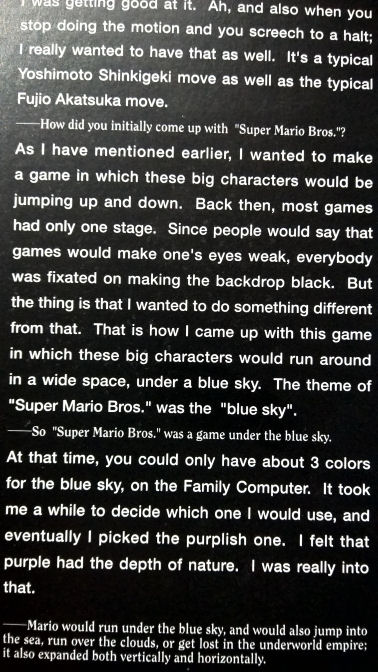#
# OSD VIDEO OPTIONS
#
video d3d
filter 0
#
# DIRECT3D POST-PROCESSING OPTIONS
#
hlsl_enable 1
hlsl_oversampling 0
hlsl_write auto
hlsl_snap_width 2048
hlsl_snap_height 1536
shadow_mask_tile_mode 0
shadow_mask_alpha 0.25
shadow_mask_texture shadow-mask.png
shadow_mask_x_count 12
shadow_mask_y_count 6
shadow_mask_usize 0.5
shadow_mask_vsize 0.5
shadow_mask_uoffset 0.0
shadow_mask_voffset 0.0
distortion 0.0
cubic_distortion 0.0
distort_corner 0.0
round_corner 0.0
smooth_border 0.0
reflection 0.0
vignetting 0.0
scanline_alpha 0.50
scanline_size 1.0
scanline_height 1.0
scanline_variation 1.0
scanline_bright_scale 2.0
scanline_bright_offset 0.0
scanline_jitter 0.0
hum_bar_alpha 0.0
defocus 0.25,0.0
converge_x 0.0,0.0,0.0
converge_y 0.0,0.0,0.0
radial_converge_x 0.0,0.0,0.0
radial_converge_y 0.0,0.0,0.0
red_ratio 1.05,0.00,0.10
grn_ratio -0.10,1.00,0.25
blu_ratio -0.25,0.25,1.25
saturation 1.25
offset -0.30,-0.20,-0.05
scale 1.15,1.05,0.90
power 0.90,0.90,1.15
floor 0.025,0.025,0.025
phosphor_life 0.25,0.25,0.25
#
# NTSC POST-PROCESSING OPTIONS
#
yiq_enable 0
yiq_jitter 0.0
yiq_cc 3.57954545
yiq_a 0.5
yiq_b 0.5
yiq_o 0.0
yiq_p 1.0
yiq_n 1.0
yiq_y 6.0
yiq_i 1.2
yiq_q 0.6
yiq_scan_time 52.6
yiq_phase_count 2