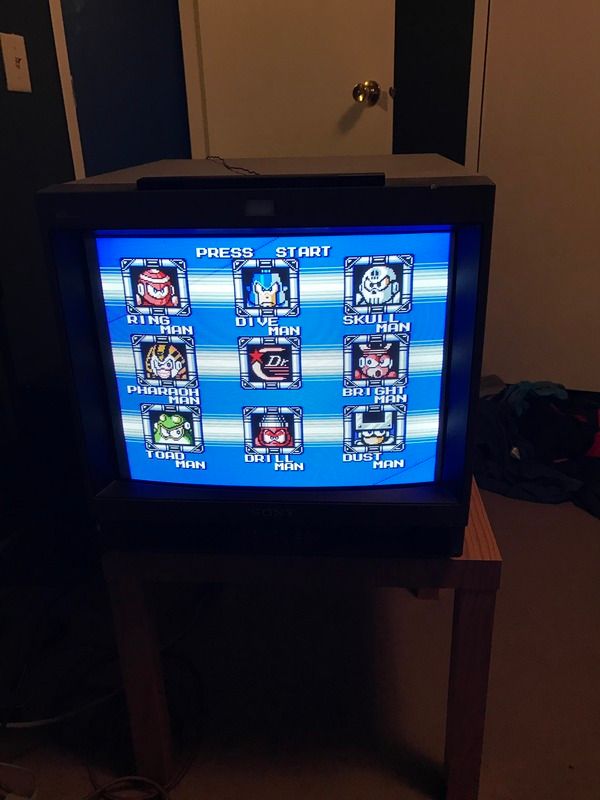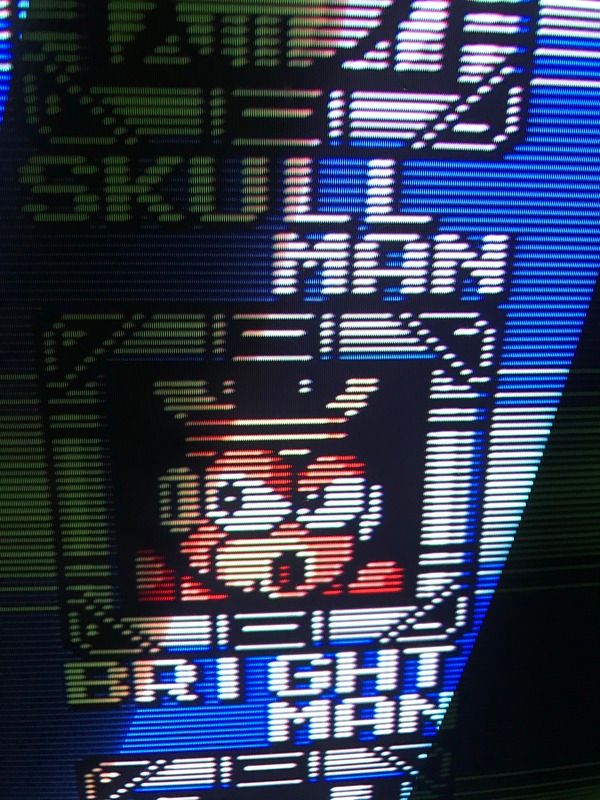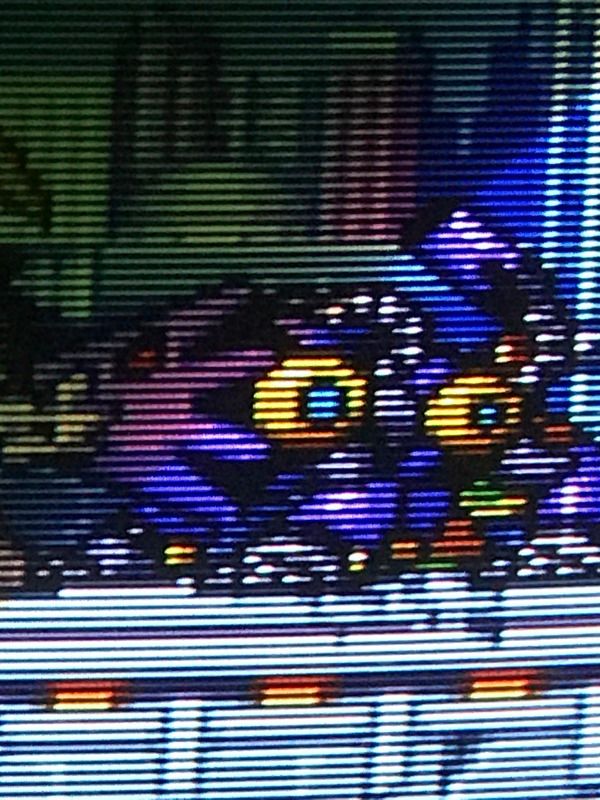It can come close but it'll never be perfect as 480p, and welcome back.I know you guys are mainly referring to deinterlacers, but on the CRT side the TM-A13SU makes 480i look like a progressive signal. It does a great job where my other monitors have that less flattering flickery look.
That's the issue: You shouldn't be that far away from the screen. I don't like to be far away at all(heck I play all of my consoles on one screen), and the flaws of interlacing will always be there no matter what viewing distance you're at. Also interlacing will never be as perfect as progressive, not with it's flickering that will always happen no matter how good the CRT/PVM is, though it can still look good on them of course so it won't be too much of a problem, but not the best for image quality and that's why we don't have interlaced resolutions anymore thankfully.I actually think 480i looks good on my PVM. I'd go so far as to say it looks fantastic. But you can't be too close to the screen or else you'll notice all that temporal noise. Interlaced material on a CRT was never meant to be viewed in the same way we'd view content on a progressive capable computer monitor: up close only a foot or two away.
Interlaced material on a CRT was meant to be viewed at least a few feet away. If you get at least 4 feet away from a 480i game on a 20" PVM, it starts to look amazing and nearly as good as 480p (but text will still look noisy).
I think some of the games at that resolution on a well calibrated display can rival, and even beat out the graphics of HD games on LCD screens. (Yep I went there). Just look at games like Ninja Gaiden, Panzer Dragoon Orta, or Super Mario Galaxy for reference.
Also I played those games you listed in 480i and 480p and the 480p is still better overall. 480i didn't look bad, just not as good.