7DollarHagane
Banned
How is TurboGrafx emulation with this? I love the CRT shaders for nes.
How is TurboGrafx emulation with this? I love the CRT shaders for nes.
Go into video options and turn on Hard GPU Sync and make sure Hard GPU Sync Frames is at 0 (should be by default) to get the least amount of lag while maintaining vsync. Also make sure your video driver is GL instead of D3D.
I remember thinking with hard sync on that it was less laggy comparing the Genesis Plus GX core to Kega Fusion. I've never tested the SNES cores vs. ZSNES, but you might want to try an SNES9x core if you are using BSNES just to see if that's any better.The lag is still completely unacceptable to me. This greatly improves it, but anything more than 1 or 2 frames is terrible.
I'm not sure how you all can put up with all these frames of delay, but this is not how we did it in the 90s on CRT. Please, tell me there's a way to fix it. Input lag >>>> any picture quality. Absolutely. This is not the emulator for me apparently.
I'm having a hard time getting TurboGrafx CD emulation running.. When i try to load a game it just crashes to desktop.
I miss a GUI as well, I'm used to Linux stuff and commandline but I'd like newcomers to enjoy the beauty of Retroarch without being scared by it. Bsnes awesome emulation (dat Chrono Trigger music accurately reproduced) + CRT-interlaced-halation shader (thank you cgwg wherever you are, I love you) put me in heaven :
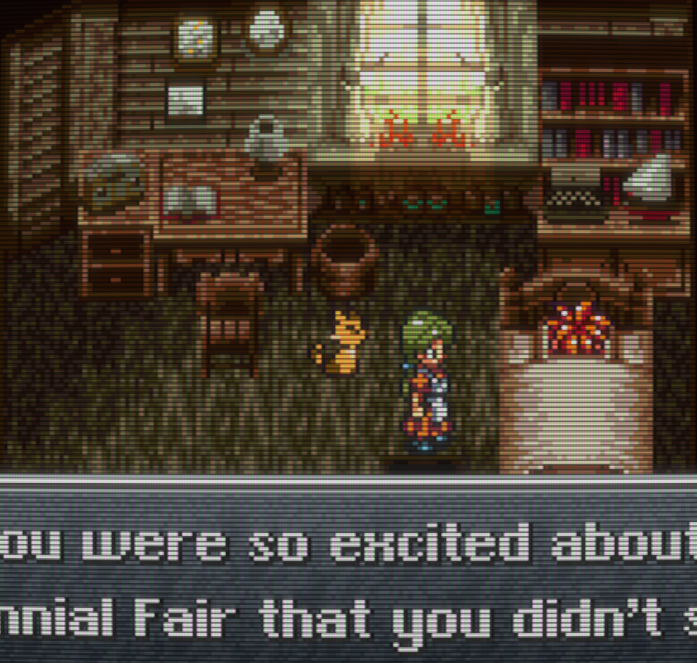
The Mednafen PCE core requires the CD bios file (SYSCARD3.PCE) to be in the same folder as the game.
I've tried this before, but i think its a problem with my setup or something as the Mednafen GBA core also just crashes to desktop on me just like the TG-16 one does.
SUCCESS! I cannot believe how annoying that was to setup.
In case anyone else was curious how to get Super Gameboy working via steam launcher you need to follow the following command line structure.
"path to retroarch.exe" --config emulator.cfg -L "path to bsnes_balanced_libretro.dll" "path to sgb.sfc" -g "path to gameboy rom.gb"
Note that sgb emulation will only work via command line and not through rgui...and both the sgb bios and the gb rom need to be unzipped.
my issue is that it was named incorrectly. I also pasted it into a few different directories just to be sure. System, the game directory, the main directory, and the libretro directory.
I've tried this before, but i think its a problem with my setup or something as the Mednafen GBA core also just crashes to desktop on me just like the TG-16 one does.
What shaders do you guys use to simulate old CRT tvs?
I like the NTSC svideo one, but it'd be nice to have a little bit cleaner one that simulates RGB on a CRT tv.
The Mednafen GBA core doesn't work yet, but since it compiles it's included in test builds. Mednafen's GBA core is based on an old version of VBA-M's code, so it's better to use that core instead, which I think pulls from the latest VBA-M source now.What makes me suspicious is that the Mednafen GBA emu just does the same thing, which is why I go with the other options. My rig is Mednafen allergic it seems.
I just want to make a correction since I was at work when I posted that after some googling. I'm at home now and just checked my Retroarch setup, and apparently I have syscard3.pce (lower case!) in the retroarch\system folder, not the game folder like I had posted.
Rondo of Blood loads up and runs fine. If I rename that bios file it crashes.
Cheers for the help, but I just get a [ERROR] :: Failed to load game + rarch_main_init_wrap<> failed. syscard3.pce is in about every single folder I could think to copy it so... maybe its just a bad rip?
EDIT: Tried it with another rip, no go. Tried with converting to MP3's, no go. Seems totally busted :/
There are no other errors above that one? It could be a bad rip. I know Retroarch doesn't seem to like bin/cue+seperate audio tracks as wav/mp3. It only works with straight bin/cue rips in my experience. Oh well :/
Yep I've seen this too, its almost like a dead pixel. maybe its trying to emulate a dead pixel?I've come across a strange bug with the crt shader with N64 games, however. It causes a black dot to appear in the centre of the screen. I noticed another member mentioned this earlier in the thread but I didn't see any solutions.
SUCCESS! I cannot believe how annoying that was to setup.
In case anyone else was curious how to get Super Gameboy working via steam launcher you need to follow the following command line structure.
"path to retroarch.exe" --config emulator.cfg -L "path to bsnes_balanced_libretro.dll" "path to sgb.sfc" -g "path to gameboy rom.gb"
Note that sgb emulation will only work via command line and not through rgui...and both the sgb bios and the gb rom need to be unzipped.
Sorry for the late reply. Forgot all about my post.How did you set up Super Game Boy? I still have no idea on what the fuck to do.
So guys... where the hell can I find retroarch-pheonix.exe? It's not on the download package, there's no link to it on their site, etc.
RGUI had a ton of options added; I think everything you could change via the old Phoenix GUI or add manually to your config file is in there now.Oh my god
I'm the one who created this thread, and since then I've built up a proper retro collection of pure hardware through RGB. Even so, I still love retroarch, which is still my go-to app for GBA and arcade on my HDTV.
so uh...
has there been any updates on the main core?
So I've been messing about with Retroarch and I love the look of the multipass CRT Halation shader, however, screen curvature was never a desirable trait of a good CRT so I really want to get rid of it. How would I go about leaving everything else intact except for removing the screen curvature entirely. Is there a simple variable in the shader code I can edit?
I just set this up last night on a Wii, and it's so good that I'm going to buy a damn CRT for it, lol.
I actually want to clean up and re-deploy my old Xbox to see if the version for it is even better than the fantastic Wii version.
So I've been messing about with Retroarch and I love the look of the multipass CRT Halation shader, however, screen curvature was never a desirable trait of a good CRT so I really want to get rid of it. How would I go about leaving everything else intact except for removing the screen curvature entirely. Is there a simple variable in the shader code I can edit?
I'm loving that new glow crt lanczos shader. It's so much brighter than any other crt or scanline filter I've ever seen. Here's a couple shots (I changed GLOW_FALLOFF to 1.0 in the blur_params.inc file to reduce the glow radius a bit):
That's drool-worthy for a retro nut like myself! I wish the Pi would be able to run shaders like that too.Really liking Maister's new Glowing CRT Shader....

Any thoughts?
