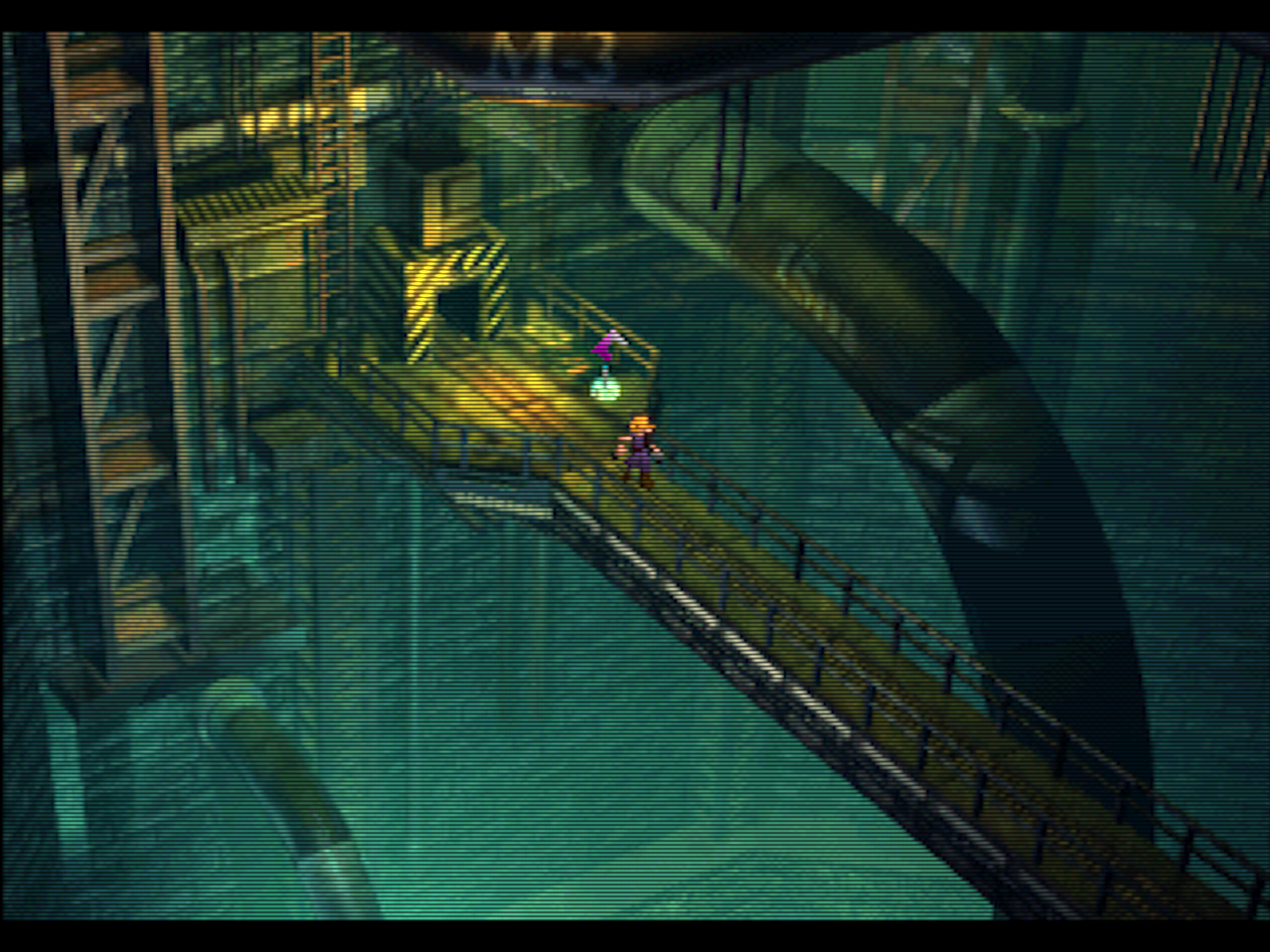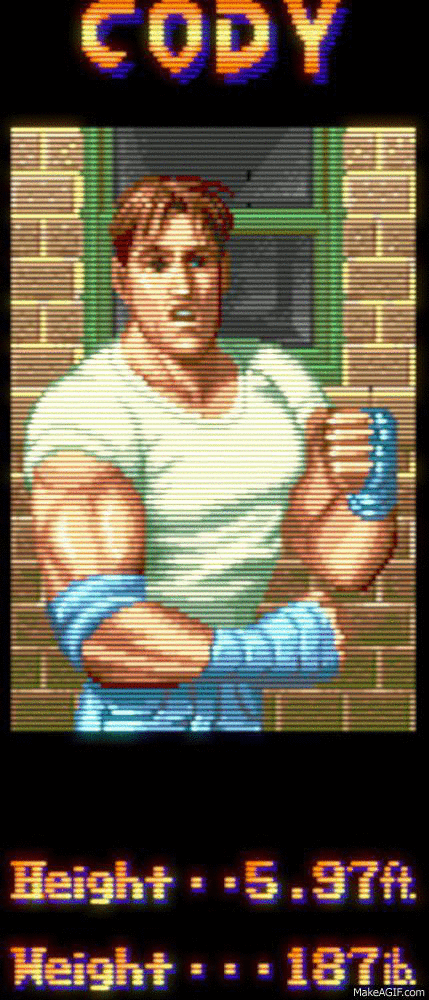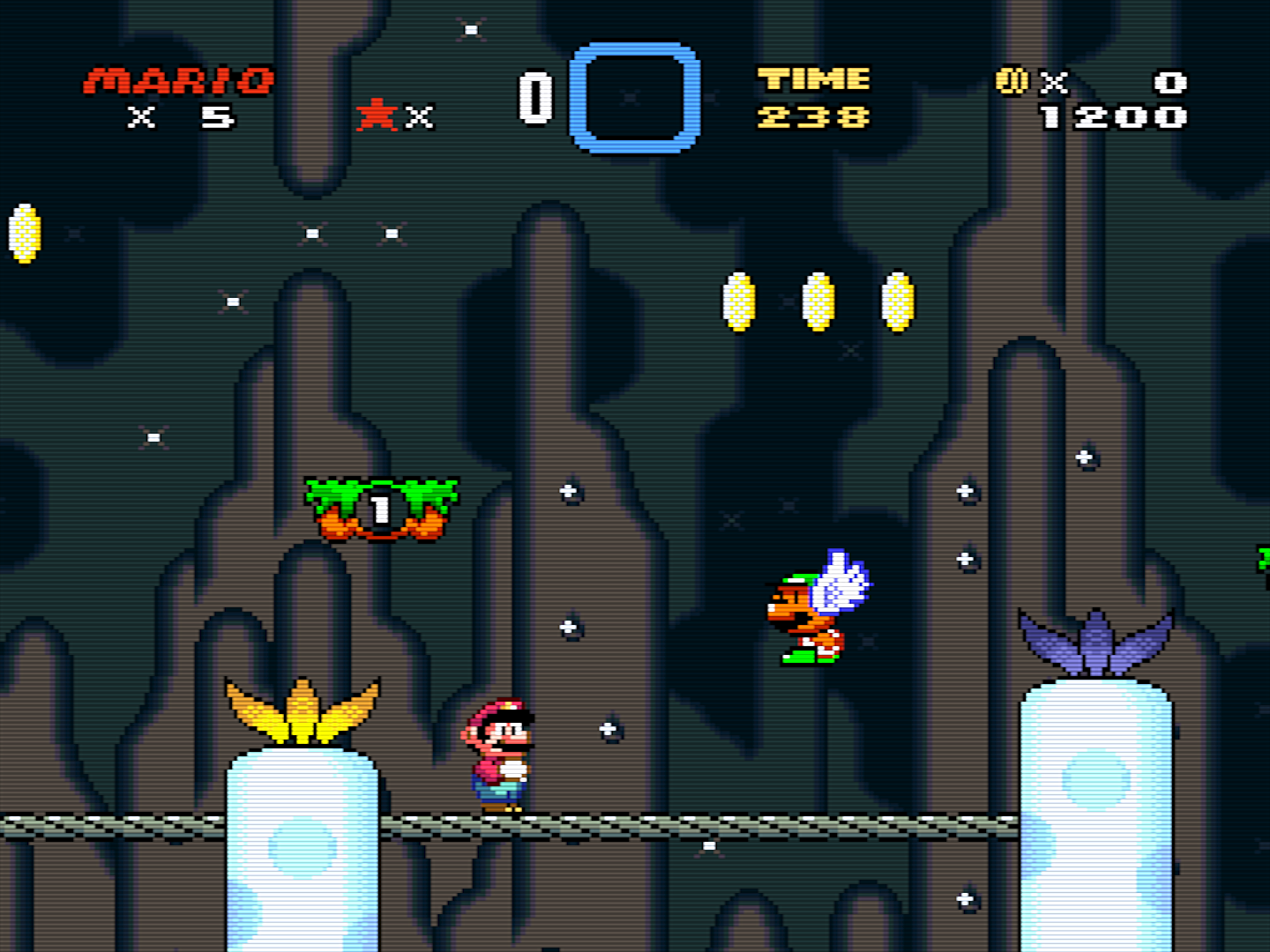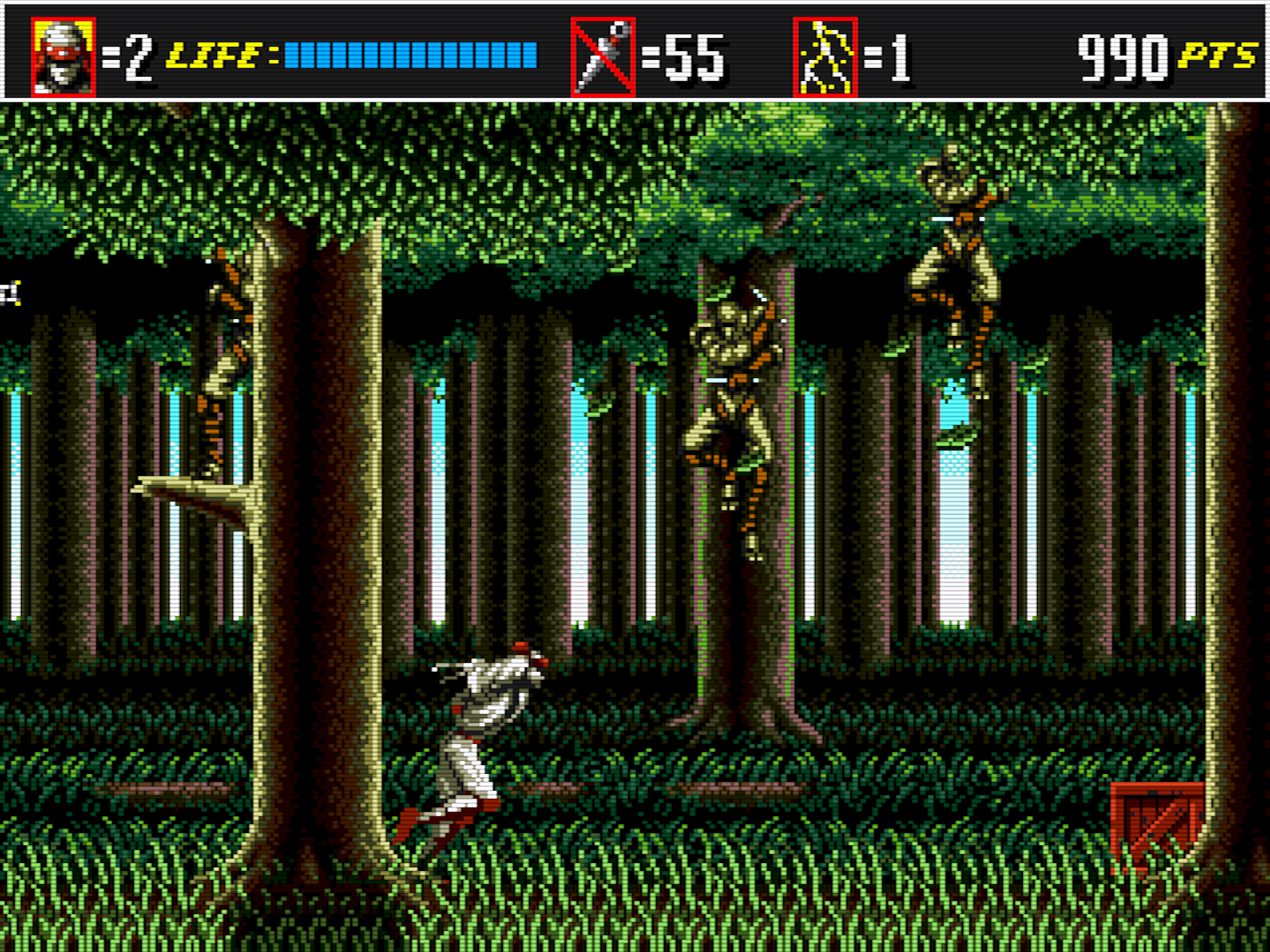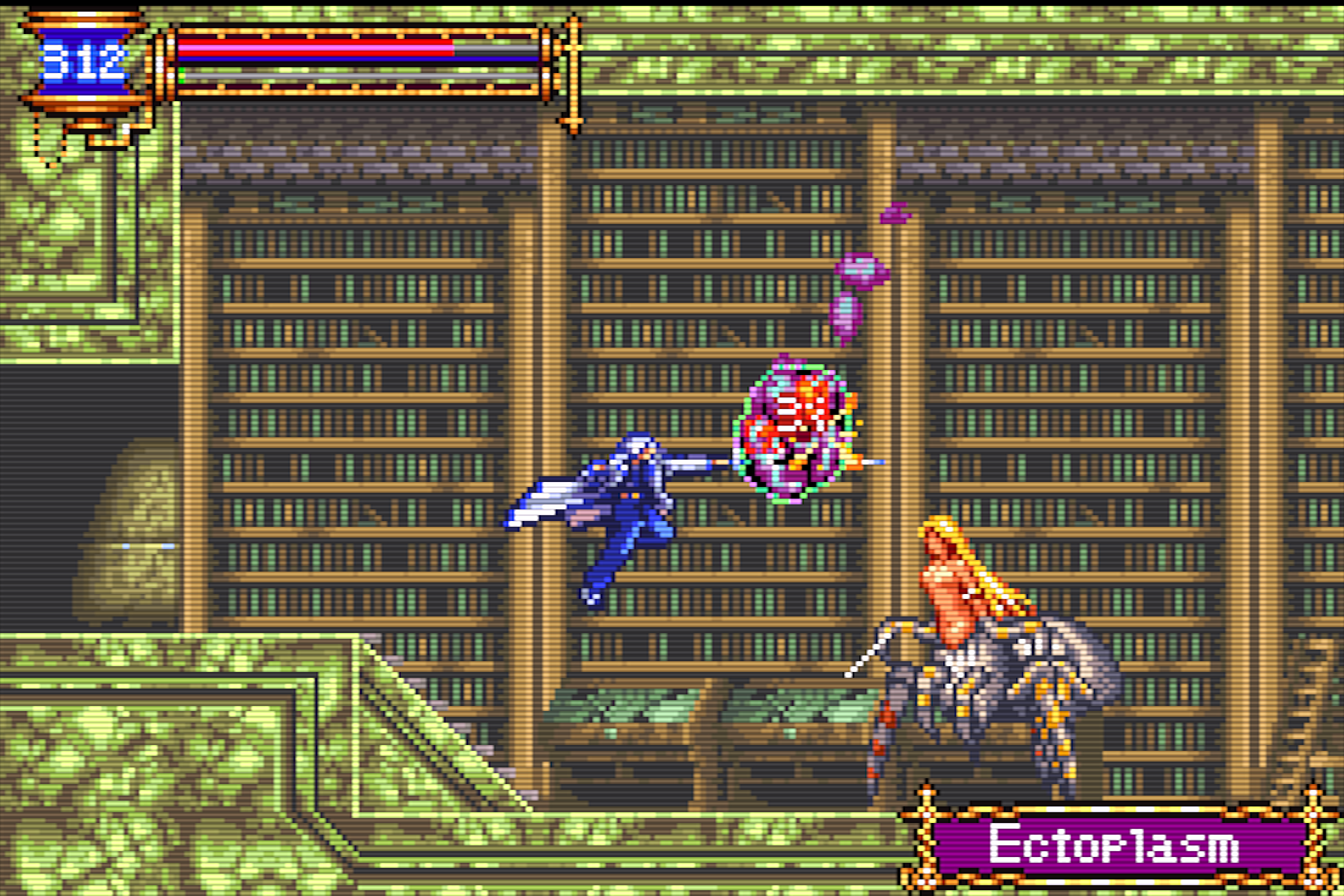You are using an out of date browser. It may not display this or other websites correctly.
You should upgrade or use an alternative browser.
You should upgrade or use an alternative browser.
RETROARCH - The all-in-one emulator dreams are made of, son
- Thread starter Rich!
- Start date
Damn, I'll have to try this later tonight. I've gotten good results with the crt-halation shader when I adjusted it to not have the curve, but it always gets a moiré pattern whenever the screen goes bright no matter what.I'm loving that new glow crt lanczos shader. It's so much brighter than any other crt or scanline filter I've ever seen. Here's a couple shots (I changed GLOW_FALLOFF to 1.0 in the blur_params.inc file to reduce the glow radius a bit):
Any chance you could post shots from any of the PS1 Final Fantasy games showing the pre-rendered backgrounds? They always looked way better on a CRT TV screen and I wonder how this shader handles it.
Here are a couple:Damn, I'll have to try this later tonight. I've gotten good results with the crt-halation shader when I adjusted it to not have the curve, but it always gets a moiré pattern whenever the screen goes bright no matter what.
Any chance you could post shots from any of the PS1 Final Fantasy games showing the pre-rendered backgrounds? They always looked way better on a CRT TV screen and I wonder how this shader handles it.
With an N64 game loaded, go into core options and make sure the resolution is set to 320x240. I think it's set to 640x480 by default. You may need to restart Retroarch for the change to take effect.
Cheers, that cleared it up. I was sure I'd tried switch the resolution down, but I guess I misunderstood "restart" to be "restart the emulation" rather than "restart Retroarch".
Here are a couple:

Those are lovely; I especially like the one I've quoted above.
After years of playing PS1 games emulated at higher resolutions with fancy filtering and whatnot, I'm finally starting to see the appeal of getting them to look the way they would've when they released. I'd forgotten how charming this stuff looks at low-res with scanlines.
MoGamesXNA
Unconfirmed Member
.
Very nice!Here are a couple:
Also it looks like you were able to avoid a moire pattern at full screen. Did you change any other settings besides the inc file?
When I try integer off fullscreen 1080p on the lanczos setting, I get a lot of this, no matter which core:

Absolutely, I've come to the same realisation. It's funny how things have come full circle. Playing the games as they were intended is the way to go. Even N64 textures look great again when you play the titles at their native resolutions with a CRT shader.
Edit: Added some screens from my Retroarch session over the weekend
Wow, that's gotta be the most authentic CRT look I've seen yet. Accurate right down to the soft image and colour bleed!
Are you using a particular preset to achieve that, or is it your own concoction?
MoGamesXNA
Unconfirmed Member
.
Boulotaur2024
Member
That's awesome, I was convinced you'd taken a shot of your screen with your phone
You should post that to retroarch/libretro forums
EDIT : can't you add 'crt-hyllian.cg' or 'crt-cgwg.cg' to the mix ? the scanlines would be even better
You should post that to retroarch/libretro forums
EDIT : can't you add 'crt-hyllian.cg' or 'crt-cgwg.cg' to the mix ? the scanlines would be even better
Actually that's another aspect of accuracy since these sprites were designed/meant to be displayed on a CRT TV. They look awful otherwiseI'd always thought that accurate emulation was the only really important part of archiving these games for the future. It never occurred to me that displaying the games as they were originally played meant more than just getting the games running correctly.
I'm glad you like it! I pretty much spent all of last Sunday tweaking and combining shaders to get it looking right. I've combined it into a single .cpg to share it here in case anyone else wants it too. It's probably not to everyone's tastes but it mimics the Sharp CRT I used to use pretty well.
Link to my shader config: Download
Just extract it to the Shader directory and load the "ntsc_NeoGAF_Edition_Preset.cgp" in Retroarch.
Thanks for posting! I gave it a quick whirl on Mario 64, and it's a staggeringly accurate effect. I could convince people they were watching a high-res scan of an old VHS tape, no trouble at all.
I should point out that I got a lot of weird crashes using it though. Things like switching to and from fullscreen, saving it as the default shader, loading up different cores, etc would cause Retroarch to take a dive. No idea what the cause would be, but figured you'd want to know.
I find it amusing that in the 90s I used to spent a decent amount making sure that I had quality s-video & component cables for my 32/64bit consoles to avoid/minimise colour bleeding and now in 2014 I'm trying to emulate it to get it back again
I know, right? Imagine trying to explain that to your younger self!
I'd always thought that accurate emulation was the only really important part of archiving these games for the future. It never occurred to me that displaying the games as they were originally played meant more than just getting the games running correctly.
MoGamesXNA
Unconfirmed Member
.
Bonus shot of Aladdin for the Megadrive/Genesis with the shader config:
Beautiful. I appreciate that you went with the (superior) Virgin version of the game, too. Spent many, many hours on that one back in the day, albeit the DOS version rather than the Megadrive one.
I'm fond of crt-caligari shader myself, with a small tweak to have the scanlines a bit softer.
None of the curvature/NTSC malarkey, here in PAL land we didn't have as extensive color bleed as you guys had (S-Video/SCART was way more popular).
Example Aladdin shot:
None of the curvature/NTSC malarkey, here in PAL land we didn't have as extensive color bleed as you guys had (S-Video/SCART was way more popular).
Example Aladdin shot:
MoGamesXNA
Unconfirmed Member
.
Very nice!
Also it looks like you were able to avoid a moire pattern at full screen. Did you change any other settings besides the inc file?
When I try integer off fullscreen 1080p on the lanczos setting, I get a lot of this, no matter which core:

Yeah I tried it last night and got the same results. Anything to make it look clean like the shots that were posted before?
charlequin
Banned
Oh man, I finally took the time to install this, configure my joypad, set up hotkey modifiers for all my emulator-control functions, add something in Big Picture to let me swap audio to my TV, and turned on a sweet NTSC filter. IT. IS. GLORIOUS.
I downloaded this to try out since I thought your screens looked extremely nice, but Retroarch is crashing out on me every time I try to activate it.
Always keen to share with GAF members! That's not good about the crashes btw mate. That's really interesting as I haven't experienced any (beyond Retroarch spitting out its dummy when a core doesn't like a rom). That said, I've only used it in full screen; I'll check it out though. Cheers for the heads-up
I downloaded this to try out since I thought your screens looked extremely nice, but Retroarch is crashing out on me every time I try to activate it.
I downloaded this to try out since I thought your screens looked extremely nice, but Retroarch is crashing out on me every time I try to activate it.
For a temp fix, I found that if you start Retroarch, select the core you want, load the game you want and THEN load the shader, it'll work. Just don't save the shader settings, or you'll get a crash every time you start Retroarch.
If you've already saved the shader settings and Retroarch is crashing on every startup, just kill the shader line near the bottom of the retroarch.cfg file.
MoGamesXNA
Unconfirmed Member
.
Does anyone know the code to use to add rounded corners and slightly curved edges to the side of the display to an already created cg shader. Im liking the new shader by Hyllian.....
I tweaked crt-hyllian to work with maister's glow shaders. here's a link to this combination:
crt-hyllian-glow for Retroarch
Warning: it only works with latest Retroarch with support to parameters.
Nice! It looks like the color accuracy is better than the original glow shader:I tweaked crt-hyllian to work with maister's glow shaders. here's a link to this combination:
crt-hyllian-glow for Retroarch
Warning: it only works with latest Retroarch with support to parameters.
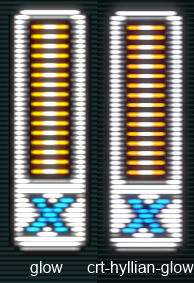
It's strange, when it's set to integer scaling, the glow is a lot more intenseI tweaked crt-hyllian to work with maister's glow shaders. here's a link to this combination:
crt-hyllian-glow for Retroarch
Warning: it only works with latest Retroarch with support to parameters.

...than with it turned off:

(edit: or the glow is offset? I don't know)
But again, I get some moire patterns at 1080p without integer on.
I tweaked crt-hyllian to work with maister's glow shaders. here's a link to this combination:
crt-hyllian-glow for Retroarch
Warning: it only works with latest Retroarch with support to parameters.
Nice, thanks!!. Does that sort the issue out with scanlines width changing of saturated parts of the screen?, Super Mario World is a good example of this with the bushes on the start up screen
This! As you didn't use integer scale, it probably scaled to a resolution not multiple of the native res, so when the bloom was added over the crt output, it got offset by one pixel in some parts. Integer scale is mandatory in these kind of shaders.(edit: or the glow is offset? I don't know)
Solution: turn Integer Scale ON.But again, I get some moire patterns at 1080p without integer on.
Any screens? I don't know which issue is that. (you have Hawk eyesNice, thanks!!. Does that sort the issue out with scanlines width changing of saturated parts of the screen?, Super Mario World is a good example of this with the bushes on the start up screen
Any screens? I don't know which issue is that. (you have Hawk eyes)
Here..
https://www.dropbox.com/s/m1n2aj3rc32i7tg/RetroArch-0524-222553.jpg
look how thin the scanlines are on that center bush
The standard Glowing CRT shader from Maister is good when displaying some sprites above a dark background, the glow really benefits from this scenario and imake the screen pop kind of like a CRT display (but obviously not as good)
In brighter scenes that's when a few problems happen, its overly bright and a bit blurry, bleeding over the scanlines and they become irregular, does your Shader still have that same issue?
I wonder if it's possible to do something about that. Like keeping the glow in check when it's over an already bright portion of the picture (ex: a white ball would get the 100% glow on the external border of the ball, but something like 50% inside = any value that doesn't mess the scanlines).
Still seems to have the same issues....
http://screenshotcomparison.com/comparison/77154
On Hyllian's the problem seem to be slightly more pronounced, must be related to the amount of glow added???
You have plenty of params to tweak to achieve what you need. The stock values aren't necessarily the best.Still seems to have the same issues....
http://screenshotcomparison.com/comparison/77154
On Hyllian's the problem seem to be slightly more pronounced, must be related to the amount of glow added???
You have plenty of params to tweak to achieve what you need. The stock values aren't necessarily the best.
Cool, suggestions please??
Is there a reason you all prefer crt-hyliian vs crt-geom? I've tended to use the crt-geom variant called crt-geom-flat (just because I can't stand faked curvature).
Also, I'm still running a pre-v1.0 Retroarch because I can't for the life of me figure out how to run CPU filters using the configuration file since the configuration file seems to have really changed from the version I'm using (and the phoenix front-end doesn't seem to be included anymore when I downloaded it, maybe I downloaded the wrong thing), so I can't seem to get RetroArch to use them. I have two I like to use, specific Genesis and SNES NTSC+RGB filters for the configs for those games.
Does anyone know how to get Retroarch configured to use them or was CPU filter support completely removed in the later versions (I'm using v0.9.9).
Also, I'm still running a pre-v1.0 Retroarch because I can't for the life of me figure out how to run CPU filters using the configuration file since the configuration file seems to have really changed from the version I'm using (and the phoenix front-end doesn't seem to be included anymore when I downloaded it, maybe I downloaded the wrong thing), so I can't seem to get RetroArch to use them. I have two I like to use, specific Genesis and SNES NTSC+RGB filters for the configs for those games.
Does anyone know how to get Retroarch configured to use them or was CPU filter support completely removed in the later versions (I'm using v0.9.9).
Update it.
Everything is now integrated into the emulator UI itself. Phoenix was got rid of a long time ago - it's outdated and defunct.
Yeah, but the emulator UI still doesn't let you setup cpu filters does it? Not that I can find anyway. I have the latest 64-bit windows binary from the libretro site. I've tried adding the lines to the configuration files to point to the cpu filters, but that doesn't seem to do anything.
[EDIT]: Ahhhh, reading around it seems the old .filter functionality was removed (though a recent blog post seems to say they're going to re-add in a new cpu filter API). However, this does mean old CPU filters will no longer work. Fortunately, Genesis Plus GX core now has the old cpu ntsc filter built in as a core option (need to have a game loaded to have the options show up, no options show up if a game isn't loaded yet). So that works fine. Unfortunately, the same hasn't been done for any of the SNES9x or bSNES cores (that is adding in Blargg's old CPU ntsc filter as a core option) so I'm out of luck with SNES for the foreseeable future as far as I can tell.
Salty Hippo
Member
I have to say I'm surprised by the lack of love for the XBR filter. After playing a cartoony game with it for the first time, I could never go back.

I can understand why the purists would prefer their pixels, though.

I can understand why the purists would prefer their pixels, though.
They recently re-added CPU filter support. If you grab the latest testbuild, you can select a CPU filter in RGUI under Settings, Video Options, Soft Filter. The filters are contained in a folder named gfxfilters and the blargg_ntsc_snes ones are included.Yeah, but the emulator UI still doesn't let you setup cpu filters does it? Not that I can find anyway. I have the latest 64-bit windows binary from the libretro site. I've tried adding the lines to the configuration files to point to the cpu filters, but that doesn't seem to do anything.
[EDIT]: Ahhhh, reading around it seems the old .filter functionality was removed (though a recent blog post seems to say they're going to re-add in a new cpu filter API). However, this does mean old CPU filters will no longer work. Fortunately, Genesis Plus GX core now has the old cpu ntsc filter built in as a core option (need to have a game loaded to have the options show up, no options show up if a game isn't loaded yet). So that works fine. Unfortunately, the same hasn't been done for any of the SNES9x or bSNES cores (that is adding in Blargg's old CPU ntsc filter as a core option) so I'm out of luck with SNES for the foreseeable future as far as I can tell.
I have to say I'm surprised by the lack of love for the XBR filter. After playing a cartoony game with it for the first time, I could never go back.

I can understand why the purists would prefer their pixels, though.
I just think theres too much detail lost. Links face looks ridiculous there. I think if the effect could be applied more subtly it could work, but in that screenshot it just looks a bit awkward. It looks like a game run through a filter which is sort of my issue with it.
They recently re-added CPU filter support. If you grab the latest testbuild, you can select a CPU filter in RGUI under Settings, Video Options, Soft Filter. The filters are contained in a folder named gfxfilters and the blargg_ntsc_snes ones are included.
Aw, thanks for the info.
Are the testbuild binaries available on libretro? Sorry not at a computer to check. Or will I have to build the latest myself?
lordashram uploads builds to dropbox in a link from this topic on the libretro forums.Aw, thanks for the info.
Are the testbuild binaries available on libretro? Sorry not at a computer to check. Or will I have to build the latest myself?
lordashram uploads builds to dropbox in a link from this topic on the libretro forums.
Thanks! Bookmarked!
charlequin
Banned
I have to say I'm surprised by the lack of love for the XBR filter.
It's because pixel-smoothing filters are the devil.
I started monkeying around with the parameters in crt-hyllian-glow and I like what I came up with. This is with "Sharpness Hack" enabled, "Scanline Strength" set to 0.60 and "Bloom Strength" set to 0.0:
Gotta love how much flexability you get with all the settings available. I think it's even sharp and bright enough to look good with handhelds:
I don't really like the LCD shaders available for color screen systems, so I can use this just like I do with consoles and imagine I'm playing on a Super Gameboy or Gameboy Player without borders.
Salty Hippo
Member
It's because pixel-smoothing filters are the devil.
Well, I play in a 42" 1080p plasma about 12 feet from the screen so it doesn't look too messed up. It actually looks very clean. I also dislike scanlines and curved CRT effects, guess I'm in the minority regarding those as well.
joeygreco1985
Member
Scanlines annoy the shit out of me personally. I prefer a cleanly emulated image with retroarch. Default "nearest" shader with 0 passes is all I use.
Well, I play in a 42" 1080p plasma about 12 feet from the screen so it doesn't look too messed up. It actually looks very clean. I also dislike scanlines and curved CRT effects, guess I'm in the minority regarding those as well.
I think scan lines have their place when used appropriately, but the curve is rarely ever welcome.
Well, I play in a 42" 1080p plasma about 12 feet from the screen so it doesn't look too messed up. It actually looks very clean. I also dislike scanlines and curved CRT effects, guess I'm in the minority regarding those as well.
I play about 7 feet from a 50" plasma and while I hate emulated CRT tube curvature I can't play anything earlier than PS2 games without scanlines and, if available, proper NTSC color gamut correction.
I think I'll play around with Hyllian's CRT shader since everyone seems to like it.
add something in Big Picture to let me swap audio to my TV
Mind sharing this tidbit? Switching the windows default audio device everytime I change to my TV to play something is the bane of my existence.
charlequin
Banned
So, having solved my last problem all on my own (hotkey modifiers, hooo) I figure I'd come in here to ask about my newest one. Has anyone given the DOSBox core a try in Retroarch? When I booted it up I found I couldn't type any special characters, which of course caused me pretty big problems when basically every command I need to use on the DOS prompt involves a : character. Anyone know what that might be?
Looks rad! I will give this a try.
Curve filters are also the devil. I understand the reasoning behind putting these things together, but in practice I don't think they actually look like a curved CRT does, and they're incredibly distracting.
I basically just raided this thread for ideas. A lot of the people in there were working hard to create a completely seamless effect, which was a little more than I really needed; I just downloaded SetSoundDevice and created two shortcuts to switch to my headphones and TV.
I started monkeying around with the parameters in crt-hyllian-glow and I like what I came up with. This is with "Sharpness Hack" enabled, "Scanline Strength" set to 0.60 and "Bloom Strength" set to 0.0:
Looks rad! I will give this a try.
I think scan lines have their place when used appropriately, but the curve is rarely ever welcome.
Curve filters are also the devil. I understand the reasoning behind putting these things together, but in practice I don't think they actually look like a curved CRT does, and they're incredibly distracting.
Mind sharing this tidbit? Switching the windows default audio device everytime I change to my TV to play something is the bane of my existence.
I basically just raided this thread for ideas. A lot of the people in there were working hard to create a completely seamless effect, which was a little more than I really needed; I just downloaded SetSoundDevice and created two shortcuts to switch to my headphones and TV.
Yeah, but the emulator UI still doesn't let you setup cpu filters does it? Not that I can find anyway. I have the latest 64-bit windows binary from the libretro site. I've tried adding the lines to the configuration files to point to the cpu filters, but that doesn't seem to do anything.
[EDIT]: Ahhhh, reading around it seems the old .filter functionality was removed (though a recent blog post seems to say they're going to re-add in a new cpu filter API). However, this does mean old CPU filters will no longer work. Fortunately, Genesis Plus GX core now has the old cpu ntsc filter built in as a core option (need to have a game loaded to have the options show up, no options show up if a game isn't loaded yet). So that works fine. Unfortunately, the same hasn't been done for any of the SNES9x or bSNES cores (that is adding in Blargg's old CPU ntsc filter as a core option) so I'm out of luck with SNES for the foreseeable future as far as I can tell.
https://github.com/libretro/RetroArch/tree/master/gfx/filters
I think this is what you're looking for?
charlequin
Banned
Sorry about crashing your Retroarch guys.
Update from some testing: the first five shaders in the cgp work fine together. The sixth loads without a problem but does something kind of weird to the appearance of the screen that I don't think is probably right. Loading and applying the seventh immediately crashes Retroarch.
The Shadow
Member
Hi guys,
Tried both 32 and 64 bit versions of RetroArch and all I get is a command-line screen with a blinking cursor and a larger white screen with absolutely nothing in it. No menu, nothing. Am I missing something here?
Tried both 32 and 64 bit versions of RetroArch and all I get is a command-line screen with a blinking cursor and a larger white screen with absolutely nothing in it. No menu, nothing. Am I missing something here?
Hi guys,
Tried both 32 and 64 bit versions of RetroArch and all I get is a command-line screen with a blinking cursor and a larger white screen with absolutely nothing in it. No menu, nothing. Am I missing something here?
There was some instability in RA development recently as some important updates had been done.
The latest win64 build reported working fine is in this post: http://www.libretro.com/forums/viewtopic.php?f=25&t=993&start=500#p14707
btw1: A simple frontend to RA that I like is RAEM: http://phexe.com/tag/ra-player-2/
btw2: And soon, a talented guy is releasing a new shadowmask shader combo which will push the envelope in crt emulation. He's released some great screens of it running in RA: