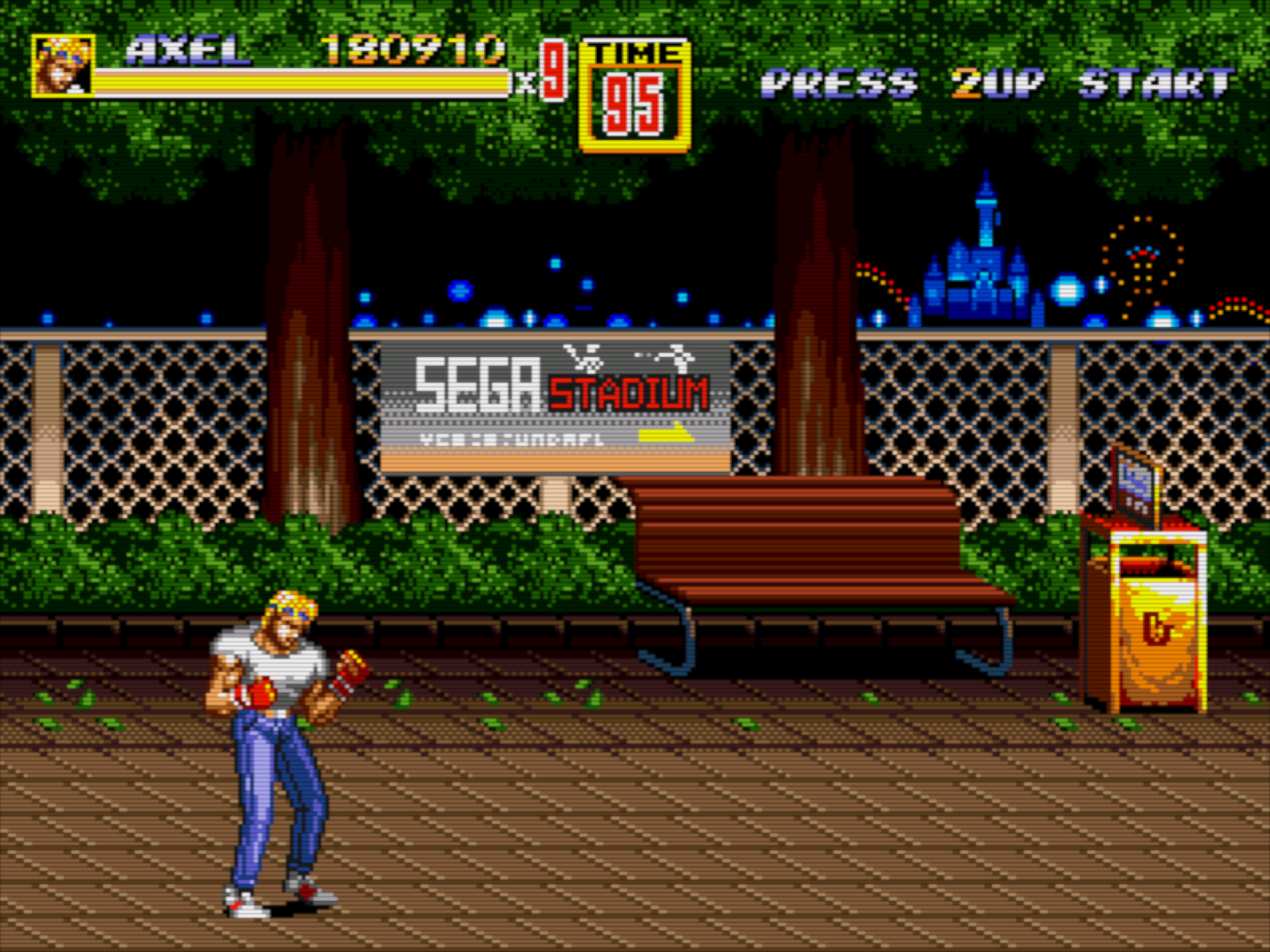charlequin
Banned
UNRELATED SECOND POST.
Okay, I went back to try this out and it turns out I am too ignant. Where precisely do I want to tweak these settings?
I started monkeying around with the parameters in crt-hyllian-glow and I like what I came up with. This is with "Sharpness Hack" enabled, "Scanline Strength" set to 0.60 and "Bloom Strength" set to 0.0:
Okay, I went back to try this out and it turns out I am too ignant. Where precisely do I want to tweak these settings?