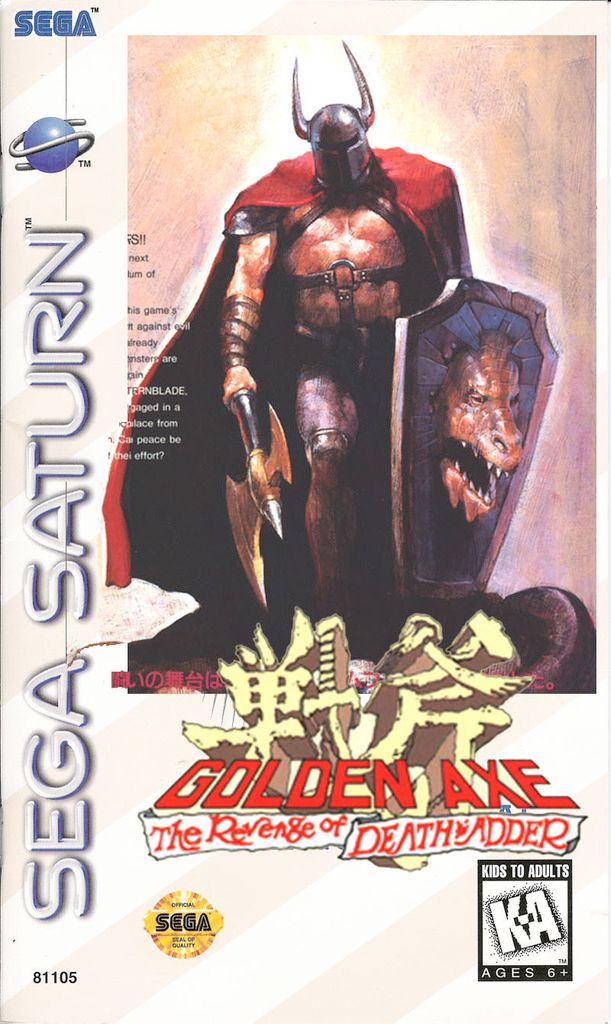I bought a loose Japanese Saturn a couple of days ago. It was cheap so I figured I could get some cables later. To my surprise the loose console wasn't quite as loose as I thought. There's a Scart cable installed already:
Has anybody seen a mod like this before? I've never heard of it. I tried to find out if the Cable is RGB or composite and judging from PIN layouts I found on the internet I
think it's RGB, but I'm not sure:
Unfortunately I can't test it yet because I'm missing a step down converter (I'm in Europe). Maybe I should open the console to see how the cable's connected exactly? One thing's for sure, though, I have to clean the connector




.png)