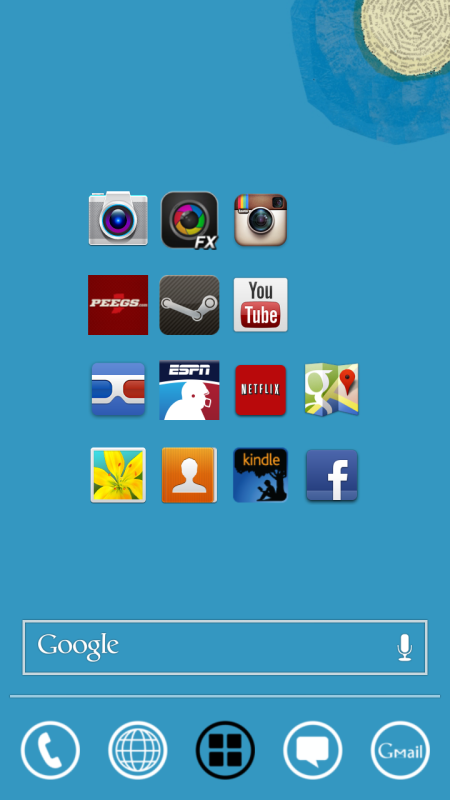soundahfekz
Member

Finally stopped being lazy with this phone and learned how to do some theming. CMYK off mycolorscreen with SSLauncher.
Love minimalistic set ups, so I think i'll keep this one for a bit!
still trying to figure out how to get rid of the damn credits text up at the top