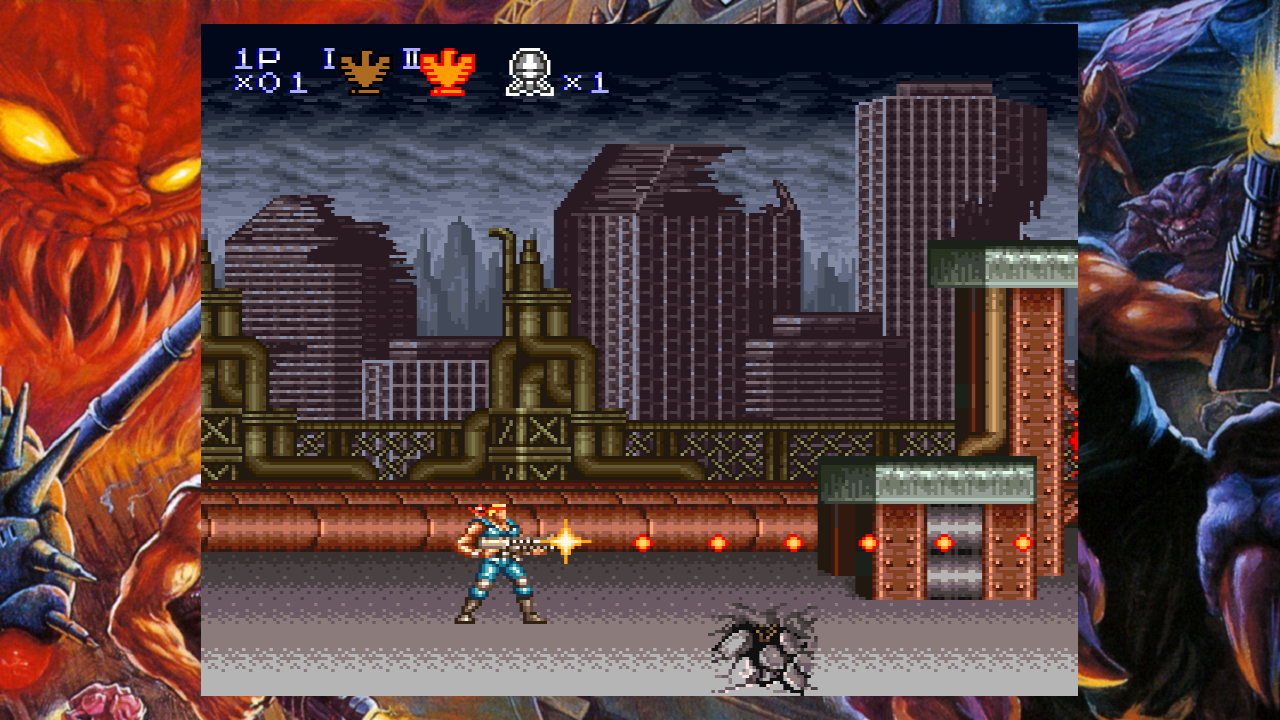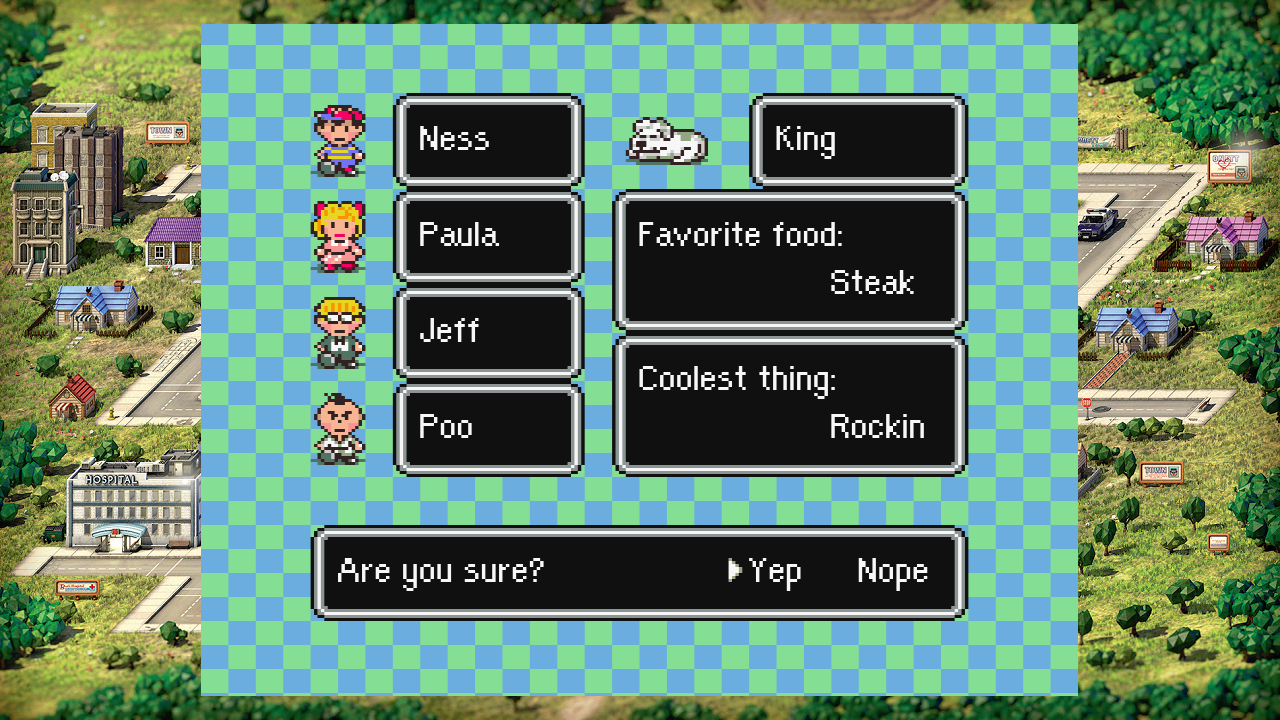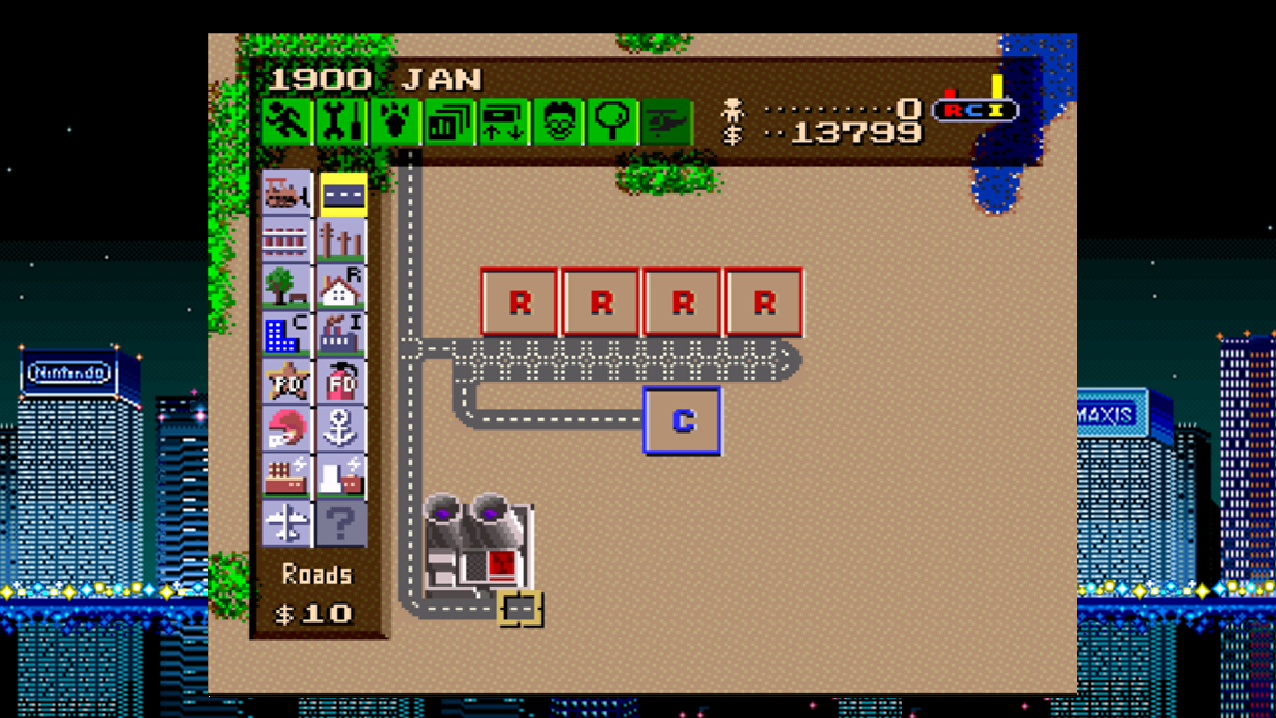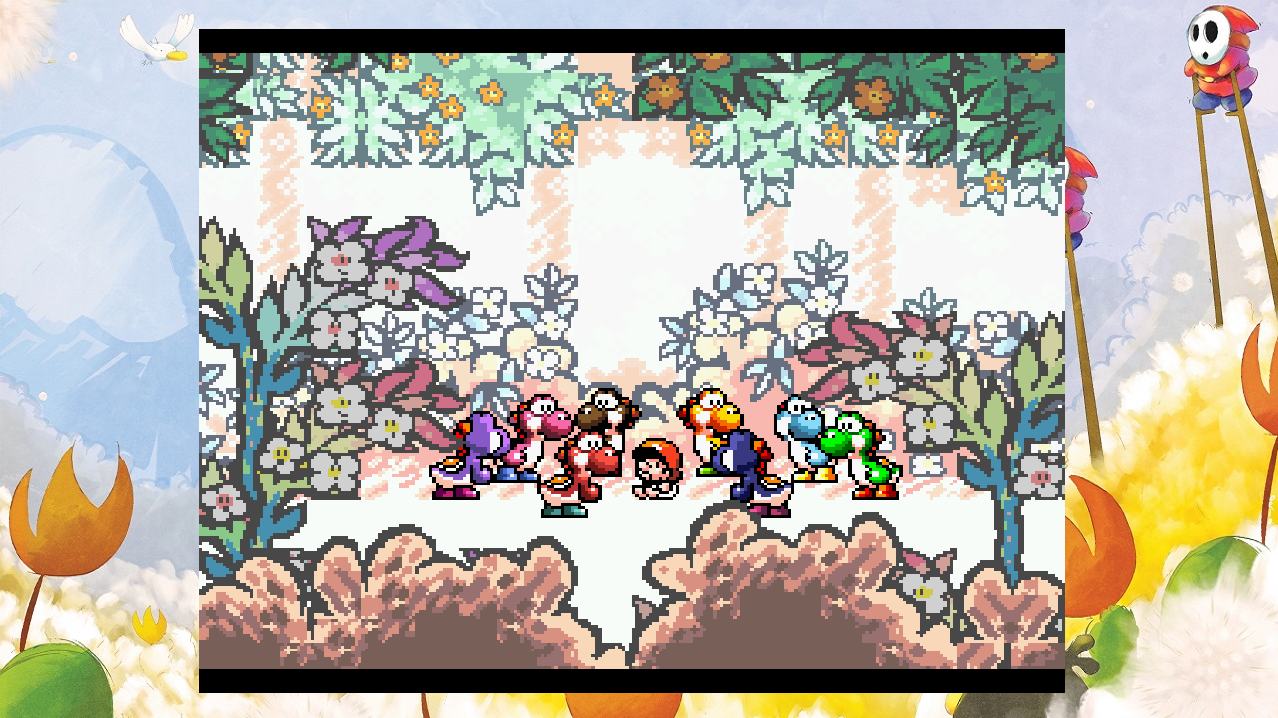Impotaku
Member
Paste a stringe here, ill use it and see what happens.
がんばれゴエモンゆき姫救出絵巻
I tried it on my euro snes mini and it did display in japanese but only a bit of it appeared, not sure if it's because im using english one or the font system just doesnt support all the letters.
All it would display was
がんばれゴエモンゆき
which makes me think it wont display the kanji outside of the built in games.