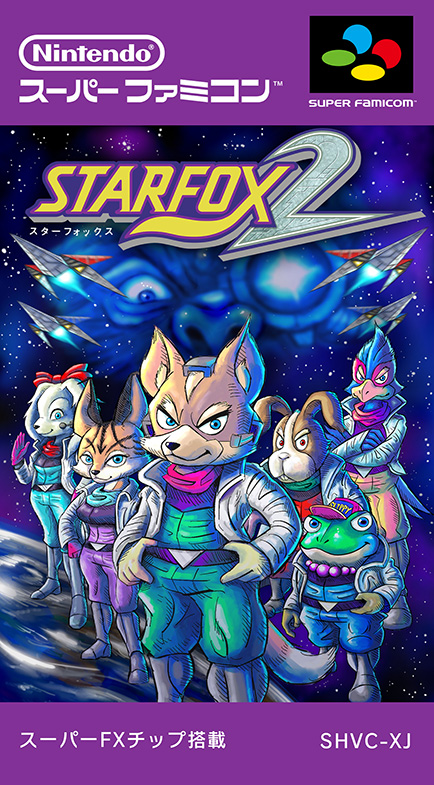So as I understand it, the same Hakchi2 program is used to hack both the NES Classic and the SNES Classic, correct?
With all the SNES stuff added to it recently, is it safe to use it on the NES or should I wait for a more stable build? I'm going up to see my parents for a few days during my colonoscopy on Tuesday and I would REALLY love to be able to put DuckTales and Rescue Rangers on my NES Classic to play with my dad.
Also I asked it earlier in the thread but never got a response, the games that currently have issues like Kirby's Adventure 3, Uniracers, etc, are they going to have issues forever? Or is that something future versions of Hakchi2 could fix? Sorry if this is a stupid question, I have nooooo familiarity with how these kinds of things work.