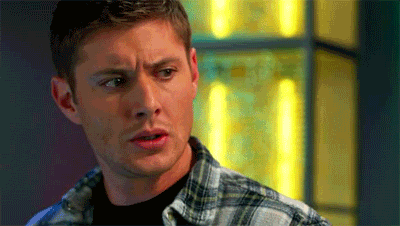Don't you need to also play it in a 1280*xxxx resolution so the in-game map isn't fucked up? At least from my experience.To properly play The Saboteur in modern hardware, you need to:
The first 4 are official steps to take to play the game while they're "working on patch"... sure they are... You also have to manually do them every time you run the game, because you can't save default affinity override on Windows, afaik.
- Force Windowed manually editing a .INI (not necessary, but makes things easier as it won't crash as much)
- After the game is on the main menu, alt tab out of it.
- On "Windows Task Manager" Set "Process Priority" to High
- Set "Processor Affinity" to only 2 real cores (if you have a quad core, the game will eventually crash. If you set it to only one core, the game will stutter).
- Wireless 360 Controllers have to be OFF when you start the game, and you can only turn them on AFTER the game has loaded, otherwise they won't be recognized as a 360 controller and the game will map all the buttons incorrectly (yes, it has official 360 controller support).
- There's no deadzone on 360 controllers, so the slight descalibration (which is common in all 360 controllers) makes everything go nuts in menus. Works ok ingame.
This is a sad turn of events, as the game is pretty good. Areas controlled by the nazis are rendered in Black and White. When you take them back, there's a cool transition to colored, and they stay that way. Oh well.
Edit: Oh, it also has 5 authorization limit on Installations. Great!
Was there a way to tell if you installed the beta patch correctly? I ran that thing over and over and it never seemed to install properly or something.