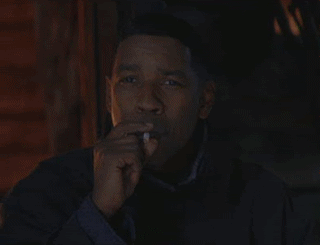Just quote this message and paste the quote in the thread:
I am giving away 2 Steam keys. To enter this giveaway, send a PM to
ModBot with any subject line. In the body, copy and paste the entire line below that corresponds to the key you want (if you include more than one game, you will be blocked from entering).
Rules for this Giveaway:
- If you are a lurker you are not eligible for this giveaway. You need five or more posts in either the current Steam thread or the previous one to be eligible
- If you won a game from ModBot in the last day, you are not eligible for this giveaway.
- This giveaway is a
raffle. The winners will be selected by random draw
3 hours after the draw was created. Any games not claimed after that point will be given away first come first serve.
- This giveaway has a manual blocklist. The giver has identified members who abuse giveaways and restricted them from participating.
- If the key is already taken you will not receive a reply. Replies may take a minute or two:
FEAR 2 Project Origin --
MB-AB91263C67DB2DC9 - Taken by
intheinbetween. 4 entrants total.
Batman: Arkham Asylum GOTY --
MB-8BD069ADA3029653 - Taken by
Cth. 5 entrants total.