You're meant to get Noel for completing the game. As to why it's in the season pass, I can only think it's some kind of quick unlock, so you don't have to finish the game to get it?Hey, I've unlocked the Batman Noel costume in my game, but haven't bought any DLC, what gives?
You are using an out of date browser. It may not display this or other websites correctly.
You should upgrade or use an alternative browser.
You should upgrade or use an alternative browser.
STEAM 2013 Announcements & Updates VII: Known bug with library game count.
- Thread starter MRORANGE
- Start date
- Status
- Not open for further replies.
it's against the bird law
bird law is not governed by reason
Dash Kappei
Not actually that important
Edit:
Problem solved & solution:
For future reference or helping out other gaffers, I've fixed my problem following this process:
https://support.steampowered.com/kb_article.php?ref=3134-TIAL-4638
__
So, I dunno if it is the same bug as in the thread's title but I can't play any Steam games anymore.
My games feature on my library but show up as non-installed, if I try to launch them outside of Steam (either with Steam open or closed) nothing happens. Is there a way I can make 'em show up again as installed or have the library "refresh"?
Cloud support for every game shows 0 out of 100MB meaning I'd probably looe my saves if I had to reinstall, and also I don't want to redownload so many gigs from scratch since every game's data still shows up in my steam library's folder.
Marvel heroes (f2p) is e only game to have disappeared for good, both from the installed games AND from my library (tho, again, data is still on my pc) but I don't care about that one as long as I can completely get rid of it by uninstalling it with the Window's programs app (it does show up in there but I haven't tried yet to see if uninstalling is successful).
So yeah, games are listed on my library, filtering it by "installed games" gives me a result of ZERO while the games' data is still there on my HDD's steam folder. Can't play any of my games atm
For the record, I booted up my computer, Steam started updating and I got a BSOD at the end. Fuck.
Then I restarted the PC, Steam updated again and everything seemed to went smooth, except it's not 'cause this happened. It was fine before.
If I try to reinstalled a game from scratch, tried with a tiny one like Limbo where I don't care about losing my save, I noticed that Steam point to drive C: instead of my Steam's defaulted folder in D:
Didn't do it in the end because I'm scared to screw up something since steam says it needs a clean free folder to manage its library.
Problem solved & solution:
For future reference or helping out other gaffers, I've fixed my problem following this process:
https://support.steampowered.com/kb_article.php?ref=3134-TIAL-4638
__
So, I dunno if it is the same bug as in the thread's title but I can't play any Steam games anymore.
My games feature on my library but show up as non-installed, if I try to launch them outside of Steam (either with Steam open or closed) nothing happens. Is there a way I can make 'em show up again as installed or have the library "refresh"?
Cloud support for every game shows 0 out of 100MB meaning I'd probably looe my saves if I had to reinstall, and also I don't want to redownload so many gigs from scratch since every game's data still shows up in my steam library's folder.
Marvel heroes (f2p) is e only game to have disappeared for good, both from the installed games AND from my library (tho, again, data is still on my pc) but I don't care about that one as long as I can completely get rid of it by uninstalling it with the Window's programs app (it does show up in there but I haven't tried yet to see if uninstalling is successful).
So yeah, games are listed on my library, filtering it by "installed games" gives me a result of ZERO while the games' data is still there on my HDD's steam folder. Can't play any of my games atm
For the record, I booted up my computer, Steam started updating and I got a BSOD at the end. Fuck.
Then I restarted the PC, Steam updated again and everything seemed to went smooth, except it's not 'cause this happened. It was fine before.
If I try to reinstalled a game from scratch, tried with a tiny one like Limbo where I don't care about losing my save, I noticed that Steam point to drive C: instead of my Steam's defaulted folder in D:
Didn't do it in the end because I'm scared to screw up something since steam says it needs a clean free folder to manage its library.
poopninjamvc3mk
I sucked six dicks to get this tag.
Sonic all star racing is $4 over at gamefly with code 'GFDNOV20' + Hell Yeah! is supposed to be emailed to you in 10 days.
http://digital.gamefly.com/#!/download-sonic--all-stars-racing-transformed/5005262
Dang I wish I knew bout this before I spent the rest of my survey cash on the devolver sale.
Sonic all star racing is $4 over at gamefly with code 'GFDNOV20' + Hell Yeah! is supposed to be emailed to you in 10 days.
http://digital.gamefly.com/#!/download-sonic--all-stars-racing-transformed/5005262
How good is multiplayer?
Guys please help me out, I dunno if it is the same bug as in the thread's title but I can't play any Steam games anymore.
My games feature on my library but show up as non-installed, if I try to launch them outside of Steam (either with Steam open or closed) nothing happens. Is there a way I can make 'em show up again as installed or have the library "refresh"?
Cloud support for every game shows 0 out of 100MB meaning I'd probably looe my saves if I had to reinstall, and also I don't want to redownload so many gigs from scratch since every game's data still shows up in my steam library's folder.
Marvel heroes (f2p) is e only game to have disappeared for good, both from the installed games AND from my library (tho, again, data is still on my pc) but I don't care about that one as long as I can completely get rid of it by uninstalling it with the Window's programs app (it does show up in there but I haven't tried yet to see if uninstalling is successful).
So yeah, games are listed on my library, filtering it by "installed games" gives me a result of ZERO while the games' data is still there on my HDD's steam folder. Can't play any of my games atm
For the record, I booted up my computer, Steam started updating and I got a BSOD at the end. Fuck.
Then I restarted the PC, Steam updated again and everything seemed to went smooth, except it's not 'cause this happened. It was fine before.
If I try to reinstalled a game from scratch, tried with a tiny one like Limbo where I don't care about losing my save, I noticed that Steam point to drive C: instead of my Steam's defaulted folder in D:
Didn't do it in the end because I'm scared to screw up something since steam says it needs a clean free folder to manage its library.
Not sure how much I can help you, there are several issues.
- To check if cloud saves are backed up, log onto another computer or system and download a game with cloud saving, it might pop up a message saying what file save to use if it's corrupt, if it runs normal and load your last save then there's something wrong with the steam installation.
- For missing games from library contact Steam, it's also a good idea to check the Steamapp folder to see if the folder has installed games, if it has, try deleting it and re downloading the game.
PS: in most cases local game saves are in my documents so you should be ok for that.
poopninjamvc3mk
I sucked six dicks to get this tag.
How good is multiplayer?
It was fun from what I tried in the free weekend for it, the online was fun and the netcode was good too. Only thing wrong were some glitches like one part of level stop loading for everyone once and everyone just kept driving off the cliff until they decided to finally quit. Split-Screen is also good but you gotta do World Tour to unlock all the tracks and characters but it's worth it since the world tour mode is amazing.
How good is multiplayer?
Multiplayer is wonderful and still quite active online between each of it's, expected and average Kart racing (race, race with no items, battle race where you have limited hits and the last survivor wins, arena battle, a free-for-all CTF variant) modes. Obviously best with a group of friends.
If you want a fun kart racer, it really is one of the best you can get.
Guys please help me out, I dunno if it is the same bug as in the thread's title but I can't play any Steam games anymore.
My games feature on my library but show up as non-installed, if I try to launch them outside of Steam (either with Steam open or closed) nothing happens. Is there a way I can make 'em show up again as installed or have the library "refresh"?
Cloud support for every game shows 0 out of 100MB meaning I'd probably looe my saves if I had to reinstall, and also I don't want to redownload so many gigs from scratch since every game's data still shows up in my steam library's folder.
Marvel heroes (f2p) is e only game to have disappeared for good, both from the installed games AND from my library (tho, again, data is still on my pc) but I don't care about that one as long as I can completely get rid of it by uninstalling it with the Window's programs app (it does show up in there but I haven't tried yet to see if uninstalling is successful).
So yeah, games are listed on my library, filtering it by "installed games" gives me a result of ZERO while the games' data is still there on my HDD's steam folder. Can't play any of my games atm
For the record, I booted up my computer, Steam started updating and I got a BSOD at the end. Fuck.
Then I restarted the PC, Steam updated again and everything seemed to went smooth, except it's not 'cause this happened. It was fine before.
If I try to reinstalled a game from scratch, tried with a tiny one like Limbo where I don't care about losing my save, I noticed that Steam point to drive C: instead of my Steam's defaulted folder in D:
Didn't do it in the end because I'm scared to screw up something since steam says it needs a clean free folder to manage its library.
You probably want so be at step 3. and just reinstall in place instead of moving anything. https://support.steampowered.com/kb_article.php?ref=7418-YUBN-8129
Multiplayer is wonderful and still quite active online between each of it's, expected and average Kart racing (race, race with no items, battle race where you have limited hits and the last survivor wins, arena battle, a free-for-all CTF variant) modes. Obviously best with a group of friends.
If you want a fun kart racer, it really is one of the best you can get.
Ok, thanks! (poopninjamvc3mk, you too!). I'll buy it on next available sale (Gamefly is America/Asia only
Anyone else having issues with the Steam Community? I'm getting error -101 sometimes when I try to look at badges or the market. I'm guessing it has something to do with my ISP as it affects the Steam Client and Google Chrome. On my work PC everything works fine.
I've tried changing the DNS servers in my router, rebooting my router and resetting Steam settings all to no avail. When I get the error, I can usually refresh a couple of times and it will load the page - really annoying though.
My ISP is Telecom, New Zealand.
I've tried changing the DNS servers in my router, rebooting my router and resetting Steam settings all to no avail. When I get the error, I can usually refresh a couple of times and it will load the page - really annoying though.
My ISP is Telecom, New Zealand.
So I just heard of this Fuse thing on Steam.....Rule34 is about to get much more interesting lolololololol
Wait, am i missing something? What are you talking about?
Sgt.Pepper
Banned
This might sound dumb, but what's the easiest way to check past payments in Humble Bundle? I swear I don't see the email from Humble Bundle 8 and Deep Silver Bundle.
Sonic all star racing is $4 over at gamefly with code 'GFDNOV20' + Hell Yeah! is supposed to be emailed to you in 10 days.
http://digital.gamefly.com/#!/download-sonic--all-stars-racing-transformed/5005262
Everyone should buy this. It is a really fun game.
Those deals are going to be up until when? I want to grab Sonic Generations, but I can't right now.
Freeza Under The Shower
Member
the 33% off Foul Play coupons (of which I happen to have two for some reason) stack with the 50% off to 75%. I'm probably the last person to figure this out and all, but just saying.
Wait, am i missing something? What are you talking about?
Fuse
http://store.steampowered.com/app/257400/
An animation program.
With Fuse, users can browse, resize, customize and combine various body parts, textures, materials, clothing and accessories, to easily generate high-quality, royalty-free 3D characters in seconds. Fuse comes in two flavors: the Fuse Basic demo, and the main Fuse product which is packaged with 3x the amount of content as Fuse Basic.
How good is multiplayer?
So good.
Injustice for $31 on Nuuvem gimme gimme gimme
Atraveller
Banned
Now Source Porn Maker got a competitor.
I'm about to hop on some Sonic All-Stars Racing Transformed and play some online. My Steam name is the same as my GAF name if anyone wants to play
I'm more in the mood of playing Battlefield 4, right now, but I'll add you anyway since I really like Sonic All-Stars Racing Transformed and we can always play later.
Wow, when you think about it, technology really has come a long way - even five years ago, us normal folks still needed another person to make a decent porn vid, but now all you need is the right app and a Steam account! Progress!Now Source Porn Maker got a competitor.
Wow, when you think about it, technology really has come a long way - even five years ago, us normal folks still needed another person to make a decent porn vid, but now all you need is the right app and a Steam account! Progress!
And before that you needed actual people, if you wanted to witness sex.
No no, hentai's been around for decades.And before that you needed actual people, if you wanted to witness sex.
Dash Kappei
Not actually that important
edit:
Resolved:
For future reference or helping out other gaffers, I've fixed my problem following this process:
https://support.steampowered.com/kb_article.php?ref=3134-TIAL-4638
I'll back up the saves myself since I can't log from another PC.
But as I've mentioned, the problem is exactly that of still having every game installed on the steam apps folder but them not showing up on my Steam Library under "Games Installed", so I can't launch them. Definitely not going to redownload 150GB of games, especially since they're still fucking there. Opened a support ticket, still nothing.
I'll probably try this:
https://support.steampowered.com/kb_article.php?ref=3134-TIAL-4638
Thanks! That'd be much better than having to redownload shit. Something like would really sour me on Steam as a whole, I'm already kinda pissed as is. I'll try doing that if the "installed library refresh" advice linked above will fail.
Resolved:
For future reference or helping out other gaffers, I've fixed my problem following this process:
https://support.steampowered.com/kb_article.php?ref=3134-TIAL-4638
Not sure how much I can help you, there are several issues.
- To check if cloud saves are backed up, log onto another computer or system and download a game with cloud saving, it might pop up a message saying what file save to use if it's corrupt, if it runs normal and load your last save then there's something wrong with the steam installation.
- For missing games from library contact Steam, it's also a good idea to check the Steamapp folder to see if the folder has installed games, if it has, try deleting it and re downloading the game.
PS: in most cases local game saves are in my documents so you should be ok for that.
I'll back up the saves myself since I can't log from another PC.
But as I've mentioned, the problem is exactly that of still having every game installed on the steam apps folder but them not showing up on my Steam Library under "Games Installed", so I can't launch them. Definitely not going to redownload 150GB of games, especially since they're still fucking there. Opened a support ticket, still nothing.
I'll probably try this:
https://support.steampowered.com/kb_article.php?ref=3134-TIAL-4638
You probably want so be at step 3. and just reinstall in place instead of moving anything. https://support.steampowered.com/kb_article.php?ref=7418-YUBN-8129
Thanks! That'd be much better than having to redownload shit. Something like would really sour me on Steam as a whole, I'm already kinda pissed as is. I'll try doing that if the "installed library refresh" advice linked above will fail.
I still believe you don't need reflexes for Super Hexagon as much as you need to memorize the patterns and acquire muscular memory.That is a 2 drink game. Drink just enough to feel confident. Any more and you're killing you'd reflexes.
But yes, it doesn't seem like a good choice for a drinking game.
SteveWinwood
Member
so i bought this dumb queen game
its probably porn isnt it
stupid japan
its probably porn isnt it
stupid japan
Joe Molotov
Member
so i bought this dumb queen game
its probably porn isnt it
stupid japan
Valve is too prudish to allow anything remotely pornographic on Steam for fear of offending delicate American sensibilities and sending us all to our fainting couches. THANKS, GABEBAMA!
PandaPedinte
Member
so i bought this dumb queen game
its probably porn isnt it
stupid japan
No.

Guys please help me out, I dunno if it is the same bug as in the thread's title but I can't play any Steam games anymore.
You left out a lot of important information:
You say your game data is still intact on D. Was your original Steam installation on D or on C? If it was on C, how did you put the games on D? Did you select an alternate install folder from within Steam itself or did you use Symlinks? You say that your update screwed up midway and now windows wants to install games on C:\. even though you used to have them on D:\. Those are important stuff that helps us hone down on why you're having the problems you're having.
From what I can tell, you wanted to update Steam and your computer BSODed in the middle of it. Then you somehow reinstalled Steam again (did you re-download the installer? Did you just executed Steam again?), but now in a different folder and Steam itself no longer remembers where are the games installed.
If you used Symlinks or selected specific folders for specific games inside Steam, I can't help you much because I've never used thos efeatures so I have no experience with them. If you previously installed Steam on D:\Steam (for instance) and didn't use those options, here's what I'd do:
Delete everything from that folder EXCEPT Steam.exe, the USERDATA folder and the STEAMAPPS folder and restart Steam. It should update itself on that installation.
If that doesn't work, id move those two subfolders (USERDATA and STEAMAPPS) outside of the Steam folder (let's say d:\backup). MOVE, not COPY, otherwise it'll take a while. After that I'd remove Steam entirely from the computer (through Add/Remove Programs on Windows) and reinstall Steam on the D:\ folder. After the installation is complete, I'd log into my account on Steam. Then I'd close steam, move the STEAMAPPS and USERDATA folder back to steam and you should be good to go.
I really doubt the Support is going to be able to help you.
SteveWinwood
Member
Okay Risk of Rain is super awesome. Might make my top ten of the year.
Crimsonclaw111
Member
Wait Fuse is coming to Steam?
Edit: nvm, it isn't the Insomniac Fuse.
Edit: nvm, it isn't the Insomniac Fuse.
Dash Kappei
Not actually that important
edit:
Problem solved:
For future reference or helping out other gaffers, I've fixed my problem following this process:
https://support.steampowered.com/kb_article.php?ref=3134-TIAL-4638
In D, but I never touched my original Steam installation or moved the games.
I set it up that way since day1 on this PC.
No, no. Sorry for the confusion. I didn't "want" to update myself, Steam did it automatically upon starting the PC and then it BSOD at the end of that process. Do I restarted the PC, Steam started updating again but this time it ended without BSOD.
I haven't reinstalled Steam nor changed any drive paths, everything was still the same, I didn't touch a thing.
Just Steam doesn't recognize my games as installed anymore and that if I try to install a game I can see it pointing out to C: instead of the path I defaulted Steam since day1.
Is there maybe a way to make Steam refresh its list and "noticing" my games are in fact already downloaded and installed by pointing it to the correct /steam common path where the games are installed?
All I've found is that link I've posted above.
Well they should since everything crapped out after their update.
Thanks for the help, really appreciate it.
Honestly all I really care about is:
not losing my Arkham City and Alan Wake save and not having to redownload the games.
Problem solved:
For future reference or helping out other gaffers, I've fixed my problem following this process:
https://support.steampowered.com/kb_article.php?ref=3134-TIAL-4638
You left out a lot of important information:
You say your game data is still intact on D. Was your original Steam installation on D or on C?
In D, but I never touched my original Steam installation or moved the games.
I set it up that way since day1 on this PC.
From what I can tell, you wanted to update Steam and your computer BSODed in the middle of it. Then you somehow reinstalled Steam again (did you re-download the installer? Did you just executed Steam again?), but now in a different folder and Steam itself no longer remembers where are the games installed.
No, no. Sorry for the confusion. I didn't "want" to update myself, Steam did it automatically upon starting the PC and then it BSOD at the end of that process. Do I restarted the PC, Steam started updating again but this time it ended without BSOD.
I haven't reinstalled Steam nor changed any drive paths, everything was still the same, I didn't touch a thing.
Just Steam doesn't recognize my games as installed anymore and that if I try to install a game I can see it pointing out to C: instead of the path I defaulted Steam since day1.
Is there maybe a way to make Steam refresh its list and "noticing" my games are in fact already downloaded and installed by pointing it to the correct /steam common path where the games are installed?
All I've found is that link I've posted above.
Delete everything from that folder EXCEPT Steam.exe, the USERDATA folder and the STEAMAPPS folder and restart Steam. It should update itself on that installation.
If that doesn't work, id move those two subfolders (USERDATA and STEAMAPPS) outside of the Steam folder (let's say d:backup). MOVE, not COPY, otherwise it'll take a while. After that I'd remove Steam entirely from the computer (through Add/Remove Programs on Windows) and reinstall Steam on the D: folder. After the installation is complete, I'd log into my account on Steam. Then I'd close steam, move the STEAMAPPS and USERDATA folder back to steam and you should be good to go.
I really doubt the Support is going to be able to help you.
Well they should since everything crapped out after their update.
Thanks for the help, really appreciate it.
Honestly all I really care about is:
not losing my Arkham City and Alan Wake save and not having to redownload the games.
Wait Fuse is coming to Steam?
Edit: nvm, it isn't the Insomniac Fuse.
When we originally saw that app we thought JT could be. Got excited as we do when console exclusive games have the posibilty of coming over.
chrominance
Member
Super convincing, that death image.
Er, but seriously, it's definitely not porn. Less Japanese waifu, more Christine Love-meets-Crusader Kings, from what I can gather.
Widdly Scuds
Member
i know it's nothing special but it's something
ModBot said:Just quote this message and paste the quote in the thread:
I am giving away a Steam key. To enter this giveaway, send a PM to ModBot with any subject line. In the body, copy and paste the entire line below containing the key.
Rules for this Giveaway:
- If you are a lurker you are not eligible for this giveaway. You need five or more posts in either the current Steam thread or the previous one to be eligible
- This giveaway has a manual blocklist. The giver has identified members who abuse giveaways and restricted them from participating.
- If the key is already taken you will not receive a reply. Replies may take a minute or two:

Foreign Legion: Buckets of Blood --MB-D7D5F241FF47E72C- Taken by JakeD
i know it's nothing special but it's something
nice...thanks! what a great name for a game
So, Lost and Damned DLC: I'm totally stuck doing two gunfights with a pistol and shotgun against like fifty enemies and dying completely. I can't buy a sniper rifle since I don't have the cash. How the fuck am I supposed to beat these missions!?
I guess I should go rob some people to slowly make the cash for a sniper rifle but I don't really want to do that for the sake of continuing the story.
I guess I should go rob some people to slowly make the cash for a sniper rifle but I don't really want to do that for the sake of continuing the story.
Sgt.Pepper
Banned
Is Euro Truck 2 better than the first one?
If the winners have any problems redeeming shoot me a PM, but I think I done this right.
ModBot said:Just quote this message and paste the quote in the thread:
I am giving away 3 Steam keys. To enter this giveaway, send a PM to ModBot with any subject line. In the body, copy and paste the entire line below that corresponds to the key you want (if you include more than one game, you will be blocked from entering).
Winners put this URL in your browser, followed by your key:
https://www.humblebundle.com/gift?key=
Rules for this Giveaway:
- You must have given away a game through ModBot to become eligible for this giveaway.
- If you are a lurker you are not eligible for this giveaway. You need five or more posts in either the current Steam thread or the previous one to be eligible
- This giveaway is a LIGHTNING raffle. The winners will be selected by random draw 15 minutes after the draw was created. Any games not claimed after that point will be given away first come first serve.
- If the key is already taken you will not receive a reply. Replies may take a minute or two:



F.E.A.R. 2: Project Origin --MB-757491C40C1DB68E- Taken by Cth. 1 entrants total.
Batman: Arkham Asylum GOTY --MB-D08A5CE443F6A780- Taken by topyy. 1 entrants total.
F.E.A.R. 3 --MB-04FB72EC6F6BD260- Taken by TheSeks. 1 entrants total.
I got a TF2 booster pack, but it's less than 30 cents on the Market. Oh well, that's still better than nothing.
I got one for Monster Loves You, it was going for $1.25 or something, but I unpacked it and sold them individually for 20-30 cents each.
Surprised to see the prices still decent on that game.
EDIT:
Thanks The-Bean for FEAR 2! Now to find a copy of FEAR 1 and 3
Crimsonclaw111
Member
Is there a reason Scribblenauts Unlimited keeps making my monitor (actually a TV) go into "no video signal" mode? It won't boot into the actual game.
If the winners have any problems redeeming shoot me a PM, but I think I done this right.
thanks,The-Bean
Thanks, TheBean.
I just want to say that I really don't like the new method Humble Bundle is doing. I understand why they're doing it, but it really screws over the people that go "oh these titles I don't care about, you can take them" just to kill key resellers.
I just want to say that I really don't like the new method Humble Bundle is doing. I understand why they're doing it, but it really screws over the people that go "oh these titles I don't care about, you can take them" just to kill key resellers.
the stealth bastard trading cards sure are snarky...
I'm sorry bro, I'm just trying to make a living hereYou have unlocked this trading card. Congratulations. What an “achievement.”
morningbus
Serious Sam is a wicked gahbidge series for chowdaheads.
How? It's an extra step, sure, but it achieves literally the same result.Thanks, TheBean.
I just want to say that I really don't like the new method Humble Bundle is doing. I understand why they're doing it, but it really screws over the people that go "oh these titles I don't care about, you can take them" just to kill key resellers.
context?I just want to say that I really don't like the new method Humble Bundle is doing. I understand why they're doing it, but it really screws over the people that go "oh these titles I don't care about, you can take them" just to kill key resellers.
- Status
- Not open for further replies.
