Stumpokapow
listen to the mad man
No, it's still 50
Man, sorry, you got hosed.
No, it's still 50
anyone up for a Borderlands 4 pack ?
Cheaper to get it from GMG afaik
Yep. Every key is steamworks.steam key ?
steam key ?
Yeah, it's Steamworks. You have to use coupon code GMG25-1BW0K-K1A3G
- I can't be the only one who feels that they've been moving way too fast in the time-line. It's already the 18th century in ACIII so unless they go back in time I'll never get my Chinese/Japanese/Russian/Egyptian/Aztek/Mayan assassin
Anyone else wondering if Valve will be adding things like Netflix and Amazon video to the non-game app store? With BPM out, it seems like it would make sense to get those included if they truly want to have a client that is competitive with the consoles. Personally, I'd bet money on this happening. Makes a lot more sense than selling things like Photoshop elements.
Desmond's story ends with ACIII, so after that they can just put any assassin in any time if they want.
I can't believe I'm saying this, but I'm going see what Origin games I have until Steam patches their client. I've submitted tickets, consulted forums, and still no answer. I haven't been on Steam for a week now, since the patch before BPM.
I can't believe I'm saying this, but I'm going see what Origin games I have until Steam patches their client. I've submitted tickets, consulted forums, and still no answer. I haven't been on Steam for a week now, since the patch before BPM.
Yeah, it's Steamworks. You have to use coupon code GMG25-1BW0K-K1A3G
Just bought this for 27 euros.
Almost twice cheaper as full price in steam.
Thank you based sir.

Guess I missed, I'm down for a Torchlight 4 pack as well!
I can't believe I'm saying this, but I'm going see what Origin games I have until Steam patches their client. I've submitted tickets, consulted forums, and still no answer. I haven't been on Steam for a week now, since the patch before BPM.
It'd be nice to know what your problem is.
What is your issue?
The Big Rig said:Anyone having trouble logging into Steam? After the update, it's having trouble starting up.
Delete your old PMs. Can't send you one.
Man, I just bought Metro 2033 an hour ago. I could complete my janky, poorly-optimized Russian game collection in just one day...
I'll try itAnyone interested in the Sequence Steamcode? Just quote this and I send it to you per PM.
FTL is like the greatest thing ever.
Unless there is a demo, it will be hard to convince me.
I searched his most recent posts like a creeper and discovered only this:
Nothing else on the issue, or if he has tried the usual tricks of getting Steam working again.
After the update, I'll try to log into steam, but it just hangs on the connecting window. I've deleted clientregistry.blob and retried it, I've deleted everything but the exe and steamapps, and had the client rebuild everthing, but the problem is the same. It's really pissed me off. I'm thinking of just backing up my 285gb steamapps folder, and uninstalling/reinstalling Steam, but I'd rather not have to do that.
I have been at this for several days and I'm completely lost.
While Steam was applying the most recent update to the Big Picture beta, it crashed, which it also did after I installed the beta.
So I did what anyone would do:
- Restarted
- Rename ClientRegistry.blob
- Start Steam again
- But no, the update keeps crashing, gets stuck and never moves. Had it running for a full 24 hours.
I'm at the end of my rope, so I am now looking at uninstalling steam (unless someone has any ideas).
If I uninstall, is there a way I can keep:
- The game saves
- The mod files (Mainly Skyrim, which I only downloaded from Steam's own Mod Database)
- Not have to re-download games
Will copying the Steamapps folder take care of all the above?
Motherfucker....it works :_)
Ok, so here's the deal:
The problem was that Steam suddenly decided that it was running in compatibility mode, even though it was not. Now usually Steam tells you that when you start it up, and closes itself. But in my case, I never got that message since I never got to the startup page (stuck in update).
So after trying with the Blob file for the umpteenth time, I had a hunch this may be the cause and followed a quick guide on how to use the registry edit function within windows to find the file that designated Steam to run in compatibility and delete.
Found it, deleted it, and lookie here…..the update finishes and now I’m back.
Seems Big Picture mode somehow tricked Steam into doing this.
The more you know…
The guide to remove the directory of Steam.exe should it decide to spontaneously run in compatibility mode.
To fix the issue: (via user "Zero Hour' in the Edu Geek forum)
- Hit start->run->regedit
- Go to key: HKEY_CURRENT_USER\Software\Microsoft\Windows NT\CurrentVersion\AppCompatFlags\Layers
- Look for a entry with your path to steam.exe
- Delete that entry
- If you dont find it there try HKEY_LOCAL_MACHINE\Software\Microsoft\Windows NT\CurrentVersion\AppCompatFlags\Layers
http://www.youtube.com/watch?v=3c_QY0dnI-M&feature=relmfu
This convinced me. Watch all his FTL vids. Hilarious.
Part 2: http://www.youtube.com/watch?v=3c_QY0dnI-M&feature=relmfu
I had a fairly stressful week so I feel like doing something nice. I'm about to buy a Torchlight 2 4-pack for me and the next 3 people that PM me. No payment required.
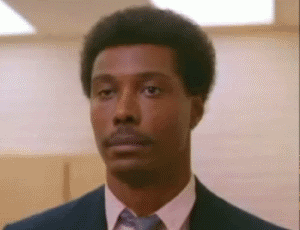
No, it's still 50
I voted for it as soon as I saw it.Hey my good friends at Ironhide games just put up Kingdom Rush up on greenlight.
It does remind me of another game though (Pixeljunk Monsters?).
