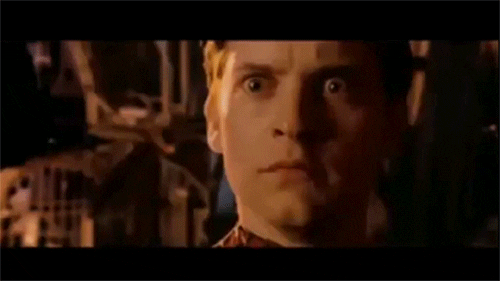LEGO Worlds Update 2 is live!
HOWDY!
Were delighted to announce that Content Update 2 is now live! Weve got a plethora of lovely changes, updates, fixes and tweaks for you all to have some fun with! Lets review what is featured!
Underwater Explore and build underwater. If you find yourself running out of air, try the sub or one of those characters that can breathe (or doesnt need to breathe) underwater
Building Challenge Models! - The selected models of the free build challenge will now be in the game as a part of the games base content! A full review of the challenge can be seen here:
http://steamcommunity.com/app/332310/discussions/0/535150948593217991/
Discoveries For the first time, players will have to do a little more work to discover some of the characters and creatures. This is the first step to what we believe will be a more rewarding Discovery system. But what if you already have everything? Well, youll still see the same things but theres also a new option to reset your save game without affecting your worlds or brick builds, naturally so you can start discovering again from scratch. We would highly suggest people give this a try (make a backup of your save data if you want the ability to revert!)
Map Never get lost again, unless like us you cant actually read a map... Anyway, you cant miss it its got some great features like adding and removing waypoints ( also appear as beams in the world) and different zoom levels. You can tune it up or turn it off too, and just have the beams let us know how you use it.
The Camera Item Snap happy users can take screenshots using the in-game Camera item to capture their favourite builds, creatures or rocks! Warning: taking a picture of a LEGO Jacket Potato doesnt suddenly make it interesting!
Virtual Floor Weve added a new sub-feature to Brick Building and Tools. This option is an easy way to build in the air, or add detail to a specific layer, or to keep some of your hard work protected while you go crazy creatively. We also slipped in a free related feature on the mouse that allows you to place individual bricks in free space at the cross-hair cursor, rather like when using a controller, without altering the way it works normally.
LXFML Export update Weve updated the LXFML export tool to now include props! Any props you place will now be stored within the model data, meaning youre able to pack up your house and place exactly as it is anywhere you like! We wouldnt recommend putting your perfect house too close to the Junkyard though, itll halve the value!
Tracking Camera Weve added a new Camera Mode. This is a more rigid setup that requires the player to control rotation and distance a lot more, as opposed to the regular Chase Camera.
GUI The grids in the various menus have had a little bit of a summer clean and are now neater on screen and easier to see. This is in advance of a more significant set of improvements, coming soon to an awesome LEGO game near you.
Info Box You can now hold the BACK button (on a wired XBOX360 controller) to turn it on and off, instead of having to navigate the pointer. As with the GUI grids, this is a small convenience in advance of bigger improvements.
Abilities There are quite a few cool / awesome / funny little things going into this update. We might tease some of them, but for now youll have to wait.
Content Well, we said above theres less emphasis on new content, but you can still expect a few new discoveries, plus the winning competition builds. And dont forget ongoing new animations and audio! Weve also updated the interactions and functionality of a few items. Hopefully you can SEE the improvement
Added Language support we have now included support for the following languages:
Italian, Japanese, Polish, Brazilian Portuguese, Dutch, Chinese, Mexican Spanish
On top of all of the above we also have the following patch notes for Bug fixing:
- Various crash fixes (including the most commonly reported)
- Resolved an issue where placing lava was causing FPS drops
- Resolved a physics issue that was causing certain creatures to be launched into the sky
- Resolved an issue where certain post-process lighting effects would stop working over time
- Corrected text in certain control scheme information boxes
- Resolved an issue that was causing steam screenshot feature to take 2 screenshots instead of just 1
- Resolved a graphical issue caused by returning to the front end with certain characters active
- Fixed certain creatures missing skydive animations
- Resolved an issue that was causing the base of characters feet to appear to be filled when in certain contexts
- Resolved an issue with flying vehicles clipping into terrain when attempting to land
- Undo/Redo functionality within the paint tool should now be working correctly
- Stopped an exploit that allowed players to break the maximum place able water container size
- Werewolfs ground slam now has audio attributed
- Resolved an issue where props would reappear after being deleted and reloading the world
- Resolved various issues related to the physics of small parts
- Changes made to the maximum allowable number of spawned vehicles, as well as how the game handles this limit
- The tree of the creator house now correctly has parts when broken
- Resolved an issue where creatures spawning in caves would ping to the surface
- Stopped the Werewolfs superjump ability from being activated when interacting with props
- Various GUI interaction improvements (Changes largely deal with accuracy of detection)
- Fixed an issue where characters would get stuck in a specific facial expression
- All creatures should now spawn parts when destroyed
- Fixed an issue that allowed planes to spawn in caves
- Various missing audio files added (Specific character contexts where missing their associated audio)
- Elephant should no longer flicker
- Resolved an issue causing certain bricks to be rendered invisible
- Resolved an issue where resetting to skydive whilst in the werewolfs superjump context would cause the player to lose control of the active character
If your download hasnt started, or if youre unsure, then you can force it by right clicking on the game in your Library and going to Properties. From here, select Local Files and Verify Integrity of Game Cache. The download will then begin if you dont already have it.
We look forward to hearing what you all think! Meanwhile, I need to go and let a few guys out for some fresh air and tidy up their cages desks. Have fun! We're all off to snooze:
Thanks,
The LEGO Worlds Team