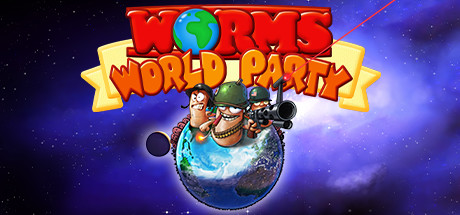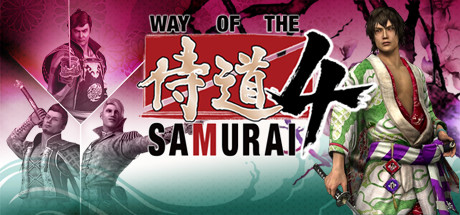I'm not surprised, I'm a firm believer that many people don't, even among those that say they can. Why I believe this? firstly you need very fast motion with objects significantly changing their position in a second to even be able to see, secondly jerky camera actually interferes with "seeing" and most examples I've seen uses that and any fps looks choppy by doing so, also any not fluid movement interferes, not only camera. Also there are a lot of people outside gaf who doesn't care, most people I know in rl for example, so I don't know can they see it or not.
I do believe that some people rather "feel wrongness" than actually see it, they subconsciously feel that this game (let's say 30fps) is somewhat different than that was (60fps). I again deduce it from examples thrown around internet.