"God's Beard!"
Member
lol right. Gotta try to make the best of overpriced old tech.
I'm not gonna do my illustration work on a Surface Pro 2 screen when I could use a Cintiq, lol
lol right. Gotta try to make the best of overpriced old tech.
That manga has rotted your brain
Why not?
A bazillion sensitivity levels and also it was expensive
I'm a little confused now as to what you're comparing here
my mom got a surface for Christmas, i really wish they had a demo mode like in video games on new technology. This is where you swipe, this is how you make a contact now make your own.
my mom got a surface for Christmas, i really wish they had a demo mode like in video games on new technology. This is where you swipe, this is how you make a contact now make your own.
So, it's taken me a month to get a Surface I'm satisfied with. I bought a 32GB Surface RT and was fine with it until I realized there are some x86 programs I'll need for work.
Fine, so I ordered a Surface Pro 128GB. In the mail I received a Surface RT 64GB. After two weeks of trying to get that one returned and exchanged, I said fuck it and got a full refund I then sold the 32GB RT.
I then I try to buy a Surface Pro 2 128GB from Amazon and instead of that, got a Surface Pro 128GB from a third-party seller. Instead of battling the return/exchange piece as I'm going on a trip in a couple of days, I got a partial refund for the Surface Pro, which didn't include a stylus and ended up paying $570 for it.
I then had to work with the seller to help them determine what a Pro 2 vs a Pro looks like as they had paid for 2's from their vendor and ended up with the original Surface.
The knowledge on all sides (and part marketing's fault) is low and, to be honest, it is kind of difficult to tell them all apart if you just throw a glance at them.
Ultimately, I have a Surface Pro 128GB that works just fine, but holy hell if it wasn't annoying to deal with.
/rant over.

Yikes. What a nightmare. Aside from the additional kickstand setting, this is the easiest way to tell them apart:

The SP1 has the Windows 8 logo. The SP2 has the word Surface on the kickstand instead.
570 for a used P1 with no stylus..yikes.
Two things I don't get about the Surface line.
1. Why is the keyboard so damned expensive?
2. Why can't I install other programs (especially other web browsers) on Windows RT?
Yeah, I had no problems figuring it out within 2 seconds of opening as I tried to push the kickstand the extra distance with no problem. It's certain sellers that seem to have a problem. For average Joe, you'd think they would make slightly more obvious. You know, like a big 2 on the back or something.
I honestly don't care about the stylus at all. If you know of somewhere where I could get it cheaper, let me know! It seems to be the standard price for a refurbished model from where I've looked. I'm all about saving a buck!
Saving a buck is probably what got you in the giant mess. Why I went new for my P1 when the price dropped for the holidays, too much bs that can happen used with a product like this. I think you can use any wacom pen on it, but if you don't care about the stylus, whatever.
I could understand the Type Cover, but the Touch Cover not so much.keyboard is expensive because its a mechanical keyboard and kind of complex due to miniaturization.
RT uses an ARM CPU.
even if they opened up the desktop to 3rd party programs, they'd all have to be optimized and recompiled for the arm instruction set.
there are web browsers on the way for the windows store, though. Firefox being one of them. How it will compare to the desktop version in terms of feature set is anyone's guess.
Since the December update my 64GB Surface 2 has been on the fritz. Battery seems worse. Random shutdowns not reboots. IE only showing 3-4 tabs even though more than are open (cannot scroll to the others unless you close enough tabs).
Does anyone tried both Sony Tap 11 and the Surface Pro extensively? Any consensus?
I have SP1 and might want to upgrade and the Tap 11 caught my eye. That machine is sexy.
What's the cheapest I can get a 128GB Surface Pro 1 for? I only seem to find £500-650, and the 128GB Surface Pro 2 is only about £750 itself.
What's the cheapest I can get a 128GB Surface Pro 1 for? I only seem to find £500-650, and the 128GB Surface Pro 2 is only about £750 itself.
If you're trying to get the cheapest P1, just grab a 64 gig. You can fix the memory issue (if a few gigs really are an issue..) easily and for cheaper.
Memory issue?
running out of hard drive space.
What's the cheapest I can get a 128GB Surface Pro 1 for? I only seem to find £500-650, and the 128GB Surface Pro 2 is only about £750 itself.
I visited best buy and played with the sp2 again and waiting for the day when I can afford one. I've gone back and forth on it and the cintiq companion.
I want to be able to use all my windows programs on the device as well as do my illustration work on it. I don't have a cintiq desktop tablet. I suppose if I did I wouldn't want this as much.
But portability and support are big to me.
I'll need to run photoshop, manga studio pro, sketchbook pro and some programs for publishing
It will essentially be my portable studio.
Feasible? I'm upgrading from a motion computing tablet with zero battery life left and inability to run photoshop. I need the upgrade.
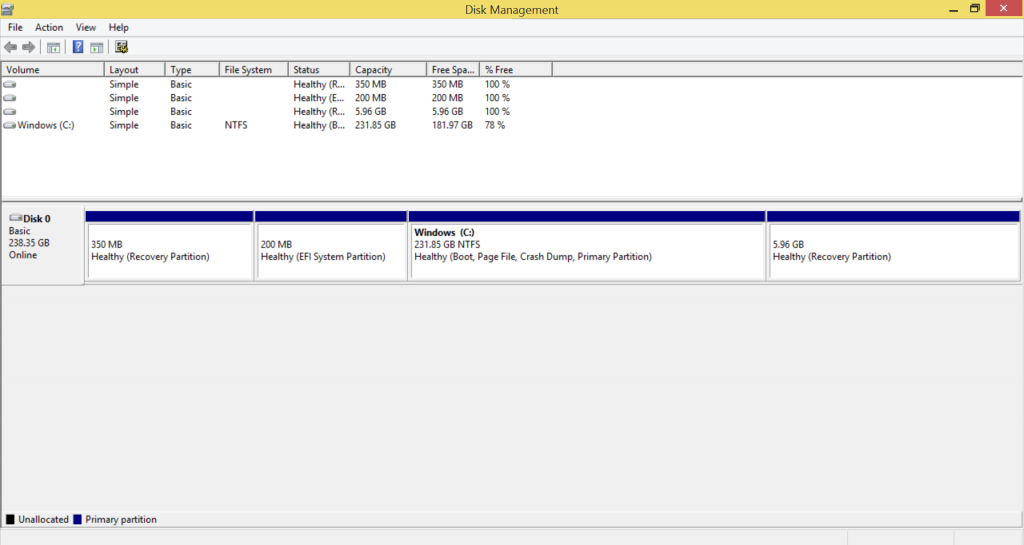
I have noticed that my surface pro 2 has a recovery partition but it seems to be empty. when I went to make a backup it said the partition is too small (8gb required).
so is their any reason to keep the partition? or should I merge it with the main partition and keep a backup on a usb stick?
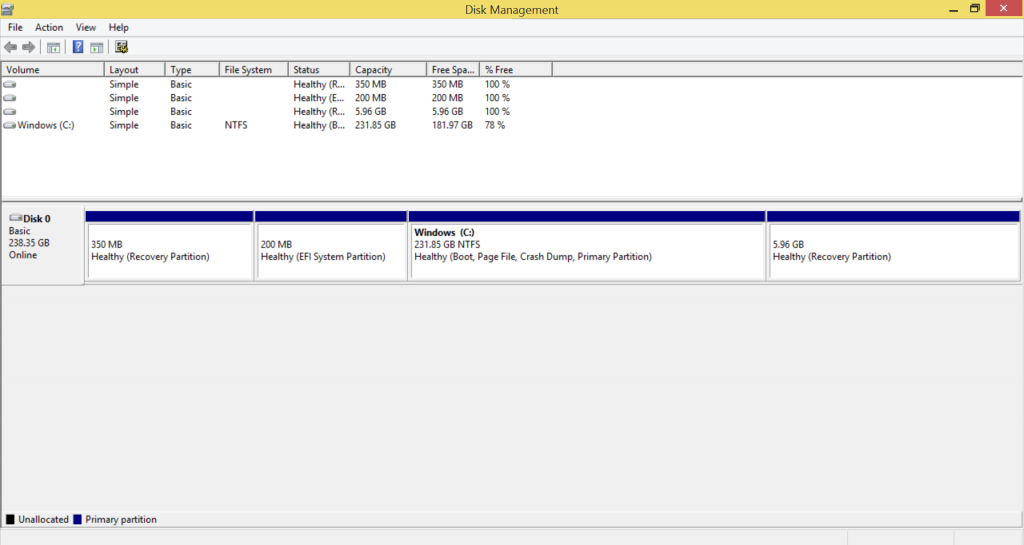
It's hidden to Windows, but the recovery data is there.
If you need the space, you can move the recovery image to a USB drive and then merge the partition with the main.
Hi everyone - think I'm going to buy the 256 gb version for my Dad for his bday. Anyone know if there are any good deals going on for that version? Cheapest I've found so far was Best Buy.
Don't know of any deals, but are you sure your father would profit from 256GB/8GB? If he doesn't do anything demanding you could save some cash by going with the 128GB/4GB version.
What day does the Microsoft store update?
