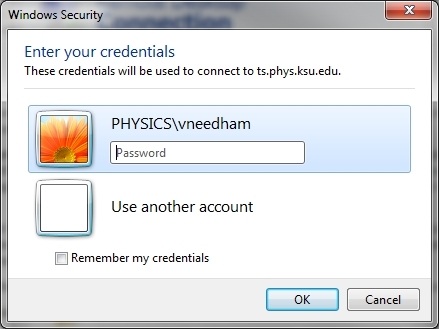Hey guys need some help here. Can't figure out the problem.
I just got a new 780, and put it in my system. It's less than a week old.
PC Specs:
i7 860 Stock with Xigmatek Cooler (temps never go above 64 degrees Celsius on 100% load)
8gb DDR3 Ram XMP profile available, but running on stock
P55a UD4P motherboard
Samsung 840 Pro 128gb SSD This is the drive the OS is on and software like browsers and MS Office, no games etc.
4 other WD HDDs, Blu-Ray drive
XFX 800W PSU (Silver)
Gigabyte GTX 780 (temperatures never go above 75 degrees Celsius on 100% load)
Keep getting this error when turn on my computer after it's been off for more than 5 hours:
dxgkrnl.sys dxgkrnl.sys+5d140 fffff880`10040000 fffff880`10134000 0x000f4000 0x51fa153d 1/8/2013 7:58:53 AM
dxgmms1.sys dxgmms1.sys+37f3c fffff880`10134000 fffff880`1017a000 0x00046000 0x5164dc13 10/4/2013 3:27:15 AM
nvlddmkm.sys nvlddmkm.sys+994074 fffff880`0f409000 fffff880`10040000 0x00c37000 0x52676afe 23/10/2013 6:21:50 AM
The computer would just boot to windows then crash and automatically restart.
This would not happen if I shut down my computer for half and hour and turned it on again.
So I have to go into safe mode and clean install the nvidia drivers again and the computer would boot fine to the desktop no problems. HOwever if I turn off the computer for more than (I'm assuming a few hours) the same error would come up again.
When I am in Safe mode, re-installing the drivers, the computer would have no problems and would never crash
At first I thought it might be a hardware issue but I ran Fumark for 30 minutes at the highest settings at 1080p and 3D mark as well. Played Battlefield 4 for over 2 hours. Not a single crash or artifact seen.
My computer is able to be turned on for 3 days on end without any errors.
Any clues guys?
I'm about to do a fresh install of windows now since I'm at my wits end...
I just got a new 780, and put it in my system. It's less than a week old.
PC Specs:
i7 860 Stock with Xigmatek Cooler (temps never go above 64 degrees Celsius on 100% load)
8gb DDR3 Ram XMP profile available, but running on stock
P55a UD4P motherboard
Samsung 840 Pro 128gb SSD This is the drive the OS is on and software like browsers and MS Office, no games etc.
4 other WD HDDs, Blu-Ray drive
XFX 800W PSU (Silver)
Gigabyte GTX 780 (temperatures never go above 75 degrees Celsius on 100% load)
Keep getting this error when turn on my computer after it's been off for more than 5 hours:
dxgkrnl.sys dxgkrnl.sys+5d140 fffff880`10040000 fffff880`10134000 0x000f4000 0x51fa153d 1/8/2013 7:58:53 AM
dxgmms1.sys dxgmms1.sys+37f3c fffff880`10134000 fffff880`1017a000 0x00046000 0x5164dc13 10/4/2013 3:27:15 AM
nvlddmkm.sys nvlddmkm.sys+994074 fffff880`0f409000 fffff880`10040000 0x00c37000 0x52676afe 23/10/2013 6:21:50 AM
The computer would just boot to windows then crash and automatically restart.
This would not happen if I shut down my computer for half and hour and turned it on again.
So I have to go into safe mode and clean install the nvidia drivers again and the computer would boot fine to the desktop no problems. HOwever if I turn off the computer for more than (I'm assuming a few hours) the same error would come up again.
When I am in Safe mode, re-installing the drivers, the computer would have no problems and would never crash
At first I thought it might be a hardware issue but I ran Fumark for 30 minutes at the highest settings at 1080p and 3D mark as well. Played Battlefield 4 for over 2 hours. Not a single crash or artifact seen.
My computer is able to be turned on for 3 days on end without any errors.
Any clues guys?
I'm about to do a fresh install of windows now since I'm at my wits end...