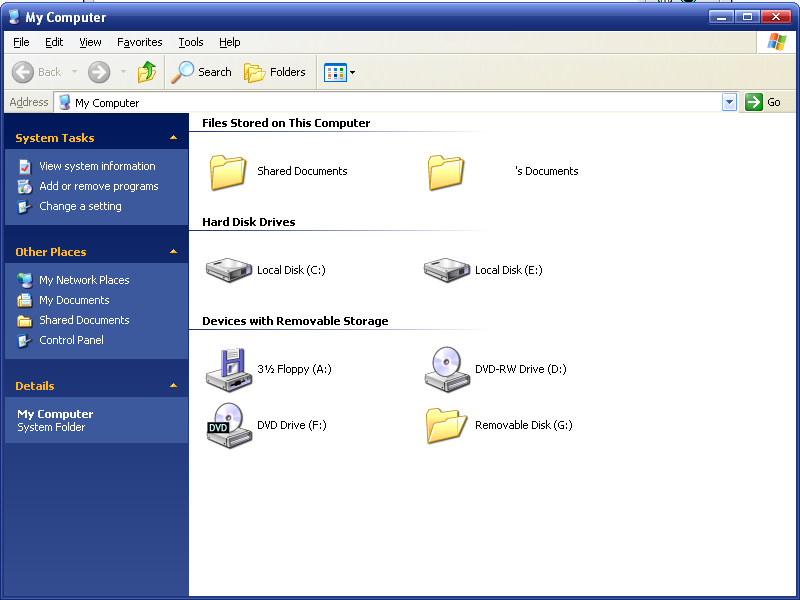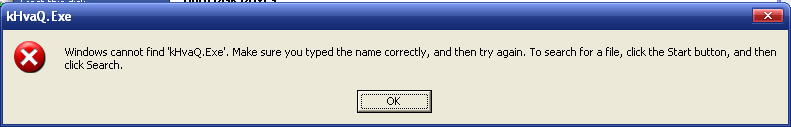yo GAF I need some help
I'm pretty good with computers, but this is something that even I can't figure out
Long story short, my friend is an idiot and got a virus on his computer because he forgot to install an antivirus then went on some shady sites. Neither of us knew about it until it was too late, and the specific virus spreads to anything connected to the computer. It spread to my flash drive.
I've scanned the flash drive repeatedly and gotten the virus off, but in the process of infecting my flash drive, the virus hid an autorun script somewhere which wasn't removed and wasn't detected.
When you try to access the drive through My Computer, it looks like a folder instead of the removable disk icon.
When you try to open the drive by double clicking, the autorun script tries to open the virus file and I get this error message (which is caused by it trying to open a nonexistant file):
I can still access the drive by right-clicking and hitting Open. All of my files are intact, and it seems to be working fine.
Only problem is, I can't find the autorun script. Anywhere.
My friend's flash drive was also infected (it was trying to open ADmIn.Exe) but he was able to find the autorun script in the root of his flash drive, and it was called autorun.ini. Deleting it fixed the problem on his drive.
There is no autorun.ini on my drive, and I've got hidden files and folders turned on so there's no way I've missed it.
None of my files appear to be out of the ordinary.
I've run several searches for ini files and I recognize all of the results that come up.
So, GAF, can you help me? Do you know how to find the rogue script that's causing the problem?