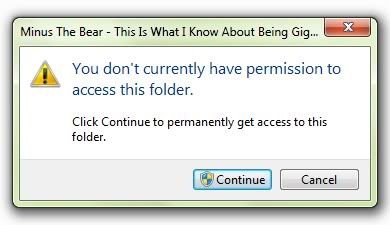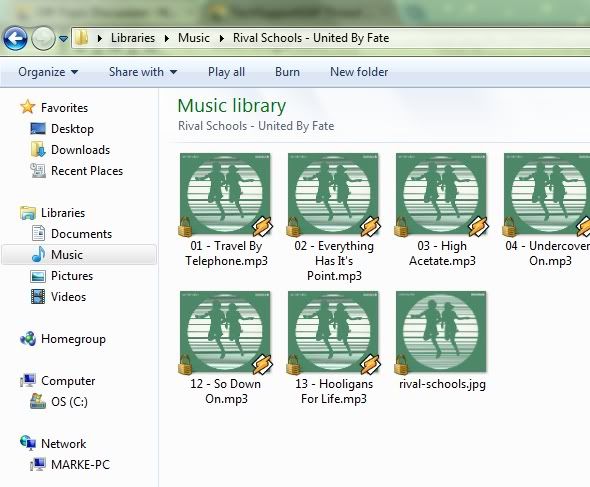Sounds like your router has issues.Domino Theory said:I don't know if router support counts, but here it goes (I posted this same thing in an old router thread but no one responded).
Anyways, I have a Linksys WRT54G2 v1.5 router (yes, I have the latest firmwire on it) and for the past few months, I've been having a weird and reaccuring issue with it where it'll just randomly stop working/disconnect me from the internet, however, I can still stay logged in and chat with other people on Windows Live Messanger and go on YouTube, but if I attempt to go on other websites, log into Xbox LIVE or do ANYTHING else that requires an internet connection, it'll say I'm not connected to the internet. What's even more strange is that the router itself doesn't display that it's not connected (the lights and indicators on the hardware itself make it look like everything is normal).
What's also strange is that this problem always happens overnight while I'm sleeping so I have to reset my router every single time I wake up in the morning. It's as if the router will disconnect me from the internet if I'm not actively using my connection/surfing the web/using Xbox LIVE.
I did try resetting my modem instead of my router to see if my connection itself was the problem, but it's not.
I'm using a Windows 7 laptop, btw, if that helps or matters.
DD-WRT is not possible on your router.
My suggestion: Buy a new router, preferably with Tomato firmware support.
I only use a router that works with Tomato firmware. I'm completely sold on its usability and rock-solid stability.
PhoncipleBone said:I am just confounded that this issue just randomly appeared. We have not changed ANY settings on anything and it occurred.
Did you download and run the removal tool that I suggested?
http://service1.symantec.com/support/tsgeninfo.nsf/docid/2005033108162039
Just jump to Step 4. We're not going back to Norton.
From what I've seen in Vista computers, the third party firewall tends to screw up a lot of settings, and yes they do appear out of no where.