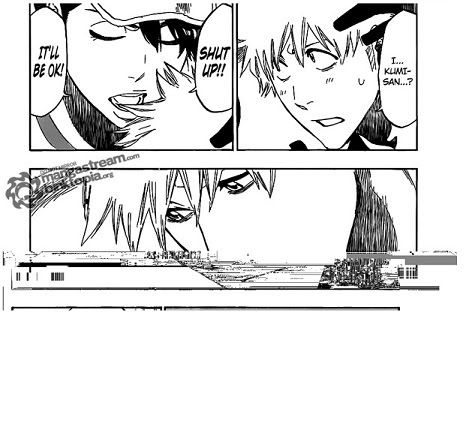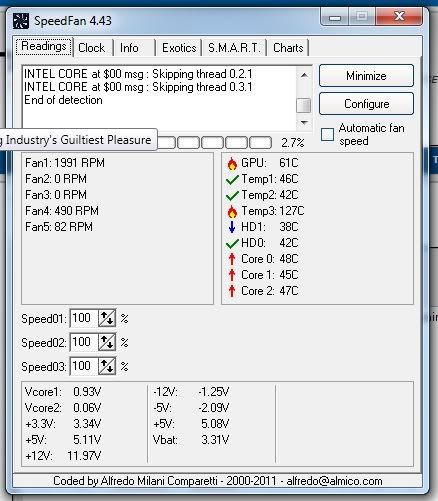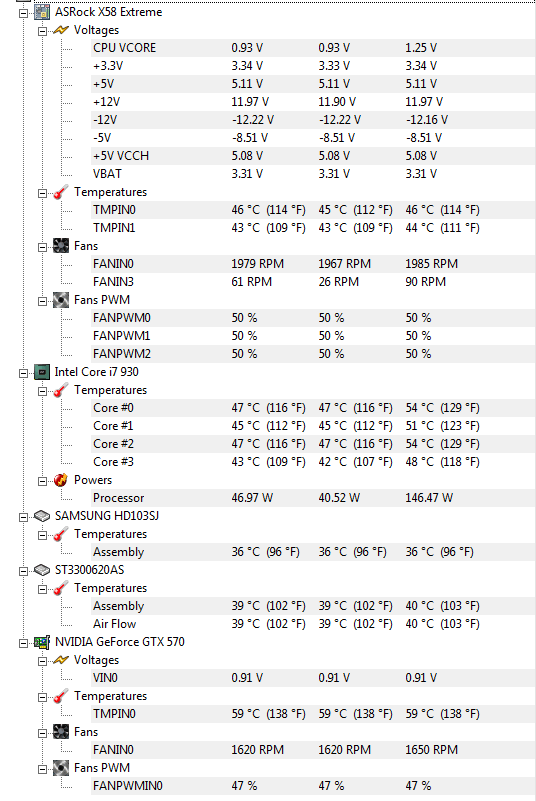Alright, having an issue that's driving me crazy, and I pray some GAF'er
I downloaded an MP3 off SoundCloud the other day, and something went wrong; the file was split up in two files, one 0 byte and the other the size of the MP3. The problem is, one of the files can't be removed or even renamed for some stupid reason.
When I try to rename/delete the file, I get a Windows pop-up saying something along "The object could not be found", with two buttons "Retry" and "Cancel". Pressing "Retry" just repeats the same window, and cancelling does what it says.
Even worse, if I try to rename the file, two things happen:
1) If I simply press Enter (that is, let the filename be the same) a window pops up that says "Source and destination share the same name", with one button saying "Cancel". If I press "Cancel", it only goes back into filename-editing mode, and this keeps REPEATING all the damn time.
2) If I actually try to change the file name, then I get the error described earlier that says "The object could not be found".
This is incredibly annoying since it's locking me out from accessing my icons on the Desktop. Is there something I can do about this? Thanks in advance.