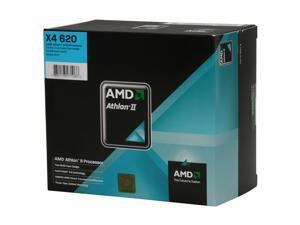I've been having a weird network issue over the last few weeks. We have TWC internet, and I'm using a Netgear wireless n router (about 3-4 years old). We have a lot of devices on the wireless network (laptop, tablet, 2 phones, PS3, Vita, Sonos, Roku), and at least once a day, sometimes more often, all of the devices hooked up wirelessly will lose connection. When this happens, any attempt to load a website on my laptop comes up as a DNS error, our tablet can't find the Sonos, we get signed out of PSN, etc.
I can powercycle the router to fix the problem, but a few hours later it will happen again. I have hooked a device up with a wired connection to the same router, and everything works fine, it is just the wireless devices that are down. I have upgraded to the newest firmware on my router, and I have moved it upstairs to ensure nothing is interfering with the connection, but that hasn't solved the problem. I have called Time Warner, and they say the connection to the modem looks fine, so that's not the issue either. Is it time for a new router or does TechSupportGAF have any ideas? Thanks in advance!