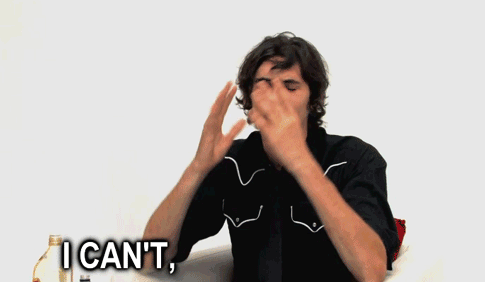I completely understand what you are saying, and perhaps I'm confusing myself now lol, obviously both the OLED and 902 LCD have 120hz native panels but one (the LCD) does it without flicker, and the other (OLED) does the same with noticeable flicker and dimness, so why is the OLED doing this at 60? Am I getting BFI and backlight scanning mixed up or something.....
Just trying to square it in my head.
With an LCD that uses backlight strobing/scanning, the strobe is independent of the display panel.
It can draw 120 unique images on the LCD panel, and then switch the backlight on & off 120 times a second.
With these OLEDs, there is no backlight.
To do black frame insertion, they are drawing a black image on the OLED panel.
So with a 120Hz panel they can only draw 60 image frames and 60 black frames; i.e. 60Hz BFI.
To do 120Hz BFI using this method, they need a 240Hz panel.
That does not
have to be the way that it's done though.
If it is possible to simply switch the OLED panel off, you could draw 120 image frames per second on a 120Hz screen, and then switch it off in-between frames.
That way you are still only sending 120 images to the panel, but also 120 on & off signals.
None of that changes the fact that 120Hz BFI with a 60Hz signal is terrible though.
The clearer the motion is, the worse it looks.
120Hz is maybe acceptable on your 902 because it still has a lot of motion blur remaining when BFI is activated which blends the double-images together somewhat.
With a CRT or OLED, you don't have that motion blur and the double images are very distinct.
Also this approach will be dead in the water when adaptive sync is involved which is why with G-sync you can only have one or the other. TV makers have abandoned BFI/Strobing in favour of backlight scanning in part due to these limitations and to reduce flicker.
NVIDIA have demonstrated BFI combined with G-Sync now.
What they're doing is double-strobing any time you get below 1/2 the panel's maximum refresh rate.
So on a 144Hz panel you get single-strobing from 144 to 73 FPS, and double-strobing from 72 FPS down. Probably triple-strobing from 48 FPS down, and so on.
I'm not a fan of this approach, but then again, most people would object to single strobing at low refresh rates.
It seems like it would work well in games you can keep above 72 FPS at all times, but you would probably want traditional G-Sync for games which drop below that.
Personally, I don't care about flicker at all.
I grew up with 50Hz CRTs, so I'm used to it.
I notice it when I first start using a screen that flickers, but it doesn't bother me as long as it's single-strobing.
I would rather have no strobing than double-strobing though. It makes motion look terrible.