-
Hey Guest. Check out your NeoGAF Wrapped 2025 results here!
You are using an out of date browser. It may not display this or other websites correctly.
You should upgrade or use an alternative browser.
You should upgrade or use an alternative browser.
The Elder Scrolls V: Skyrim PC Performance discussion
- Thread starter LiquidMetal14
- Start date
TheVampire
Banned
Wow I really like this FXAA injector mod: Immersive Environment
I like how sharp it makes everything




I like how sharp it makes everything




L0st Id3ntity
Member
Somebody posted this pic in another thread somewhere in gaf:

It grabbed my attention immediately, I wanted to compare it to my game:
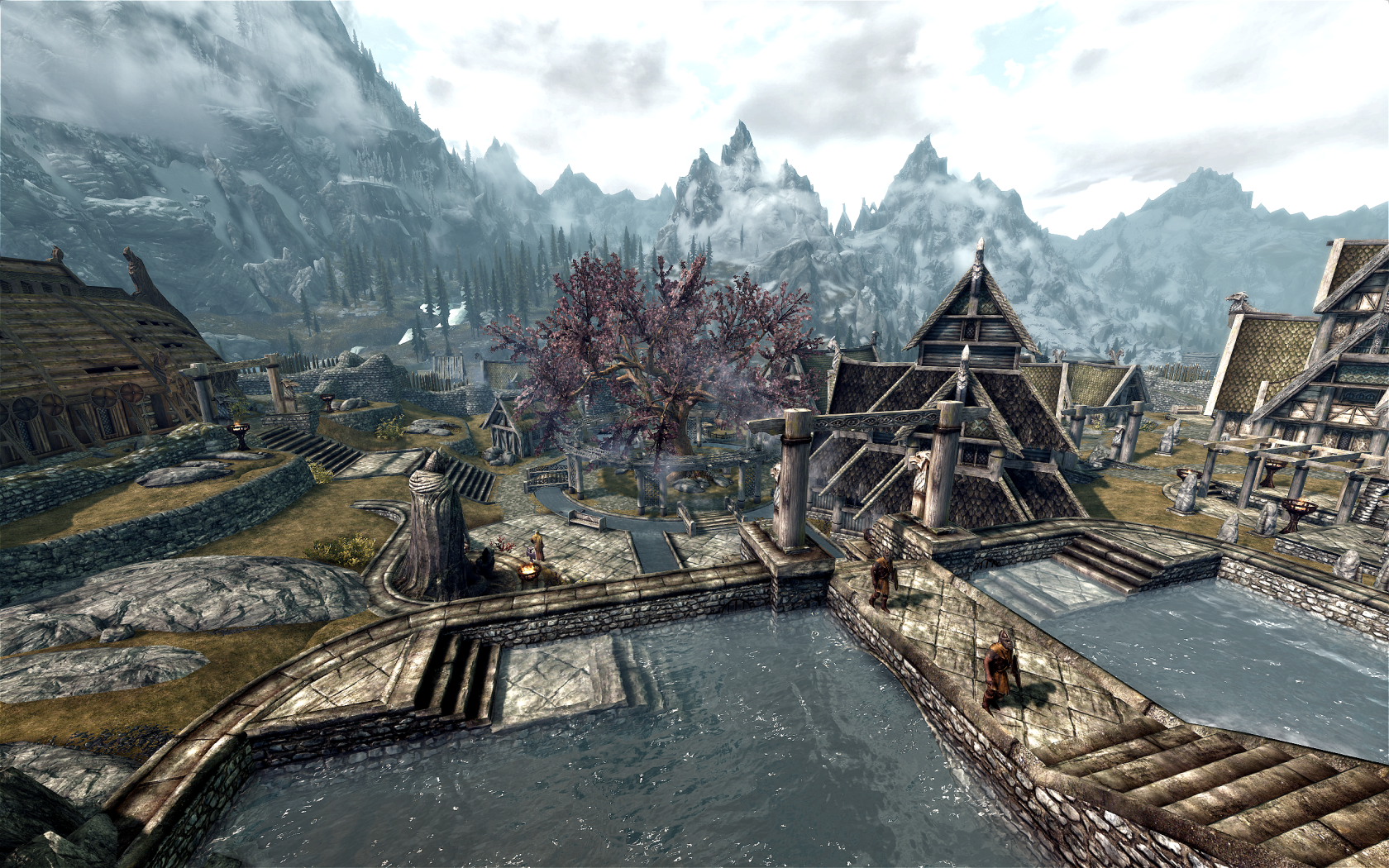
And I manage to get +40fps from that pov.
Yeah, if you've got the horsepower for mods, INDULGE.

It grabbed my attention immediately, I wanted to compare it to my game:
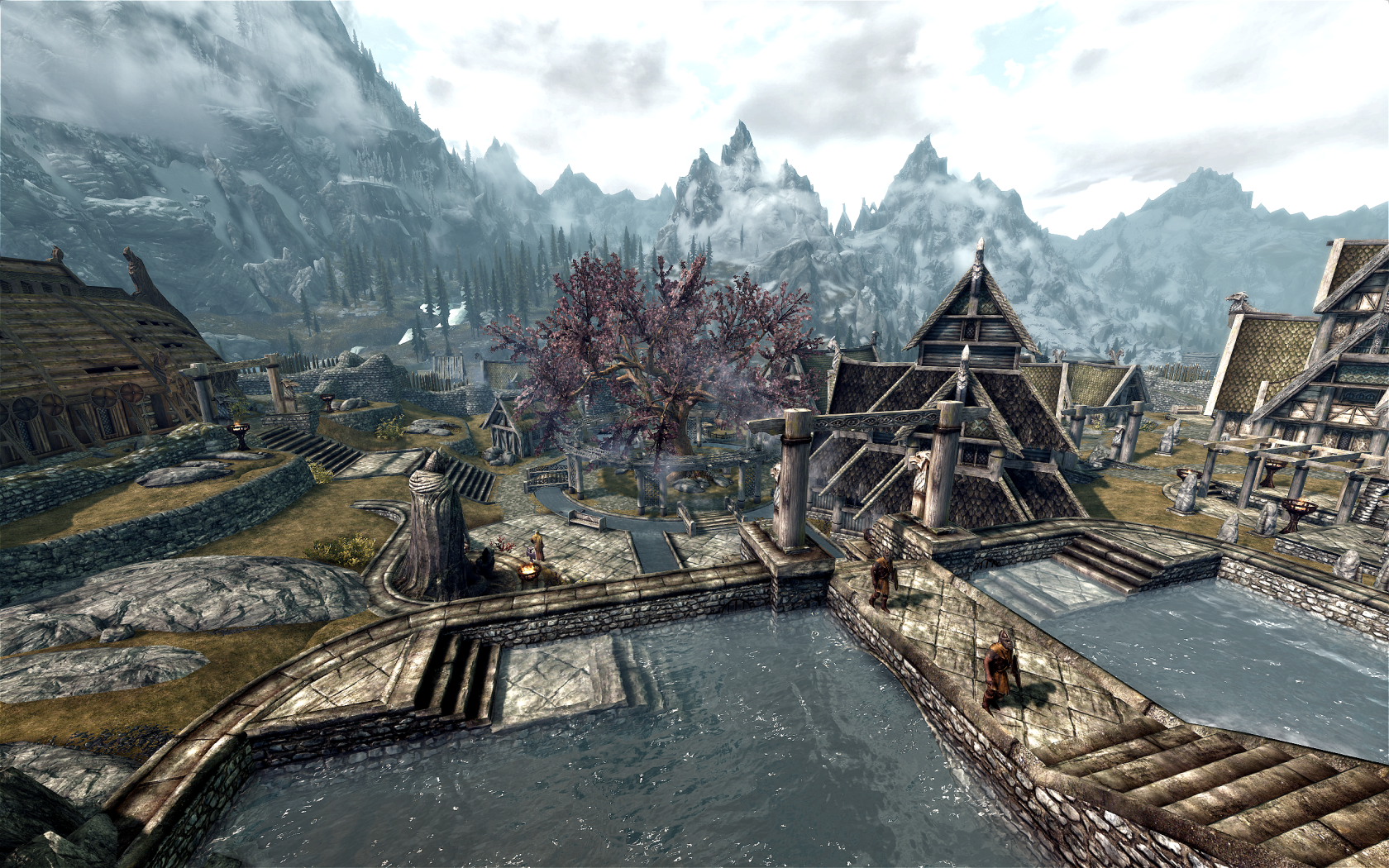
And I manage to get +40fps from that pov.
Yeah, if you've got the horsepower for mods, INDULGE.
LabouredSubterfuge
Member
Wow I really like this FXAA injector mod: Immersive Environment
I like how sharp it makes everything




TheVampire, between this and your modding of GTAIV, I have serious reservations about your taste in image quality and art design

PjotrStroganov
Member
Somebody posted this pic in another thread somewhere in gaf:

It grabbed my attention immediately, I wanted to compare it to my game:
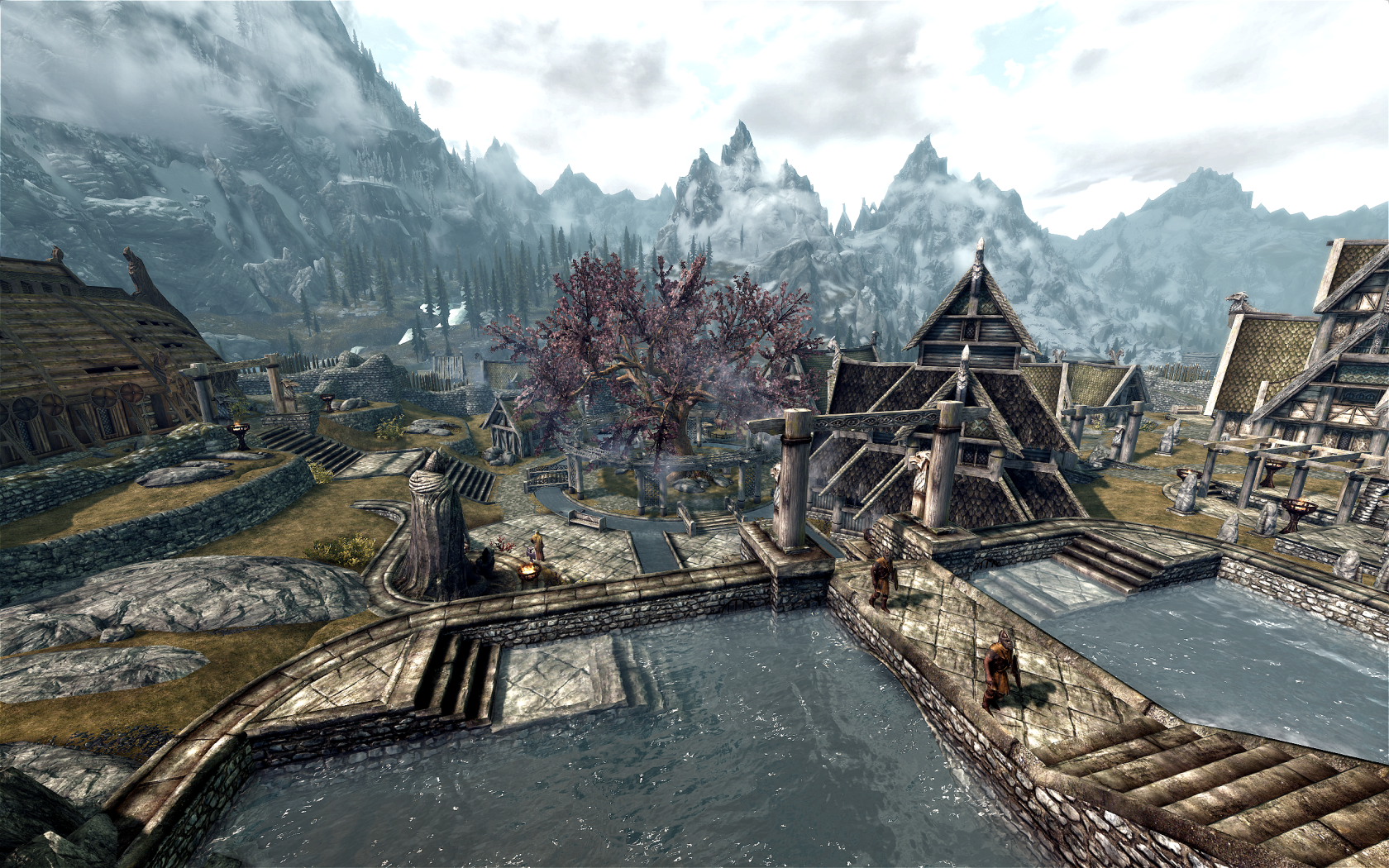
And I manage to get +40fps from that pov.
Yeah, if you've got the horsepower for mods, INDULGE.
Now, that is impressive. What do you use?
L0st Id3ntity
Member
Now, that is impressive. What do you use?
custom FXAA Post Process Injector
Nvidia SSAO
Whiterun HQ Texture Pack
Serious HD Retexture Landscape Skyrim
Realistic Water Textures
Realistic Smoke and Embers
Trees LODs with shadows
Vurts Skyrim Flora Overhaul
Lush grass/trees
along with maxed out skyrimprefs.ini settings
TheVampire
Banned
TheVampire, between this and your modding of GTAIV, I have serious reservations about your taste in image quality and art design
ah come on whats wrong with it
I've been fighting with my Skyrim installation for the last 2-3 days and the most Ive been able to get is 21FPS outside of towns, with 17-19fps in town. Already tried some of the .ini mods and the SKSE mods, and still no improvement (all of this in Medium Settings @1280x720). I think I have a capable laptop which should at least play at this resolution in High Settings. Also, Im running the latest drivers from nvidia. Is there something else I can do or am I screwed at this point?
My rig:
nVidia GT540M GPU
6GB RAM
Intel i7 2670QM @2.2Ghz CPU
Quoted just to see if anyone can offer some help.
LabouredSubterfuge
Member
ah come on whats wrong with it
Over-saturation of colour, crushed blacks and the artificial sharpening hurts my eyes.
TheVampire, between this and your modding of GTAIV, I have serious reservations about your taste in image quality and art design
Maybe his eyes are fucked up. Seriously.
Dat saturation. Dat contrast. Dat black crush.
For anyone who was having problems with the whole TESVAL thing not working. Or not seeing any improvement.
It might have been because of SKSE not working, similar to what I had. Someone has sort of redone/repackaged the same idea so that it doesn't need SKSE to work. Very easy to install and you don't have to run SKSE.
Allowed me to get that boost since SKSE didn't work for me.
SkyBoost:
First post at the top of this page, is the 2nd revision of it:
http://forums.bethsoft.com/topic/1323303-tesv-acceleration-layer-thread-4/page__st__120
It might have been because of SKSE not working, similar to what I had. Someone has sort of redone/repackaged the same idea so that it doesn't need SKSE to work. Very easy to install and you don't have to run SKSE.
Allowed me to get that boost since SKSE didn't work for me.
SkyBoost:
First post at the top of this page, is the 2nd revision of it:
http://forums.bethsoft.com/topic/1323303-tesv-acceleration-layer-thread-4/page__st__120
LiquidMetal14
hide your water-based mammals
So is this saying that it works better than the current solution?For anyone who was having problems with the whole TESVAL thing not working. Or not seeing any improvement.
It might have been because of SKSE not working, similar to what I had. Someone has sort of redone/repackaged the same idea so that it doesn't need SKSE to work. Very easy to install and you don't have to run SKSE.
Allowed me to get that boost since SKSE didn't work for me.
SkyBoost:
First post at the top of this page, is the 2nd revision of it:
http://forums.bethsoft.com/topic/1323303-tesv-acceleration-layer-thread-4/page__st__120
Gonna do some benches now. Back in 15-20.
Attackthebase
Member
Is there a mod yet that allows me to use my Naga razor to its fullest extent? I really want to play Skyrim with macros, I hate pausing the game to drag out a specific spells.
Some people are reporting that they get another 3-4 fps or something. But it sounds minimal to say the least. As always its probably machine dependant.So is this saying that it works better than the current solution?
Gonna do some benches now. Back in 15-20.
For me it was good, because SKSE for some reason doesn't work. But this did, so; success!
LiquidMetal14
hide your water-based mammals
Some people are reporting that they get another 3-4 fps or something. But it sounds minimal to say the least. As always its probably machine dependant.
For me it was good, because SKSE for some reason doesn't work. But this did, so; success!
I went to the higher stressing areas and there was improvements. Not gigantic but if this takes away all the issues then I'm sold. This works with SKSE anyways. What I mean is that I'm stilll using the SKSE launcher and it doesn't negate the affects of this mod.
I didn't go to every area but if as you see, there's improvements on top of the improvements I was already seeing from the previous TESV CPU fix. This is the new go to fix it seems. Comparisons...
Without Scriptdragon/Skyboost aka TESV DLL fix

With Skyboost

CPU fix

Skyboost

Random shot I've had laying around and forgot to upload :O

I just bought the game from amazon, will arrive in two days at the earliest. Looks like I've got a looot to read in that time. Unmodded looks dull in screens, probably looks dull in person.
How good is Xfire support?
I could play this on a i5 750 with a 5850 or a i5 2500k with 2 6950s.
How good is Xfire support?
I could play this on a i5 750 with a 5850 or a i5 2500k with 2 6950s.
Johnny2Bags
Member
I went to the higher stressing areas and there was improvements. Not gigantic but if this takes away all the issues then I'm sold. This works with SKSE anyways. What I mean is that I'm stilll using the SKSE launcher and it doesn't negate the affects of this mod.
I didn't go to every area but if as you see, there's improvements on top of the improvements I was already seeing from the previous TESV CPU fix. This is the new go to fix it seems. Comparisons...
]
Do I still start with SKSE LOADER .EXE? I installed and deleted the previous .dll in skse plugin folder.. do I just start normally to get this to work? or use SKSE .EXE
Anyone?? Does this new version require you to use the skse loader to start skyrim?
or should I be using tesv.exe?
LiquidMetal14
hide your water-based mammals
Do I still start with SKSE LOADER .EXE? I installed and deleted the previous .dll in skse plugin folder.. do I just start normally to get this to work? or use SKSE .EXE
Just delete or backup the TESV dll in the data/plugins folder, get ScriptDragon, Skyboost.asi , and the dinput8.dll file in the root skyrim directory. I still use the skse launcher just because. Mind you, SkyUI worked without me needing the launcher but that's a separate issue form this. You should be good to go.
Johnny2Bags
Member
Just delete or backup the TESV dll in the data/plugins folder, get ScriptDragon, Skyboost.asi , and the dinput8.dll file in the root skyrim directory. I still use the skse launcher just because. Mind you, SkyUI worked without me needing the launcher but that's a separate issue form this. You should be good to go.
Great! I will use SKSE loader as well as it has not caused me any problems... What about the small src folder bundled in with the download.. i just moved it to my directory, as the instructions just had me place the .asi, and .dll in the main directory and did not mention the small sub-folder.?
LiquidMetal14
hide your water-based mammals
So this skyboost is better than the optimization tweak that came out a few days ago? Can I run them together?
Yes and don't run them together. It's recommended that you delete TESV dll fix. No reason for it now since this fixes all the scripting issues and runs the game better!
Johnny2Bags
Member
Yes and don't run them together. It's recommended that you delete TESV dll fix. No reason for it now since this fixes all the scripting issues and runs the game better!
One last question! How do I get and verify that I have the correct version of script dragon? I had to delete it a while back it was causing a problem that was since resolved... where do I get the latest release?
LiquidMetal14
hide your water-based mammals
Check the mod section. I just added the link to the official webpage. It's right above the SKSE portion.
AwesomeSauce
MagsMoonshine
One last question! How do I get and verify that I have the correct version of script dragon? I had to delete it a while back it was causing a problem that was since resolved... where do I get the latest release?
You don't need to install script dragon to use skyboost.
http://forums.bethsoft.com/topic/13...er-thread-4/page__view__findpost__p__19900231
L0st Id3ntity
Member
I get an additional 3 fps in cities with Skyboost as well.
LowEndTorque
Member
Slightly off topic, but I figured this might be a good place to ask.
Im trying to play off my laptop which is connected to a 1080p tv via HDMI.
In the settings menu for Skyrim it only gives me 3 options for resolution, the highest one being 1366x768. I'm guessing that this is because this is the maximum resolution for the physical screen on my laptop, but the display it's connected to is 1080. Is there any way to force/trick the game into outputting 1080 via the HDMI?
Im trying to play off my laptop which is connected to a 1080p tv via HDMI.
In the settings menu for Skyrim it only gives me 3 options for resolution, the highest one being 1366x768. I'm guessing that this is because this is the maximum resolution for the physical screen on my laptop, but the display it's connected to is 1080. Is there any way to force/trick the game into outputting 1080 via the HDMI?
LiquidMetal14
hide your water-based mammals
You don't need to install script dragon to use skyboost.
http://forums.bethsoft.com/topic/13...er-thread-4/page__view__findpost__p__19900231
Odd, I asked a forum member and he said yes. Will not that in the OP.
Slightly off topic, but I figured this might be a good place to ask.
Im trying to play off my laptop which is connected to a 1080p tv via HDMI.
In the settings menu for Skyrim it only gives me 3 options for resolution, the highest one being 1366x768. I'm guessing that this is because this is the maximum resolution for the physical screen on my laptop, but the display it's connected to is 1080. Is there any way to force/trick the game into outputting 1080 via the HDMI?
You have to turn off the laptop screen.
Maleficence
Member
Can you use skyboost and TESVAL? Or would it be better to delete the TESVAL dll first?
Can you use skyboost and TESVAL? Or would it be better to delete the TESVAL dll first?
Don't use both, delete TESVAL and put the SkyBoost files in your Skyrim directory. You can now just launch the game from Steam too, as it doesn't use SKSE.
bananaman1234
Unconfirmed Member
I went to the higher stressing areas and there was improvements. Not gigantic but if this takes away all the issues then I'm sold. This works with SKSE anyways. What I mean is that I'm stilll using the SKSE launcher and it doesn't negate the affects of this mod.
I didn't go to every area but if as you see, there's improvements on top of the improvements I was already seeing from the previous TESV CPU fix. This is the new go to fix it seems. Comparisons...
Without Scriptdragon/Skyboost aka TESV DLL fix

With Skyboost

CPU fix

Skyboost

Random shot I've had laying around and forgot to upload :O

You should try forcing AF through your drivers. It will make you water look less blurry.
Maleficence
Member
Don't use both, delete TESVAL and put the SkyBoost files in your Skyrim directory. You can now just launch the game from Steam too, as it doesn't use SKSE.
Hmm, I want to keep SKSE for other mods so may just stick with TESVAl, not noticed any issues anyway.
LiquidMetal14
hide your water-based mammals
You should try forcing AF through your drivers. It will make you water look less blurry.
So just set it to 0 in game and do 16x via RadeonPro? I'm using your mod as I'm sure you can see
Hmm, I want to keep SKSE for other mods so may just stick with TESVAl, not noticed any issues anyway.
To be clear, I'm using SKSE launcher just because. It bypasses the loader but you can still obviously launch via Steam too. SKSE DOES retain Steam overlay features and such too, so you know.
Maleficence
Member
So just set it to 0 in game and do 16x via RadeonPro? I'm using your mod as I'm sure you can see
It doesn't matter what it's set to in game, it should over ride it.
LiquidMetal14
hide your water-based mammals
It doesn't matter what it's set to in game, it should over ride it.
I'm looking at this second......
16x in game and now 16x in the launcher. Not sure what the difference will be but I look.
LowEndTorque
Member
You have to turn off the laptop screen.
Ah, facepalming myself for not thinking of this. Worked like a charm, ty.
RukusProvider
Banned
Wow at the SKyboost mod!
Here's my setup:
2600k @ 4.6
GTX 580 @ 815core/2050mem
2560x1600
All max settings and modified ini's
NO OTHER MODS
Did the Whiterun look test. Without Skyboost:
34fps
WITH Skyboost:
44fps!
That's crazy. Here's the really interesting part. I oc'd my GTX580 to 920core and 2225mem and saw NO difference. What this tells me that is my system is running into optimization issues within the game. So all my tricks at the hardware level mean nothing because the game engine itself is/was limiting my performance. AMAZING mod!
Liquid and others with high end rigs, can you do some testing like mine and see if your setup is the same way? In that you're hitting engine limitation before hardware limitations.
Here's my setup:
2600k @ 4.6
GTX 580 @ 815core/2050mem
2560x1600
All max settings and modified ini's
NO OTHER MODS
Did the Whiterun look test. Without Skyboost:
34fps
WITH Skyboost:
44fps!
That's crazy. Here's the really interesting part. I oc'd my GTX580 to 920core and 2225mem and saw NO difference. What this tells me that is my system is running into optimization issues within the game. So all my tricks at the hardware level mean nothing because the game engine itself is/was limiting my performance. AMAZING mod!
Liquid and others with high end rigs, can you do some testing like mine and see if your setup is the same way? In that you're hitting engine limitation before hardware limitations.
LiquidMetal14
hide your water-based mammals
Requoting myself to reveal result. Thank you Isoku for the tip. I never thought about doing it via RadeonPro as well but the results do appear to better with no performance lossI'm looking at this second......
16x in game and now 16x in the launcher. Not sure what the difference will be but I look.
Before

After adding 16x AF via RP

The difference is very clear there. And it draws further detail in the water too. Win, win!
And RukusProvider
What kinds of tests to be specific? The game is definitely not optimized as you can see by the mod community picking up the slack. Let me know what you would like to compare.
Somebody posted this pic in another thread somewhere in gaf:

It grabbed my attention immediately, I wanted to compare it to my game:
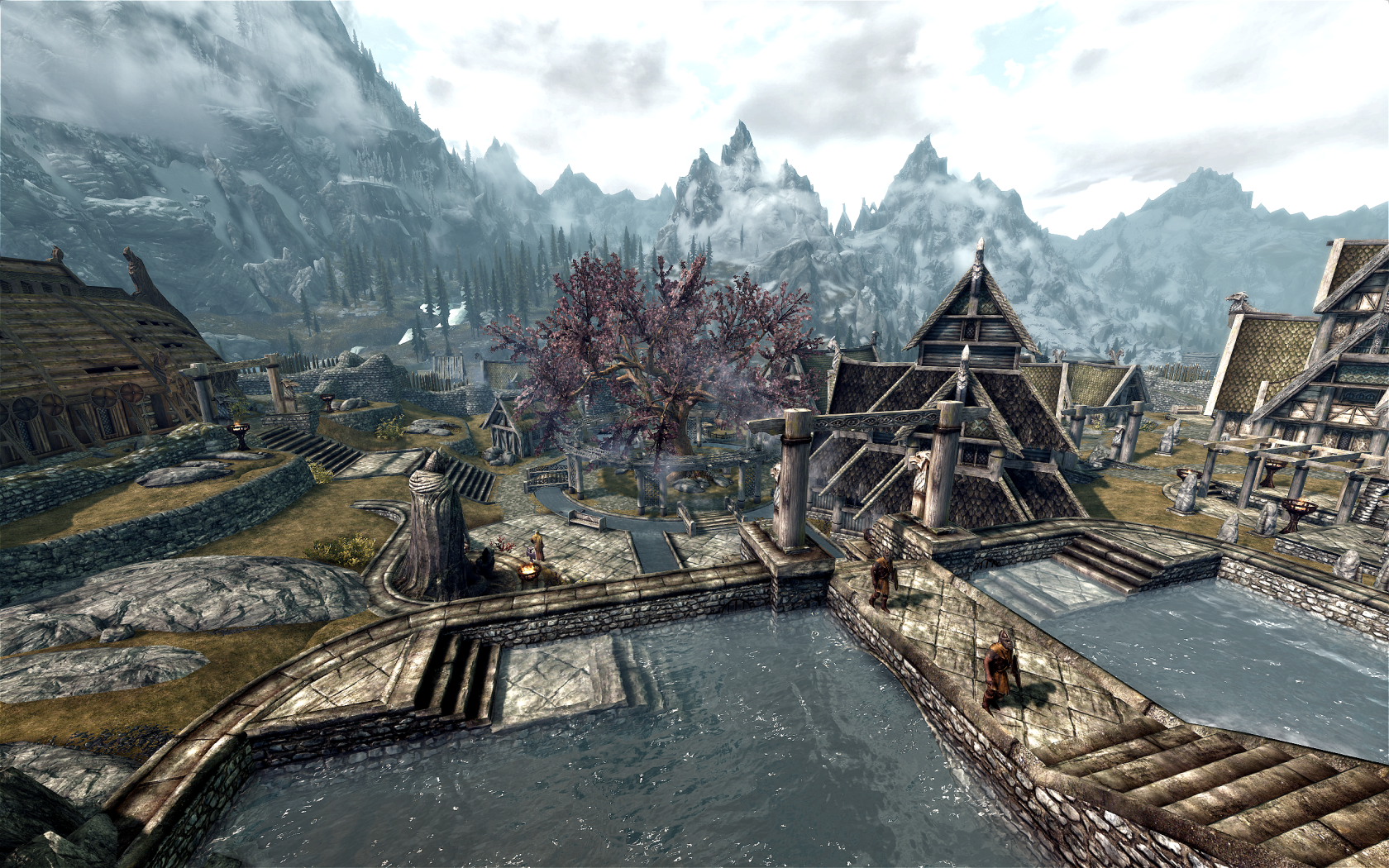
And I manage to get +40fps from that pov.
Yeah, if you've got the horsepower for mods, INDULGE.
What Water mod are you using?
I'm using the one listed in the OP and It looks completely flat from that view.
bananaman1234
Unconfirmed Member
What Water mod are you using?
I'm using the one listed in the OP and It looks completely flat from that view.
Download the latest version and force 16x AF through your drivers.
RukusProvider
Banned
Download the latest version and force 16x AF through your drivers.
is this only the case for ATI drivers or nvidia also?
LabouredSubterfuge
Member
is this only the case for ATI drivers or nvidia also?
Nvidia also.
So, which mods should I use to improve the performance if the game and, if possible, improve the IQ without sacrificing performance (was it FXAA or MLAA that greatly improve the jaggies without sacrificing that much performance? can it be used that in Skyrim?)
My PC is an i5 2.66 Ghz, 8 Gigs of RAM and a Radeon HD 5770
Also k/m that much of an improvement over a controller?
My PC is an i5 2.66 Ghz, 8 Gigs of RAM and a Radeon HD 5770
Also k/m that much of an improvement over a controller?
So, which mods should I use to improve the performance if the game and, if possible, improve the IQ without sacrificing performance (was it FXAA or MLAA that greatly improve the jaggies without sacrificing that much performance? can it be used that in Skyrim?)
My PC is an i5 2.66 Ghz, 8 Gigs of RAM and a Radeon HD 5770
Also k/m that much of an improvement over a controller?
So far as performance goes you want the TESV Acceleration Layer: http://www.skyrimnexus.com/downloads/file.php?id=4387
And to run that you're going to need to install SKSE: http://skse.silverlock.org/
Can you use skyboost and TESVAL? Or would it be better to delete the TESVAL dll first?
Have to use one or the other. To be clear, SkyBoost is based on TESVAL but with some tweaks (as well as some minor additions like Windows 8 support), and the reason it doesn't use SKSE is because it's made by the guy who also does Script Dragon.
