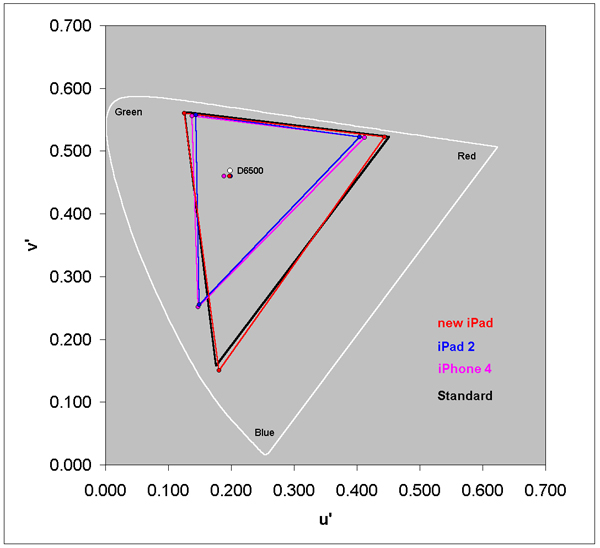Weve seen how the new iPads ultra-high-resolution retina display can improve the visibility of type and images, making the whole experience of interacting with the tablet more pleasing. But can it also ease the inherent strain that goes hand-in-hand with staring at a glowing screen, sometimes for hours on end?
Gary Heiting, an optometrist and associate editor of the site All About Vision, says yes.
A key factor in something thats called computer vision syndrome, or just eye strain from computer use, is screen resolution, Heiting says. The new iPad, with twice the resolution of the iPad 2, 264 ppi (pixels per inch) instead of 132, people are going to notice less pixelation, especially in a small typeface. Its not just an enjoyment issue or an aesthetic issue, but its definitely a visual comfort isue, over time.
Why is screen resolution such a key factor? It ties back into the whole rationale for creating a retina display in the first place, which is loosely described as a screen so sharp that it becomes impossible for a normal person to resolve individual pixels when its held at normal viewing distances. As Heiting describes it, the closer you can get the screen resolution to be similar to the human eye itself, the better its going to be in terms of visual comfort.