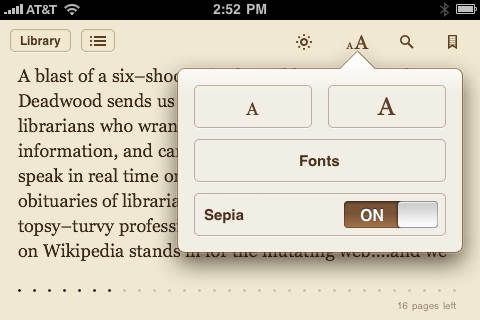Ken Masters
Banned
I'm reaching that period where I'm starting to have doubts about my purchase. I've had two people point out to me that since I already have an iPhone 4, Kindle and a laptop, getting an iPad is a waste of money. And since it came down to a choice between the Playstation Vita and iPad 3, I should have went for the Vita.
Currently sitting here watching iPad videos to justify my purchase to myself.
Had a Vita since launch and love it, have not regrets getting an iPad also, also have iPhone 4 but not a Kindle. Having a Kindle and iPad seems redundant to me.