Its likely most of the team will regroup. Several are waiting for delivery of their order too so retail needs to sort its shit out so devs can get their unitsJamesfrom818 said:With such a frothing demand for Android on this thing, I don't think we will have to wait too long for someone to pick up the torch.
You are using an out of date browser. It may not display this or other websites correctly.
You should upgrade or use an alternative browser.
You should upgrade or use an alternative browser.
The Official HP Touchpad Thread of $100 Digital Picture Frames
- Thread starter VanMardigan
- Start date
Nah, the Pre 3 is the first and only webOS phone to support both US and EU 3G bands. But yeah, android ports won't be happening anytime soonjgkspsx said:Bless you again ckohler.
There are no Pre 3s. The EU ones only work on Edge networks, so using them in NA is probably a bad idea.
And there are only a handful in existence anyway.
HBOGO working flawlessly for me, beautiful quality too. This thing rocks.Vyer said:Can anyone with HBOGO test this out for me if you get the chance? thanks.
yeah, I got it working it and Amazon Cloud Player are pretty solid.Clipjoint said:HBOGO working flawlessly for me, beautiful quality too. This thing rocks.
Anyhow, this thing is like night and day after doing those performance tweeks. Hard to believe HP would ship like that and it's easy to see why the reviews were so poor at launch.
Jamesfrom818
Banned
This thing is brilliant for reading manga online.
Firestorm said:Why do people want Android in its current form on this device? I'd wait for Ice Cream Sandwich =/ Honeycomb's source isn't public so isn't the best we'll get Gingerbread? I'd rather use WebOS thanks...
Because we'd have apps. I'd take a decent app library any day.
AwesomeSauce
MagsMoonshine
Vyer said:Can anyone with HBOGO test this out for me if you get the chance? thanks.
HBO go works.
I watched Entourage last Sunday on my Touchpad.
I heard Best Buy is having some secret sale on the accessories.
Really tempted to go get the charging dock and case.
Also what 3rd party cases work on this thing?
TheExodu5 said:For Canadians:
HP Touchstone Dock - $40
HP TouchPad Case - $25
The dock is pretty sweet...charges your TouchPad wirelessly.
Nice. Dock and case are ordered. Thanks.
Valkyr Junkie
Member
Kenak said:I went to Office Depot and decided to bite the bullet and pick up the HP case for $19.99 and the HP bluetooth keyboard for $29.99. Totally worth the money (and I can finally remove the annoying plastic wrapper from the TouchPad).

What did you have to do to get them to price match that price? Wasn't it just on their site temporarily yesterday?
Naked Snake
Member
jgkspsx said:There are no Pre 3s. The EU ones only work on Edge networks, so using them in NA is probably a bad idea.
And there are only a handful in existence anyway.
I don't live in NA.
I already have a pre-order on one, which I can cancel.
So nobody answered my question...
Naked Snake said:I don't live in NA.
I already have a pre-order on one, which I can cancel.
So nobody answered my question...
Eh, who's said it's easy to port Android to the Touchpad? It still remains to be seen how long the effort will take. It's theoretically possible but there has been little interest in porting Android to the HPalm phones because there is already a large number of cheap/subsidized decent Android handsets. A £50 Pre 3 sold to 50,000 european customers won't spur any great demand for an Android port.Naked Snake said:Slightly off topic: If it's easy to port Android to the Touchpad, why can't it also be done on the Pre 3? Or why is it harder/less likely? (All assumptions on my part)
If there's a chance Android gets ported to the Pre 3, then it becomes a pretty tempting smartphone. I've already seen people put PreWare on it.
Also, the Pre 3 will work in USA. It's a tri-band phone.
vatstep
This poster pulses with an appeal so broad the typical restraints of our societies fall by the wayside.
Ugh, fucking HP, couldn't you at least include an option to let me see the TouchPad's MAC address while setting it up (considering it's a mandatory process)? I had to disable MAC filtering on my network, and when I re-enabled it, it somehow erased my entire list of allowed devices (didn't think it would do this). It locked me out and I had to factory reset my router and re-do all my shit. Had no time to even play around with the thing in my free time last night. Lame.
TCRS said:Am I the only one having a hard time closing apps on this bloody thing? I flick it up and it just comes back down. Arrgh!
Are you flicking down? because it suppose to be flicked up.
vatstep said:Ugh, fucking HP, couldn't you at least include an option to let me see the TouchPad's MAC address while setting it up (considering it's a mandatory process)? I had to disable MAC filtering on my network, and when I re-enabled it, it somehow erased my entire list of allowed devices (didn't think it would do this). It locked me out and I had to factory reset my router and re-do all my shit. Had no time to even play around with the thing in my free time last night. Lame.
So many little things stand in the way of this being a great tablet. I hope they do continue to develop WebOS (and fix the damned browser). There are several features that are making me like WebOS a lot more than iOS, but it's the little things that are getting in the way.
vatstep said:Ugh, fucking HP, couldn't you at least include an option to let me see the TouchPad's MAC address while setting it up (considering it's a mandatory process)? I had to disable MAC filtering on my network, and when I re-enabled it, it somehow erased my entire list of allowed devices (didn't think it would do this). It locked me out and I had to factory reset my router and re-do all my shit. Had no time to even play around with the thing in my free time last night. Lame.
Are you sure you can't skip the wireless configuration on setup? I was under the impression that you can.
CyReN said:Are you flicking down? because it suppose to be flicked up.
Jup. I've managed to close a few apps now, I'm getting the hang of this. But still, it's very annoying. A simple X button on the top right corner would have been so much better.
I really miss the gesture area now that I use a WebOS device that doesn't have it. It worked so much better as a back button. There are too many back buttons on the TP that are either in the upper left or lower left corner, instead of being at a universal position.
Not to mention to advanced app switching between open apps. It's pretty annoying to have to go into card view to switch to a different open app.
Also, I'm having some pretty big issues with the screen simply not registering my touching/swiping. Even when I try a couple times in a row, it simply ignores it. It's a shame they'll probably never put out another major update to the OS.
Not to mention to advanced app switching between open apps. It's pretty annoying to have to go into card view to switch to a different open app.
Also, I'm having some pretty big issues with the screen simply not registering my touching/swiping. Even when I try a couple times in a row, it simply ignores it. It's a shame they'll probably never put out another major update to the OS.
RumblingRosco
Member
nataku said:I really miss the gesture area now that I use a WebOS device that doesn't have it. It worked so much better as a back button. There are too many back buttons on the TP that are either in the upper left or lower left corner, instead of being at a universal position.
Not to mention to advanced app switching between open apps. It's pretty annoying to have to go into card view to switch to a different open app.
Also, I'm having some pretty big issues with the screen simply not registering my touching/swiping. Even when I try a couple times in a row, it simply ignores it. It's a shame they'll probably never put out another major update to the OS.
I agree about the non-universal position of the back buttons... that's super stupid, annoying, and easily remedied... an example of HP rushing this product out the door.
I've not had any issues with responsiveness of the touchscreen like you and others are reporting, so I cannot comment on that. I've been rather surprised how nicely it responds, actually.
Does the Touchstone Charging Dock have a USB connection from the dock? So basically can you have it plugged into an outlet + computer and when you put the Touchpad on the dock, it's automatically connected for quick charging + data transfer?
Gingerbread apps on a tablet would be kinda meh...Petrie said:Because we'd have apps. I'd take a decent app library any day.
Spiderjericho
Member
I see a lot of complaints but weren't there the same for Honeycomb and Aother Android releases (especially w skins applied atop)?
And personally, it would be nicer if someone came out with a custom ROM of Web OS 3.
With the number of units sold, i hope a nicer homebrew community grows since this is basically another UNIX variant.
And personally, it would be nicer if someone came out with a custom ROM of Web OS 3.
With the number of units sold, i hope a nicer homebrew community grows since this is basically another UNIX variant.
Firestorm said:Does the Touchstone Charging Dock have a USB connection from the dock? So basically can you have it plugged into an outlet + computer and when you put the Touchpad on the dock, it's automatically connected for quick charging + data transfer?
I don't believe so. I think it only charges and has a permanently attached power cord with no USB support.
Aside from the inductive charging capabilities and compatibility with HP's new Exhibition Mode, there is very little in the way of functionality on this dock. It simply holds and charges a TouchPad with a minimum of fuss. I had no issues whatsoever with the TouchPad not charging or falling off of the dock. The only caveat is that the TouchPad must be placed squarely in the middle of the dock in order to charge, as it will not charge if it's offset to either side by more than a tiny bit.
http://www.palminfocenter.com/news/10154/touchpad-touchstone-dock-review/
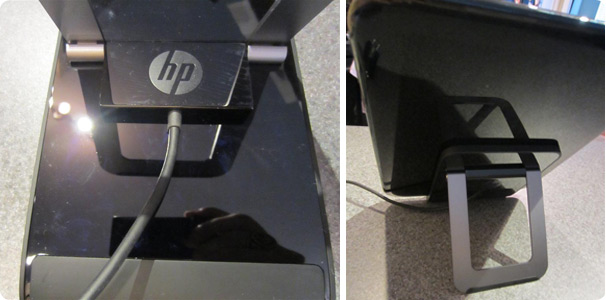
vatstep
This poster pulses with an appeal so broad the typical restraints of our societies fall by the wayside.
I seem to remember trying to, but a prompt told me that I couldn't continue without registering for webOS or something like that. Regardless, the route I had to take didn't seem like too much of a bother until it somehow messed everything up for me. Just a minor annoyance.gokieks said:Are you sure you can't skip the wireless configuration on setup? I was under the impression that you can.
RukusProvider
Banned
I'm quite happy with the tablet after the preware tweaks. My main push would be for browser improvements. The flash support is nice to have. As for Android, I'll probably stay away until the next version is ported over and then tested for a month or 2.
CharminUltra
Member
Love the new thread title, WIN.
Ah I just found a video and it seems it's a USB cable that plugs into a power adapter. I remember someone in this topic (or one of the others) saying that the Touchpad doesn't charge very well via USB though so I'm guessing having it plugged into a desktop wouldn't work too well.Bowser said:I don't believe so. I think it only charges and has a permanently attached power cord with no USB support.
VanMardigan
has calmed down a bit.
ridley182 said:Love the new thread title, WIN.
The thread title hasn't changed, what do you mean?
CharminUltra
Member
Last time I saw the thread (which was a few days ago) there was no "Digital Picture Frames" in the title.VanMardigan said:The thread title hasn't changed, what do you mean?
Jamesfrom818
Banned
ridley182 said:Last time I saw the thread (which was a few days ago) there was no "Digital Picture Frames" in the title.
Maybe you're thinking of the other thread with all the people trying to track these down.
bucknuticus
Member
Been playing around with it this for a couple hours now, I enjoy it. Thing thats really annoying me is the tilt sensitivity, the slightest movement sends the entire screen spinning horizontal/vertical, rather annoying.
CharminUltra
Member
Yeah just realized this, my badJamesfrom818 said:Maybe you're thinking of the other thread with all the people trying to track these down.
Firestorm said:Ah I just found a video and it seems it's a USB cable that plugs into a power adapter. I remember someone in this topic (or one of the others) saying that the Touchpad doesn't charge very well via USB though so I'm guessing having it plugged into a desktop wouldn't work too well.
Yeah I think it's just a mini-USB cable as well. And I don't think it can charge at all if it's not plugged into the power adapter (at least, it cannot charge via USB connection to a laptop, I know that for sure).
This thread was always called this. Unless I missed something.ridley182 said:Last time I saw the thread (which was a few days ago) there was no "Digital Picture Frames" in the title.
iPad 1 is the same way.R2D4 said:It can't charge by a USB 2.0 because USB 2.0 doesn't carry enough power. That's why you have to use a power outlet. The Ipad 2 is the same way unless I am mistaken.
StopMakingSense
Member
R2D4 said:It can't charge by a USB 2.0 because USB 2.0 doesn't carry enough power. That's why you have to use a power outlet. The Ipad 2 is the same way unless I am mistaken.
Nah, the iPad can charge via USB. It will just say Not Charging when the screen is on, since it uses so much power. When it is off it will charge, albeit slowly. (Actually, unless you are watching a video or have the brightness jacked up, it will still trickle charge while saying 'not charging')
Best Buy has all the accessories for half off. If you buy 3, you get an additional 15% or 4 for an additional 20%.
http://www.bestbuy.com/site/HP+-+Fo...2326&skuId=2884119&st=touchpad case&cp=1&lp=1
http://www.bestbuy.com/site/HP+-+Wi...&skuId=2883101&st=touchpad keyboard&cp=1&lp=1
http://www.bestbuy.com/site/HP+-+To...&skuId=2884085&st=touchpad keyboard&cp=1&lp=2
http://www.bestbuy.com/site/HP+-+Fo...2326&skuId=2884119&st=touchpad case&cp=1&lp=1
http://www.bestbuy.com/site/HP+-+Wi...&skuId=2883101&st=touchpad keyboard&cp=1&lp=1
http://www.bestbuy.com/site/HP+-+To...&skuId=2884085&st=touchpad keyboard&cp=1&lp=2
Sirlothar 3rd Try
Neo Member
Its a full normal USB connection that plugs into the back of the power adapter. You can charge the Touchpad via USB but you cannot charge on something like a laptop. like the previous poster said USB 2.0 doesnt pull enough power to get it to charge. I hope it will charge on my powered USB hub but i wont know til i get it tom.Yeah I think it's just a mini-USB cable as well. And I don't think it can charge at all if it's not plugged into the power adapter (at least, it cannot charge via USB connection to a laptop, I know that for sure).
vatstep
This poster pulses with an appeal so broad the typical restraints of our societies fall by the wayside.
I was just at BB, and they had just sold their last touchstone. Crap. There's a Staples nearby that has them, apparently, so maybe I'll see if they'll price match another BB that has them in stock.
Leona Lewis
Banned
THANK YOU THANK YOU THANK YOUneonglow said:Best Buy has all the accessories for half off. If you buy 3, you get an additional 15% or 4 for an additional 20%.
http://www.bestbuy.com/site/HP+-+Fo...2326&skuId=2884119&st=touchpad case&cp=1&lp=1
http://www.bestbuy.com/site/HP+-+Wi...&skuId=2883101&st=touchpad keyboard&cp=1&lp=1
http://www.bestbuy.com/site/HP+-+To...&skuId=2884085&st=touchpad keyboard&cp=1&lp=2
Finally got to order a Touchstone without dealing with in-store pickup!
neonglow said:Best Buy has all the accessories for half off. If you buy 3, you get an additional 15% or 4 for an additional 20%.
http://www.bestbuy.com/site/HP+-+Fo...2326&skuId=2884119&st=touchpad case&cp=1&lp=1
http://www.bestbuy.com/site/HP+-+Wi...&skuId=2883101&st=touchpad keyboard&cp=1&lp=1
http://www.bestbuy.com/site/HP+-+To...&skuId=2884085&st=touchpad keyboard&cp=1&lp=2
Still too expensive, jesus.
Leona Lewis
Banned
RukusProvider
Banned
Is $25 the cheapest you can get for the case?
Leona Lewis said:Does the dock charge the Touchpad even if it's not in the official HP case? I ordered a cheap leather MoKo case from Amazon that looks exactly like the HP one.
The internet seems to say no. Only the official cases charge through it.
neonglow said:Best Buy has all the accessories for half off. If you buy 3, you get an additional 15% or 4 for an additional 20%.
http://www.bestbuy.com/site/HP+-+Fo...2326&skuId=2884119&st=touchpad case&cp=1&lp=1
http://www.bestbuy.com/site/HP+-+Wi...&skuId=2883101&st=touchpad keyboard&cp=1&lp=1
http://www.bestbuy.com/site/HP+-+To...&skuId=2884085&st=touchpad keyboard&cp=1&lp=2
ordering a couple of cases today i guess.
