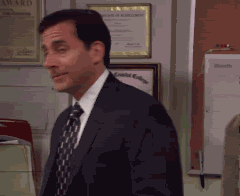Maybe a solution to the Nvidia 670 Crash problem!
I have tested to see what it made the crash.
Program used EVGA Precision X hardware monitor
First I turned everything to low settings. No crash after the cave for 10min. GPU usage about 20-30%
Turned everything to ultra, 2xSSAA crash after 10 seconds. Checked EVGA GPU up to 99% GPU usage.
Checked again with everything on ultra and 2xSSAA but have turned off tessellation.
The game run perfectly fine when I ran up and down the hill. Turned on tessellation, the game chrashed after 10 seconds. Checked EVGA GPU was 60-70% on before I turned on tesslation then it went to 99% and thats where it crashed.
Started the game again with ultram, 2xSSAA and tesslation off, no crash. Got to the camp and further. Turned on tessellation. No crash and checked EVGA GPU and it was around 70% with the smaller area I was in.
All the time the Memory was about 700-1100Mb so it wasnt that which crashed the game. It seems instead that if the game reaches 99% of the GPU the game crashes.