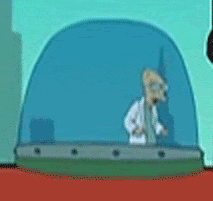lowhighkang_LHK
Member
(I made this post in the Overwatch thread, and I think it would work here too because I don't know if Uncharted has a safe zone for the HUD display)**
What is overscanning?
By default, all TV's overscan out of the box. Overscanning is basically a 10% artificial zoom-in on the image. Which cuts off the images on the edges of the screen (which is why the text box is cut off in Overwatch), reduces FOV, and lowers image quality because the image is no longer native, since it's being zoom-in on.
How do I fix it?
In your TV's picture menu, go to the picture size / aspect ratio setting. You probably have it on 16:9, find a setting called Picture Fit / Just Scan / Picture Perfect / Dot by Dot / 1:1 (different tv manufacturers call it different things) but by know you should get an idea of what to select. And then, choose that setting. Less common solution for certain other TV's, is that you may have a PC option, choose it. Or, even less common, you might have a dedicated overscan setting, turn that to OFF.
Congratulations overscan bullshit is fixed. Simple huh?
BTW, if you are using an older HDTV and there is no possible way of fixing overscan, then...sorry for not addressing your concern, there is no way to fix it unless Blizzard lets you adjust HUD display location.
What is overscanning?
By default, all TV's overscan out of the box. Overscanning is basically a 10% artificial zoom-in on the image. Which cuts off the images on the edges of the screen (which is why the text box is cut off in Overwatch), reduces FOV, and lowers image quality because the image is no longer native, since it's being zoom-in on.
How do I fix it?
In your TV's picture menu, go to the picture size / aspect ratio setting. You probably have it on 16:9, find a setting called Picture Fit / Just Scan / Picture Perfect / Dot by Dot / 1:1 (different tv manufacturers call it different things) but by know you should get an idea of what to select. And then, choose that setting. Less common solution for certain other TV's, is that you may have a PC option, choose it. Or, even less common, you might have a dedicated overscan setting, turn that to OFF.
Congratulations overscan bullshit is fixed. Simple huh?
BTW, if you are using an older HDTV and there is no possible way of fixing overscan, then...sorry for not addressing your concern, there is no way to fix it unless Blizzard lets you adjust HUD display location.