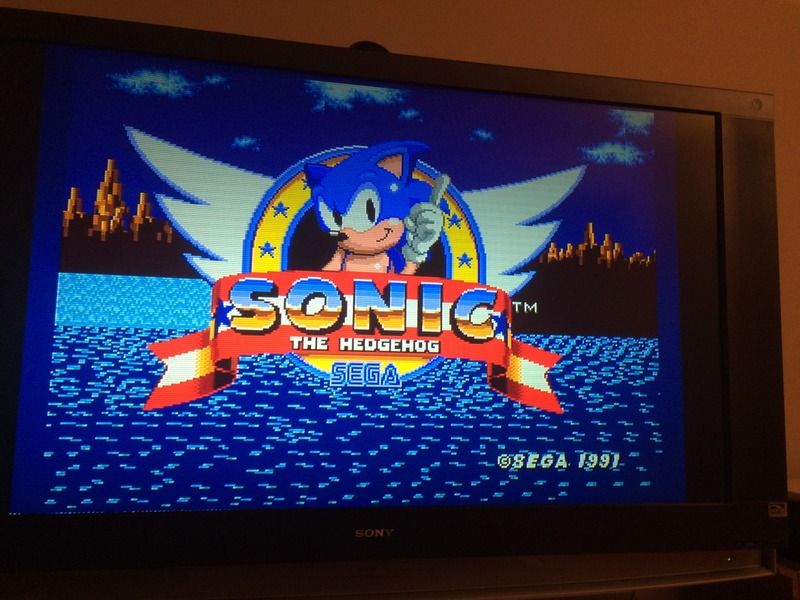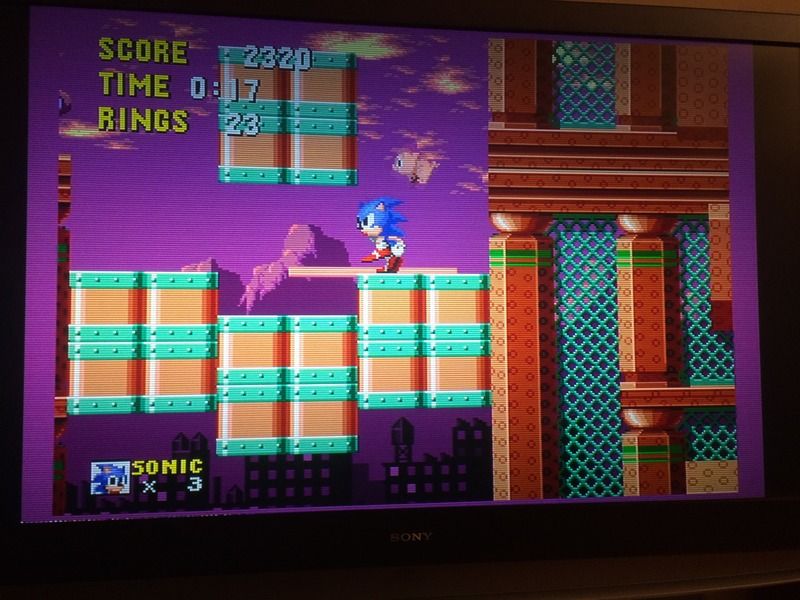That transcoder is the only one I've ever seen available and has gotten good reviews by all who tried it here. The audio extractor you linked is made by the same company and is probably fine, but I bought the one sold by retro_console_accessories because I trust her quality and her unit doesn't have a composite video out on it. I don't know if it makes a difference but if I just want audio extracted the safest option is a unit that doesn't even have parts to do anything else.
Awesome, thanks. I'm looking forward to spamming this thread with CRT Scart pictures in the near future
Just confirmed girlfriend is giving me her parent's CRT with component inputs. Super hyped. Lol
Deflated Edit: Turns out it was LCD