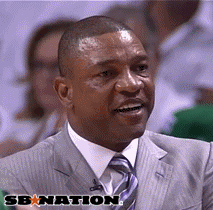If you have an SSD with a bunch of games and other software on it, or even an HDD with plenty of space (as it will reduce read times) give this compression trick a try
https://www.reddit.com/r/pcmasterrace/comments/37o86k/windows_10_protip_new_transparent_compression/
Navigate to a game's folder, shift and right click on the window of the folder, command line, then paste in
compact /C /S /EXE:XPRESS16K
It halved Cities Skylines, The Witcher 2, Chrome, Microsoft Office, and Photoshop, saved 2GB on Deus Ex HR, saved 1GB on GTA 5, though it made no difference to MGS 5, Dawn of War 2 Retribution, or Tomb Raider, as those games are already highly compressed.
Do not try that command on the Windows folder. Instead save 2GB from the Windows install using this
http://www.windowscentral.com/how-reduce-windows-10-footprint
I haven't noticed any impact on performance, and overall I've saved 20GB of precious space on my SSD.
https://www.reddit.com/r/pcmasterrace/comments/37o86k/windows_10_protip_new_transparent_compression/
Navigate to a game's folder, shift and right click on the window of the folder, command line, then paste in
compact /C /S /EXE:XPRESS16K
It halved Cities Skylines, The Witcher 2, Chrome, Microsoft Office, and Photoshop, saved 2GB on Deus Ex HR, saved 1GB on GTA 5, though it made no difference to MGS 5, Dawn of War 2 Retribution, or Tomb Raider, as those games are already highly compressed.
Do not try that command on the Windows folder. Instead save 2GB from the Windows install using this
http://www.windowscentral.com/how-reduce-windows-10-footprint
I haven't noticed any impact on performance, and overall I've saved 20GB of precious space on my SSD.