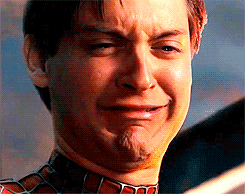Microsoft is reportedly planning to kill its retail full edition of Windows 8, offering simplified upgrade and System Builder options for home users. The software maker has typically sold upgrade, full, and OEM System Builder copies of its Windows software at retailers. Windows Weekly co-hosts Paul Thurrott and Mary Jo Foley have both revealed that Microsoft is planning to remove the full edition option in favor of a System Builder option for home users building a PC.
In the past, home users wishing to install a full copy of Windows could either purchase a pricey boxed copy or a cheaper OEM edition. The OEM edition, that was technically for system builders, could be sold by retailers with a piece of hardware but many have offered this as a standalone purchase. Full boxed copies come with 90 days of support via email and telephone after activation, whereas OEM copies lack the support option. Thurrott and Foley both speculate that the full edition will no longer be available in stores, replaced with an OEM System Builder option for those building a new PC. The change marks a shift in Microsoft's licensing plans for Windows 8 and simplifies the offering to consumers on the web and in retail stores.
A Microsoft spokesperson confirmed the existence of a System Builder version for consumers earlier this month, revealing that Mac users would have to use the edition to install Windows 8. Microsoft will release a Windows 8 Pro upgrade offer for existing Windows XP, Windows Vista, and Windows 7 users priced at just $39.99. If the rumors are true, expect to see just upgrade and System Builder options on the shelves in late October. Ultimately, the change is good for consumers providing Microsoft plans to offer its System Builder version at a similar price to its previous OEM copies of Windows 7.