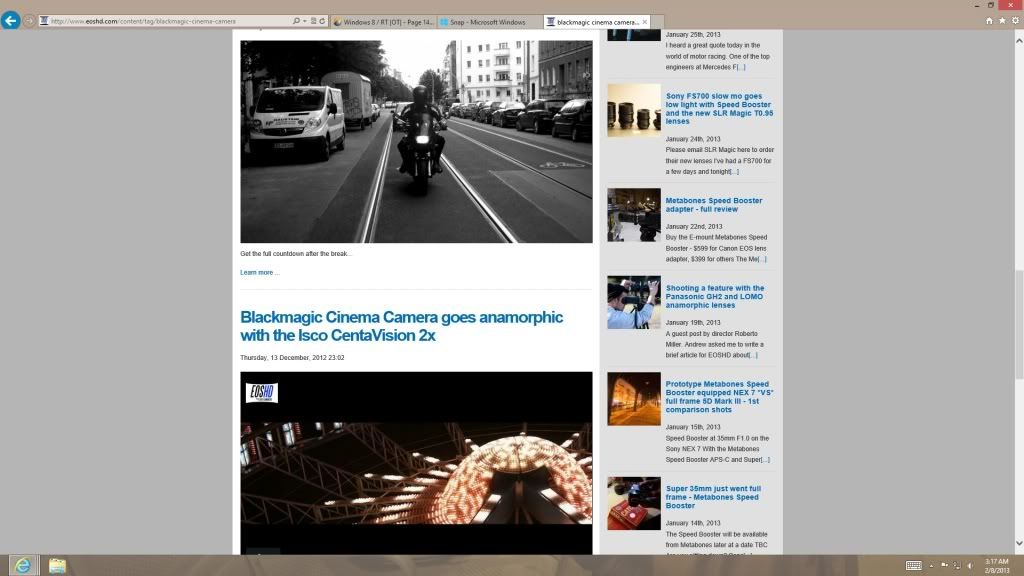Well ARM and x86 are the only two architectures that you can support. When I said the API isn't officially supported by WinRT I was talking about the Windows Runtime not Windows RT (confusing I know).
Basically what I'm saying is the app runs fine across all architectures, x86 and ARM (which is essentially Windows RT), but WinRT has a certain set of API's that you have to use to create your app. The API that I referenced in my app is not officially supported by WinRT.
So although it runs fine across all architectures, it can't be submitted because it's using an unsupported API.
Kind of curious what API it is. Aren't there apps on Windows Phone that allow you to change browser agent?