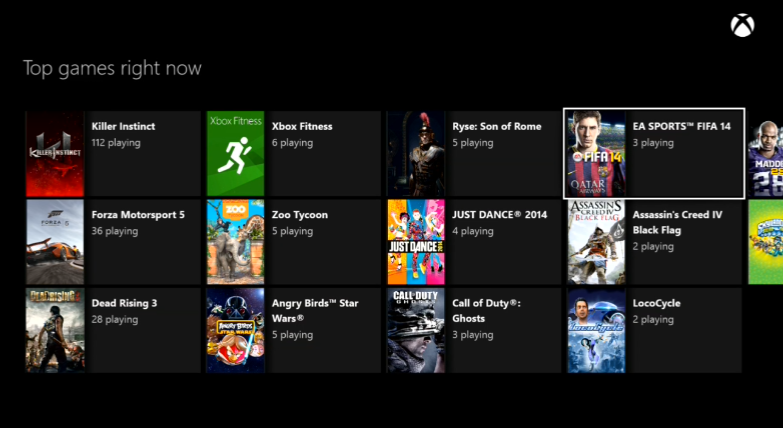Liferebooted
Banned
When you turn the console back on does it turn the receiver off then?
That's weird. As you've probably noticed, the console only sends a toggle on/off signal to the devices. So for whatever reason it's simply not sending that signal when the console turns off. Maybe try resetting all the TV/device settings via the option in the menu. Also try a full power down, accomplished by holding down the power button for 5 seconds.
Thanks, held the power button for 5 seconds and turned it back on, its turning everything on\off as it should now.