-
Hey Guest. Check out your NeoGAF Wrapped 2025 results here!
You are using an out of date browser. It may not display this or other websites correctly.
You should upgrade or use an alternative browser.
You should upgrade or use an alternative browser.
Xbox One Launch Thread [Thread being archived 1/1/14]
- Thread starter malfcn
- Start date
Toy Soldier
Member
NBA 2K14 has been unplayable for days. Quick games work fine, but MyGM and MyCareer attempts just get booted back to the main screen. Disappointing.
Caayn
Member
I know we can still see it, yet I kinda miss being able to see megabytes.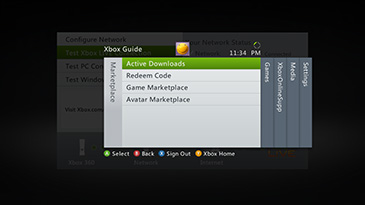
I miss it so much!
The new dash is faster that's for sure but it lacks too much info and options that the old 360 had.
Edit:
Does anyone know what happened to this screen?
JrBaconCheeseburger
Member
question
The updates are just to be known by green bar when starting xbox one??
The updates are just to be known by green bar when starting xbox one??
Website is not working for me. Just loading forever?
BruiserBear
Banned
Edit:
Does anyone know what happened to this screen?
Would love to know the same thing. Earlier OS screens had a lot more data to show. I like data.
Website is not working for me. Just loading forever?
yeah the site is buggy. Sometimes it takes awhile.
I know we can still see it, yet I kinda miss being able to see megabytes.
The new dash is faster that's for sure but it lacks too much info and options that the old 360 had.
Edit:
Does anyone know what happened to this screen?
I think that screen was just an early iteration of the current percentages
gamechanger87
Member
So I was wondering what I should do.
I have 2 HDMI hookups for my TV.
One is the Xbox one and the other is Cable.
I have a PS4 coming.
Should I put the cable though my Xbox (Comcast)?
Yes. That is why they set it up that way.
Yes. That is why they set it up that way.
Easy to setup? I am trying to mitigate issues.
Any sort of Gamertag exchange thread? Add me! Super Nintendad
http://www.neogaf.com/forum/showthread.php?t=708129
Right here.
Should be able to just hit the menu button over it and uninstall.So i downloaded the demo for NBA Live and I would like it to go away from my console now. What ritual must I perform to make this happen?
I'm a big fan of the vision that Microsoft has for this gen but man I find this console frustrating to use.
question
The updates are just to be known by green bar when starting xbox one??
yeah I got a green bar
Steverulez
Member
I wish they'd add online multiplayer to this game. It's the main thing stopping me from getting it. Does the game feel lonely?
You may have already done it but if you press Y on the front menu or so of Powerstar Golf you get another menu thing appear with stuff like Community etc. If you want to give feedback on the game theres one that links to IE on Xbox One and you can sign up to receive emails from them with regards to feedback.
I got my confirmation email today, sorry its not more specific I can't really remember what the second menu looks like but worth considering if you want to let them know your thoughts!
Twin Tails
Member
Anyone that sent in a faulty console, did you have to do anything to the system (delete profile ect.)
statham
Member
Any sort of Gamertag exchange thread? Add me! Super Nintendad
added, look for stathamz
Anyone that sent in a faulty console, did you have to do anything to the system (delete profile ect.)
I got my replacement and sent the old one back. I asked them if I needed to reset the console back to factory settings, they said they'll handle it all. So I wouldn't worry about having to do anything to the system. Just put it in the box and ship it the same way you got your replacement.
Should be able to just hit the menu button over it and uninstall.
If that is all and I missed that than I'm an idiot. Thanks,
Why Powerstar Golf? A couple people mentioned this one . . .
It's a great game!
Hawk269
Member
How's the Xbox One version of Skylanders Swap Force?
Very good. 1080p/30fps, same as the PS4 version. If you are getting the game, Xbox One or PS4 versions are the ones to get. I had it on the 360 and it was nice, but it is a lot nicer on the Xbox One.
Very good. 1080p/30fps, same as the PS4 version. If you are getting the game, Xbox One or PS4 versions are the ones to get. I had it on the 360 and it was nice, but it is a lot nicer on the Xbox One.
Cool, thanks.
DirtyLarry
Member
Sorry if it has already been addressed, at a two day work meeting so do not have a ton of time to read all posts, but I do not see any mention of it in the recent posts so here it goes...
Did the latest update totally break TV for anyone else?
Like my One does not see my cable box at all anymore. I unplugged everything and set it all back up and... Nothing.
It is like the Watch TV no longer works.
Hooked my cable box up without the One, works instantly.
So for now, no more Watch TV on my One.
Also when I try to choose it through settings, I only get a time out message about not finding an active box (totally just paraphrasing there, not at home).
So anyone see or read about a similar circumstance for others? What do I do to reset that all and start over?
Honestly I may just stick to the old regular way to do things and not hook up my cable box through the one. My wife was not a fan at all, but I would like to know how to set it back up if I chose to do so.
TIA, DL
Did the latest update totally break TV for anyone else?
Like my One does not see my cable box at all anymore. I unplugged everything and set it all back up and... Nothing.
It is like the Watch TV no longer works.
Hooked my cable box up without the One, works instantly.
So for now, no more Watch TV on my One.
Also when I try to choose it through settings, I only get a time out message about not finding an active box (totally just paraphrasing there, not at home).
So anyone see or read about a similar circumstance for others? What do I do to reset that all and start over?
Honestly I may just stick to the old regular way to do things and not hook up my cable box through the one. My wife was not a fan at all, but I would like to know how to set it back up if I chose to do so.
TIA, DL
Hawk269
Member
Sorry if it has already been addressed, at a two day work meeting so do not have a ton of time to read all posts, but I do not see any mention of it in the recent posts so here it goes...
Did the latest update totally break TV for anyone else?
Like my One does not see my cable box at all anymore. I unplugged everything and set it all back up and... Nothing.
It is like the Watch TV no longer works.
Hooked my cable box up without the One, works instantly.
So for now, no more Watch TV on my One.
Also when I try to choose it through settings, I only get a time out message about not finding an active box (totally just paraphrasing there, not at home).
So anyone see or read about a similar circumstance for others? What do I do to reset that all and start over?
Honestly I may just stick to the old regular way to do things and not hook up my cable box through the one. My wife was not a fan at all, but I would like to know how to set it back up if I chose to do so.
TIA, DL
Mine is working fine. What you describe is what happened to my system twice before the update. Holding down the Power Button for about 7-8 seconds and then rebooting (cold boot) fixed that issue for me.
Since the update, have not had it happen at all yet...and hope that the fixes they implemented does not force me to do a complete power down every 4 or so days.
I'm beginning to hate this damn console.
Almost every time I switch my receiver to the Xbox One input, the audio is either not there or, is crackling badly. Switching to another input and then back to Xbox One clears it up but it's so damn annoying.
Plus, the Xbox keeps changing my fucking audio selection every now and then. I don't want 7.1 PCM goddammit, quit switching it from what I chose.
I should NOT have to keep fixing this shit almost every damn time I want to play on Xbox. Fix your fucking shit, MS.
Almost every time I switch my receiver to the Xbox One input, the audio is either not there or, is crackling badly. Switching to another input and then back to Xbox One clears it up but it's so damn annoying.
Plus, the Xbox keeps changing my fucking audio selection every now and then. I don't want 7.1 PCM goddammit, quit switching it from what I chose.
I should NOT have to keep fixing this shit almost every damn time I want to play on Xbox. Fix your fucking shit, MS.
ElRenoRaven
Member
So I do have to eat some crow. I caved and decided that screw it I'd buy one before drop or kinectless. Got one from that last Amazon batch. I have to say after playing with it tonight I do like kinect for the tv controls. It's not great with understanding stuff console related but everything I throw at it tv wise works well. I think I will probably keep it hooked up for those functions
Dead Rising 3 demo up on the store right now. Can't DL it yet though.
Thanks for the heads up, but yeah says unavailable right now.
If anyone is looking for an Xbox One, Best Buys are getting a HUGE shipment. My district alone is seeing around 1,600+.
In comparison to last weeks shipment which we had slightly under 1100.
This seems to be the last big Christmas push. Though I'm hearing that there might be another big one the weekend before Christmas.
In comparison to last weeks shipment which we had slightly under 1100.
This seems to be the last big Christmas push. Though I'm hearing that there might be another big one the weekend before Christmas.
Unity2012
Member
Thanks for the heads up, but yeah says unavailable right now.
Good news, I'm looking forward to try the DR3 Demo. hopefully it will be available soon.
rokkerkory
Member
If anyone is looking for an Xbox One, Best Buys are getting a HUGE shipment. My district alone is seeing around 1,600+.
In comparison to last weeks shipment which we had slightly under 1100.
This seems to be the last big Christmas push. Though I'm hearing that there might be another big one the weekend before Christmas.
Man... they are surely running those factories 24/7
So I was wondering what I should do.
I have 2 HDMI hookups for my TV.
One is the Xbox one and the other is Cable.
I have a PS4 coming.
Should I put the cable though my Xbox (Comcast)?
I would. If you don't like the voice controls you can still use the remote same as usual.
So 900K in November. Good numbers. Going to comment in here since the other threads will be a gong show.
what? They sold 1 million on day one.
what? They sold 1 million on day one.
1mil worldwide
rokkerkory
Member
what? They sold 1 million on day one.
Across the world not NA
Alx
Member
Dead Rising 3 demo up on the store right now. Can't DL it yet though.
Wow that's cool. Will try for sure, I promised myself I wouldn't buy it before finishing DR2 on the 360, but a demo could convince me.
Dos it matter if you use 2000mAh or 1000mAh on Xbox one?
Am not very good at those things
It's basically the capacity - so your 2000mAh will last twice as long as 1000mAh batteries, roughly.
Nor sure is anyone can help but I think I have a problem with the rumble feature. I have Forza and I'm getting no rumble at all through the pad, luckily I bought a 2nd pad and I get no rumble through that either. I have checked the settings on the HUD and rumble is ticked. Is there on option for rumble on/off on the actual console settings? IF not anyone get any idea what the issue may be?
1mil worldwide
910k in November for the US only.
It's basically the capacity - so your 2000mAh will last twice as long as 1000mAh batteries, roughly.
Thanks Bro
Thanks alot
Nor sure is anyone can help but I think I have a problem with the rumble feature. I have Forza and I'm getting no rumble at all through the pad, luckily I bought a 2nd pad and I get no rumble through that either. I have checked the settings on the HUD and rumble is ticked. Is there on option for rumble on/off on the actual console settings? IF not anyone get any idea what the issue may be?
Did you try other batteries? I think it automatically turns off if the batteries are low.

