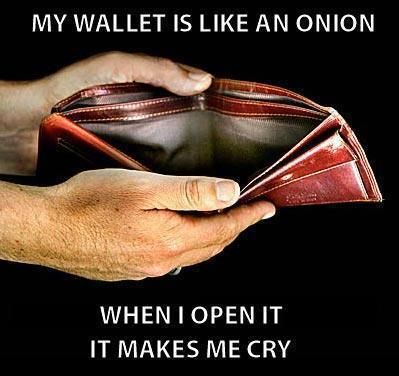lostinblue
Banned
If my experience with plasmas was like that I wouldn't regard them much.I've mentioned this in this thread before, but for people who are looking at pros and cons:
I bought an ST50 on the recommendation of threads like these. The dithering was the first thing I noticed when I turned it on. I honestly thought it was defective. After hearing from people that this was intended behavior, I resolved to get over it. Some people claim to not notice it--I can't imagine how not.
I had severe image retention, even after a week of non-stop break-in. Any high-contrast static image would remain on screen for over an hour.
Bright scenes would buzz audibly.
I'm not saying nobody should buy plasmas--but with all things GAF and internet-proper, a dominant point of view tends to be adopted and perpetuated absent any dissenting opinion. Just voicing that opinion.
You were unlucky, sounds like a lazy panel and you seemingly didn't know what to expect, which isn't a crime by any means, but... You are also drawing a lot of conclusion from having owned a plasma set. I owned five.
Dithering is nor really noticeable from afar, more it can be reduced by engaging cinema modes and the like, it's also the way the TV does gradations so you can be sure that a VT60 with 30.720 steps of gradation instead of 12.288 will have better results, game mode is one of the modes where such thing is more evident and the good news is that the TV is snappy enough to not having to use it if it really bothers you. This said noticing said difference at appropriate distance without having both TV's side by side is not all that easy.
IR persistent panel happens, but it's a defect (never happened to me), as for buzzing my VT60 is the least buzzing plasmas I've ever had. Where you using stock options? because another thing a lot of people do and shouldn't is getting home with a plasma and plastering a configuration with mad contrast and brightness all over it. They need to break-in with natural settings before that. But you probably had a lazy panel not implying otherwise, in a lot of cases that's not so much the case as it is people not knowing the tech at all.
Perhaps you were sitting too close though, which is what seeing dithering and hearing the buzz a little too much could mean (or you could be very sensitive to it, which happens), not trying to be a douche here, but the dithering is a big telltale sign in itself, it's really not a problem when sitting at appropriate distance.
Projected lifespan of current plasmas is actually higher than that of LCD's... 100.000 hours to half life is no walk in the park.My 2010 plasma has better picture than my parents last year high end Philips LED LCD. The colors look more natural, the LCD is very flashy. The negatives of LCD are worse than the negatives of a plasma to me, the downsides of plasma(lifespan, uses more power) are not impacting my viewing experience unlike lcd's downsides which are related to its image quality: bad viewing angles, washed out colors, motion blur, bad contrast. I'd buy a plasma again if mine died.
Of course real world might be a very different story because power supply's give up more easily on plasmas, LCD's are simply simpler in the way they work so things like stuff happening to the panel (blobs and the like) are unlikely.
Oh, if that's a Panasonic you might be interested in resetting it's hour counter, it's worth it and it'll reverse the black level back to factory levels, which would still be class leading against most LCD's.