Ether_Snake
å®å®å®å®å®å®å®å®å®å®å®å®å®å®å®
K I thought it might only be for some specific setup. Thanks!You can connect multiple ones to it. Thats why it was designed that way lol.
Formating time... Here we go.
K I thought it might only be for some specific setup. Thanks!You can connect multiple ones to it. Thats why it was designed that way lol.
Depends on the game, as with you having a Z68 board you can put a 3570K or a 3770K in and overclock them to 4GHz plus.
I'd be in no great rush to do so mind. I'd just look at the GPU upgrade.
Just found the box of my board, it's a B75. Is that good enough?
If it's B75 overclocking is out of the question. You can still upgrade to a 3770 but I'd not bother, games aren't taking advantage of the extra threads it offers yet.
GPU upgrade is all you'll need to be competitive.
Was the ambient temperature of the room five degrees cooler a month ago?
Have you manually set the voltages or do you have it set on auto? Because if they're on auto, maybe they've been going higher for some reason?
Thanks for your help! Tought I would need to upgrade everyting for good gaming, you saved me alot of money haha
No worries. Providing your PSU is a half decent one I'd be looking at the 280, 280X and the 290 for your best bang for buck offerings.
Those two Sapphire cards you were looking at are both solid. MSI has good stuff too, as does ASUS, Club3D and Gigabyte.
WatI've heard grumbling thats the 800 series won't be very good at higher resolutions.
Because it's probably 256 bit bus, but considering Maxwell apparently doesn't need as much bus bandwith due to increased L2 cache...
Ok, it is time for a new PC as mine current one is about 5yrs old and I'm itching to play some of the newer games with higher settings on my 1440p monitor.
Basic Desktop Questions]
Your Current Specs:
Budget: $1700, USA
Main Use: Gaming and general usage
Monitor Resolution: 1440p
Don't have specific game requirements but want to game at 'Ultra' settings at a native 1440p for most newer titles at 60fps+
Looking to reuse any parts?:no. my current parts are all old
When will you build?:Next week or two.
Will you be overclocking?: Yes,
Also would like to add that I'm in a small space so going with a mini tower build. Ideally somewhat quiet and without a totally obnoxious glowing case.
So far I'm looking at:
CPU: i7 4790K
CPU Cooler: Cooler Master Seidon 120XL
Graphics: Nvidia GTX 780 (3gb)
MB: Gigabyte GA-Z97N Mini ITX
Memory: A-data XPG V2 16GB DDR3-1866
Storage: Samsung 840 EVO 250GB
Storage2: WD Caviar Black 1TB (7200RPM)
Case: Not sure yet???
Power supply: Cooler Master VSM 650W 80+ Gold
Optical: some random DVD r/w
Windows 8.1
So, thoughts? Am I blowing it somewhere? Are there are upgrades (or downgrades) that make sense with my current requirements? The case is a big question mark for me at this point as I've never used a mini tower. However, space requirements are sort of forcing me in that direction.
Nope, it was around 19-22C, it's been a little colder now around 16-20C.
I think they're on Auto, should I try setting the voltage manually and use prime95?
Probably the PCCG Obsidian 780. The others are way too expensive for what you get. The $300+ difference between the other builds doesn't really give you anything useful except for the K series processor. You can't overclock with the Obsidian but the price difference means that if you need to upgrade a CPU/GPU, you can easily do so with the money you save.
Are we limited to NVIDIA here?
Anyone else have any thoughts on this configuration? I'm about to research a case, refine the brand (dimensions) of the PSU, cooler and video card and start ordering. Or maybe someone has a recommendation for a mini tower case that has worked for them?
You could get a Fractal Node 304, for this case I recommend Seasonic G series PSU 550/650W. I seriously prefer Asus boards as they have a lot better software than other brands, but the Gigabyte is a close second.
Forget the water cooling AIO, too much trouble, stick with the Hyper 212 Evo.
Water cooling is fine.
Yeah Watercooling is fine but AIO's imo are not, mainly due to pump noise and poor reliability. And they offer barely any performance over cheaper air coolers especially with Haswell and Ivy chips. Unless the chassis forces it, I don't recommend it.

Ok, it is time for a new PC as mine current one is about 5yrs old and I'm itching to play some of the newer games with higher settings on my 1440p monitor.
Basic Desktop Questions]
Your Current Specs:
Budget: $1700, USA
Main Use: Gaming and general usage
Monitor Resolution: 1440p
Don't have specific game requirements but want to game at 'Ultra' settings at a native 1440p for most newer titles at 60fps+
Looking to reuse any parts?:no. my current parts are all old
When will you build?:Next week or two.
Will you be overclocking?: Yes,
Also would like to add that I'm in a small space so going with a mini tower build. Ideally somewhat quiet and without a totally obnoxious glowing case.
So far I'm looking at:
CPU: i7 4790K
CPU Cooler: Cooler Master Seidon 120XL
Graphics: Nvidia GTX 780 (3gb)
MB: Gigabyte GA-Z97N Mini ITX
Memory: A-data XPG V2 16GB DDR3-1866
Storage: Samsung 840 EVO 250GB
Storage2: WD Caviar Black 1TB (7200RPM)
Case: Not sure yet???
Power supply: Cooler Master VSM 650W 80+ Gold
Optical: some random DVD r/w
Windows 8.1
So, thoughts? Am I blowing it somewhere? Are there are upgrades (or downgrades) that make sense with my current requirements? The case is a big question mark for me at this point as I've never used a mini tower. However, space requirements are sort of forcing me in that direction.
I booted. I get a message "please power down and connect the PCIe power cable(s) for this graphics card".
Any idea what might be wrong with this set up?
6+2 and 6 connectors plugged in te card and power supply, but I see those other cables point back out of the same ones and I did not connect that, not sure I get it.
Edit: the 6+2 is not correctly plugged in, the 2 part is difficult to push in... Fixed, had to re-fit the 2 with 6 part.
AIO's are fine. Reliability wise I'd have no concerns. Yes some go wrong but it's not enough to worry.
Much easier to work with too. Leaves more room to manoeuvre, easier to mount and looks better too.

Yeah, try setting it yourself. Before you do that, run Prime95 and use HWMonitor or something similar to check that voltage its actually running at on Auto.
Side note on this one. PSU fan should face down if you've got an air intake on the bottom of your case.
Really? That would make it blow directly on the desk:/ Seems kind of weird. There is a grid under. How bad is this?:/
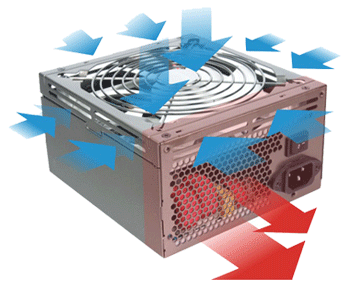
okay wtf?
That fan sucks air in, it doesn't push it out.
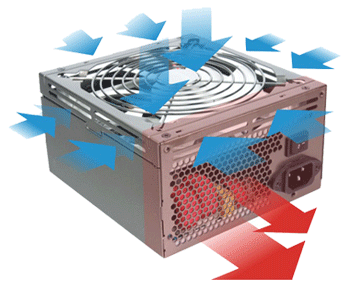
If you have it facing down it's pulling cool air in from outside the case. The way you have it pulls warm air through it from inside the case.
The grid? That's the vent for it to pull air through.
Ok, good to know:| I'll have to turn that sucker upside down then. It seemed like a no brainer to me that it should be aligned with the text not upside down. I'll look some more into it.
BTW guys: my mother needs a PC. I was thinking of giving her my old one, but I'd need to buy a new HDD, Windows, and a monitor. Then I thought of buying her an iPad instead. I think it would be better for her, it's easy to use, and she can use it to write documents too with a keyboard and a decent app, and I could buy her a printer too. If not that, is there some kind of small/simple cheap PCs? Something like Chromebox? It seems like it could do what she needs: browse the net, write some stuff, print. What do you think?
AIO's are fine. Reliability wise I'd have no concerns. Yes some go wrong but it's not enough to worry.
Much easier to work with too. Leaves more room to manoeuvre, easier to mount and looks better too.

No maintenance and will be guaranteed quieter than your gpu and likely power supply.Thanks Kharma and LilJoka. Do AIOs require more maintenance of any sort? Do they add to noise? I have never used one so not sure what to expect there.
What about a tablet like the T100? Although there could be a new one on the way soon, I'd imagine Intel will have new Atom's soon.
I'd not buy an iPad now either. New one in a month or so.
On my laptop, W7, on the PC, W8.1.
And I can't connect it directly to the router because the router is in the living room. If I could connect it directly I wouldn't need the powerline adapter to begin with.
home networking noob...help me out here.
-phoneline wired to the modem in the office. one of these wired to the modem
-the other one in the basement wired to a PC
-and then I just buy an extra one like this for a different room?
Am I doing this right? Is that all I need to supply wired network in 3 total rooms?
...also what is the difference between 10/100M and 10/100/1000M?
Setup looks right, as for 10/100/1000M, those are link speeds between the two devices, 10mbps, 100mbps and 1000mbps.
Would I realistically need 1000mbps or do most home users go just 10/100?
I linked a couple different items in my original post, but those are 10/100 and this article suggests gigabit ports. Think I'll go with [URL="http://www.amazon.com/dp/B00IBPLI48/?tag=neogaf0e-20"]this[/URL], and grab an extra one, although I can't find any listings to buy just one...Depends if you transfer files locally, most would be happy with 100mb link speeds, but in some cases it's nice to have 1000mbps. Exactly which devices are you looking to buy? And what are the proposed network connections?
Good article here explaining the power line rated speeds, basically you don't get the rated performance unlike a real Ethernet cable.
http://www.paulfp.net/blog/2014/01/powerline-adaptor-comparison-tp-link-200mbps-vs-500mbps/
"Up to" is the key word.
There is probably some dependency on your home electrical wiring quality too, in terms of noise, that would effect the maximum performance. The higher the rated speed the higher the average performance but looks like diminishing returns.
okay, I give up
I literally plugged a DIFFERENT ETHERNET CABLE in and now it works fine.
How in the world does the other ethernet cable only work with my lap[top and is slow as hell with the desktop, and a different ethernet cable works fine?
... Computers, not even once.
TL;DR: It works. Why? Magic.
I'm working on my second build this summer. My old PC was running a GTX 680, i7 3770K, and 16 GB DDR3 on an 850W power supply. Here are the new specs:
CPU: i7 4790K
CPU Cooler: Corsair H100i
Graphics: Dual Tri-X 290x CrossFire
MB: MSI Z97 MPOWER Max AC
Memory: Corsair Vengeance 16GB DDR3-1600
Storage: MX100 512GB
Storage2: HGST Deskstar NAS 4TB
Case: Rosewill THOR V2
Power supply: Not sure?
Optical: Blu Ray Drive
Windows 8.1
Main Use: Gaming
Monitor Resolution: 1440p
Planning on gaming at Ultra 1440p above 60 fps. I'll be getting the ROG Swift later this year.
Looking to reuse any parts?: Probably? I'd like to use my current 850W power supply in my new build.
Will you be overclocking?: Yes
Would an 850W power supply suffice for overclocking with dual 290x's? Here's my current power supply.
PS:
This HGST Deskstar NAS 4TB is going cheap for $159.99 with the code; EMCPBPH22. I think it lasts a few more hours.
I read on another forum that WD Blues are terrible.
