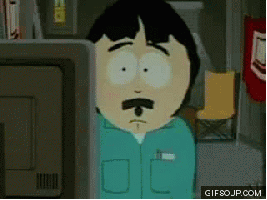Fachasaurus
Member
So what is the deal between this whole Asus PG348Q versus the Acer X34 Predator?
It seems like they are almost identical. I am looking to upgrade to G Sync but have no idea which to choose between those. Any one have experience with either, or ideally both of them?
It seems like they are almost identical. I am looking to upgrade to G Sync but have no idea which to choose between those. Any one have experience with either, or ideally both of them?