what size did you get for 1600? i just ordered my dad a 60" ks8000 with perks at work and the total after tax was $928.
That's everything including taxes at border. I avoided the 60 inch bc it's a different panel. 55 and 65 are samsung panels
what size did you get for 1600? i just ordered my dad a 60" ks8000 with perks at work and the total after tax was $928.
How's thing looking at the TV? Not experiencing any of this? https://youtu.be/ZS6l4mXIHzI?t=27That's the price converted to Canadian after taxes for the 55".
For reference, I bought it here when it was at its lowest price here and all in cost me $2300.
Should say in top left an hdr video is playing. Started up uc4 on og ps4 and got alert on tv that hdr video was playing.Am I supposed to get an indication that HDR content is on? Tried a few Amazon Prime videos that are marked 4K HDR. Interstellar didn't give me any indication that anything had changed when it started. Now I'm starting Rise of the Tomb Raider and I again got no indication that HDR is in affect. The lamp and lightning on the title screen look pretty good so I guess maybe it is.
That's everything including taxes at border. I avoided the 60 inch bc it's a different panel. 55 and 65 are samsung panels
Am I supposed to get an indication that HDR content is on? Tried a few Amazon Prime videos that are marked 4K HDR. Interstellar didn't give me any indication that anything had changed when it started. Now I'm starting Rise of the Tomb Raider and I again got no indication that HDR is in affect. The lamp and lightning on the title screen look pretty good so I guess maybe it is.
come on anybody?is it still possible to change the name of the HDMI ports to PC on the KS8000 and if so can i use HDR? its just for my knowledge.
come on anybody?
Who makes the 60?
I looked at a few of them and the bottom left on each was much brighter than the rest of the screen.
Also when I did the white screen test on one of them, the left part of the screen was all yellow.
That's everything including taxes at border. I avoided the 60 inch bc it's a different panel. 55 and 65 are samsung panels
You can select PC as the device when editing to source name and then select ok and it'll swict hto PC mode, but i'm not sure if it works with HDR content.
Mine indicates when hdr game/video is starting. You have it game mode?
I thought Tomb Raider didn't have HDR? My tv tells me when I start uncharted or LOU.Yeah. Game mode is on. HDR+ is off. HDMI UHD color is on. HDR is set to automatic on my PS4. I'm never getting any indications from my TV when I boot HDR games on my pro though. Light sources all appear to be bright in RotTR, but I'm not sure.
Yeah. Game mode is on. HDR+ is off. HDMI UHD color is on. HDR is set to automatic on my PS4. I'm never getting any indications from my TV when I boot HDR games on my pro though. Light sources all appear to be bright in RotTR, but I'm not sure.
How's thing looking at the TV? Not experiencing any of this? https://youtu.be/ZS6l4mXIHzI?t=27
I just nabbed at 65-inch on EBay for $1397 brand new. Looking forward to setting it up when it arrives. Are the OP's instructions still valid for the latest software?
Grats. Yep. Hopefully I find time to format a guide better soon. 2 kids need daddy time. Maybe a better than me will do it.
I've seen people say the tv remote works with ps4? How do I get that to work?
Edit:zero issues.with my aao2 tv model here. Only some pillar lighting that's normal with the display.
What where you watching that showed pillars?
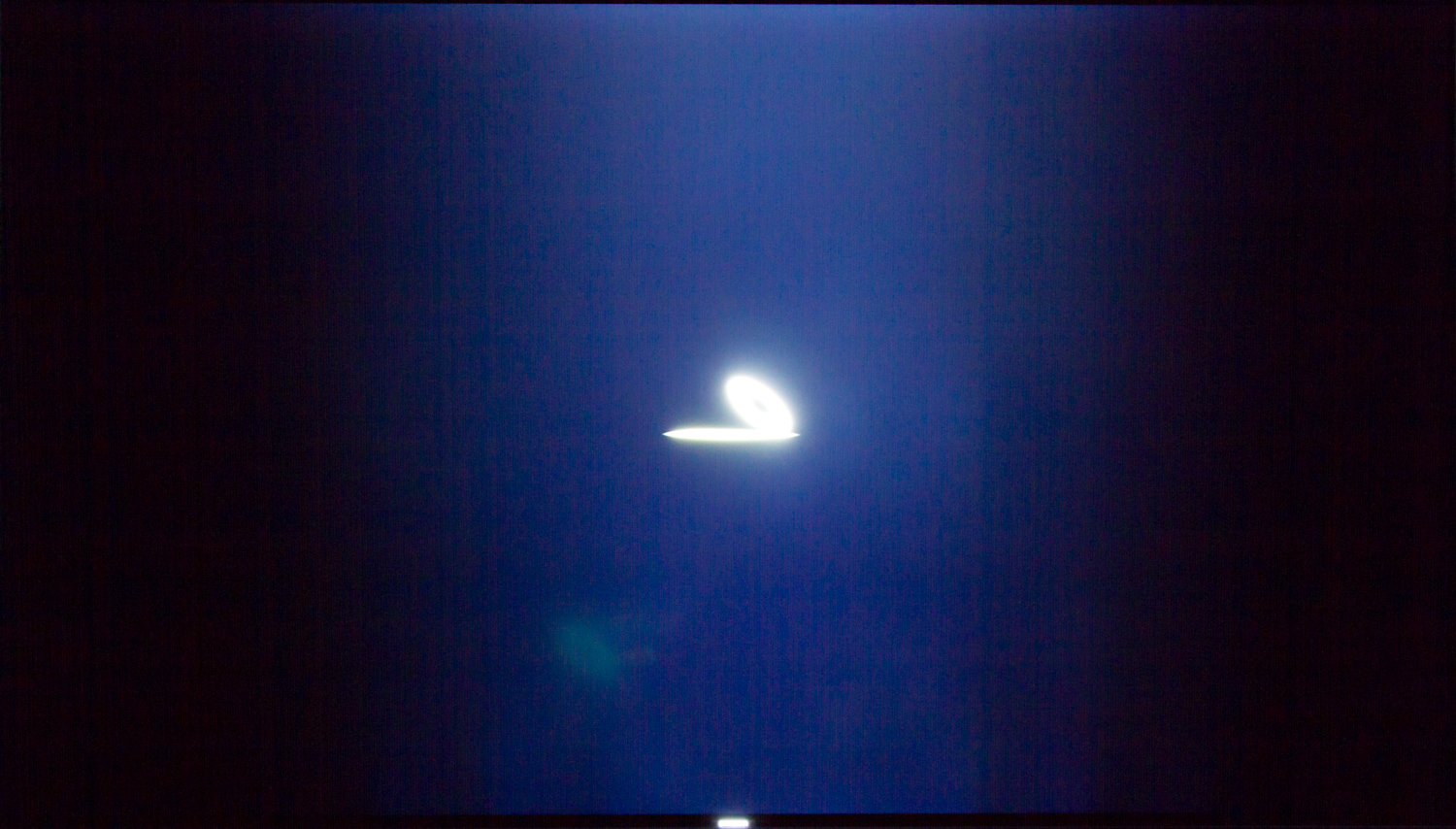
I thought Tomb Raider didn't have HDR? My tv tells me when I start uncharted or LOU.
Mine also doesn't notify me when I start a HDR video on Netflix. But its supposed to automatically change your backlight to 20 if an HDR video is playing.
Ooh my god you all are nit picking to the insane side of the spectrum. Not even extreme, y'all jumped off the deep end.
Suggesting settings that totally environment specific...
To all my KS owners out there, pick some settings you like and enjoy the TV. Christ this thread turned into a nightmare.
Now to count the pixels it takes up on my monitor to display your driveby. Oh you know what ? One pixel looks 0.2% brighter than it should, let me check my warranty.
Return that shit!!!
Btw, you hurt my feelings. Not a driveby, I've been providing gaffers with deep discounts on KS* goodness since day one!!
*Est 2016, quantities limited while supplies last. Price matching employee discounts not guaranteed. May get an unusable EA01 panel, manufacturer not liable. Too verify non Tyco** panel set backlight to 20, brightness to 100, and put supplied RayBan aviators on. Tyco panel bought out by Tiger electronics. 10 yard fight to be first HDR 8k content available in 2016.
You'll get blooming on anything that is a black background with a little white on it.
Note this isn't how bad it looks in real life. Infact, with the bias lights on behind my TV I can hardly ever see it at all.
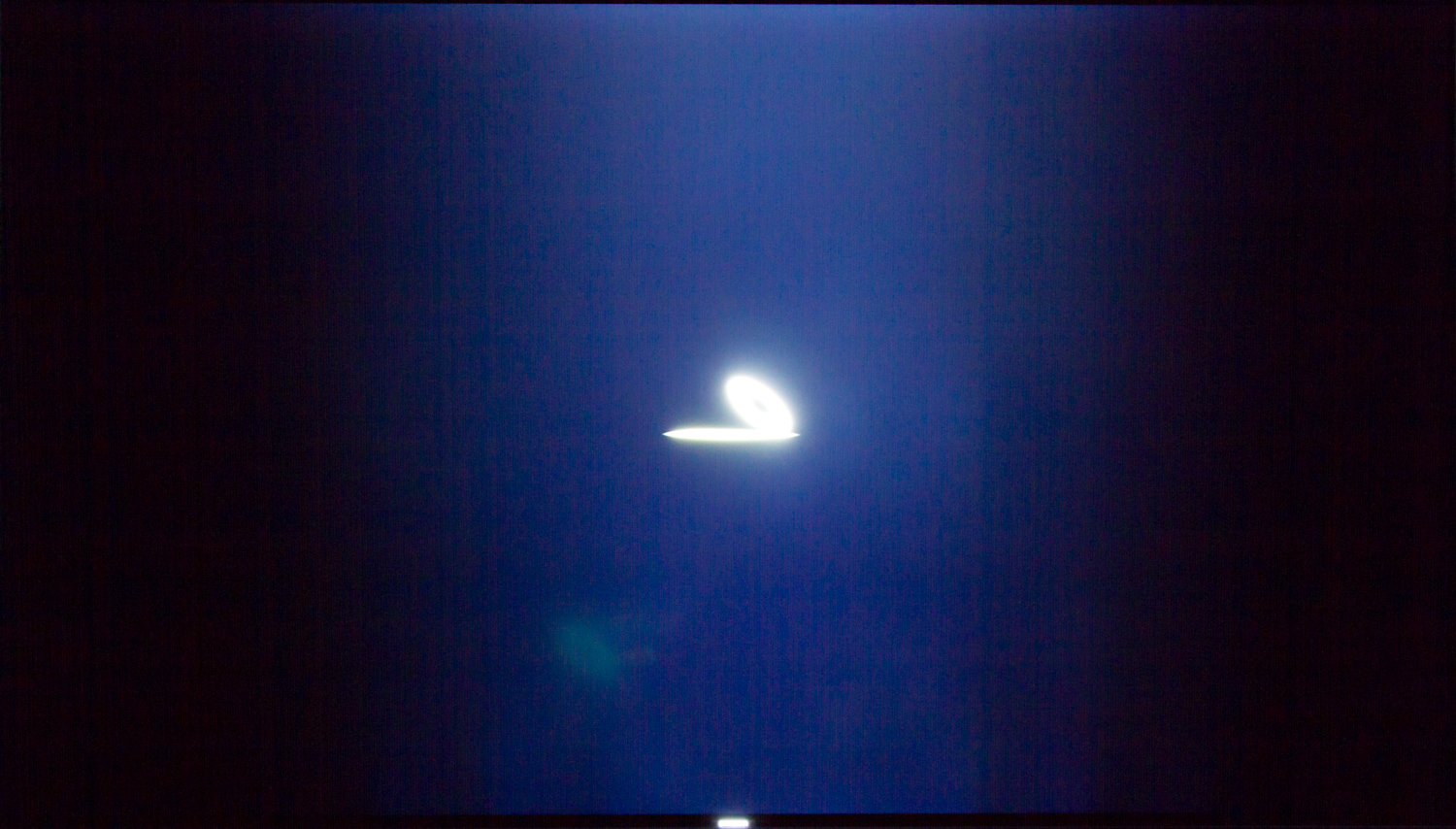
Just grabbed a 55 inch from BJ's for 979, wish I could just go pick it up but apparently they have to ship it but for the price (I hope it's good) I didn't wanna miss it.
Anyone has this mounted? What screws works best, kinda scared with how thin this thing is but would like to mount since my current one is mounted.
When people are paying £1000/$1000+ up for a TV, you'd expect there to be no fault at all, even if it is just a single dead pixel.Look I'm very much in the camp that if we are paying this amount of money for something, it should be as close to perfect as possible. But recommending to them that they should return it for 1 stuck pixel seems to be a bit extreme. Especially on a 4K TV. No way he can see the stuck pixel from normal viewing distance.
Getting into the return lottery, especially with TVs, is a hassle.
Just my two cents!
A 55" KS8000 for 979??
Not sure what your currency is but either way that's ridiculously low. Are you sure you're looking at the right model? I'm in the UK and you struggle to get it under £1500. I really want one
Are we in the same boat?is the oled b6 way better than the ks8000 in picture quality for watching NORMAL cable and sports, etc.
Are we in the same boat?
I can't for the life of me decide between the B6 and KS8000..
Is that the 65"? The 55" B6 will be ~$1750 here on BF. The 55" KS8000 will be ~$1390.Yes we 100% are, especially since the OLED black friday price is at a staggering 2299$, which is insane.
I know the input lag problems, but I feel LG will fix it.
I also watch a ton of cable, I would like opinions on Normal watching, NON hdr content, like hockey
Is that the 65"? The 55" B6 will be ~$1750 here on BF. The 55" KS8000 will be ~$1390.
I'm really worried about the high input lag, though. Not sure if I will be satisfied with it being so high, and I think they would've fixed it by now if they planned to. Probably won't see it fixed for the 2016 models. That's why I might go for the KS8000.. But aaaarrgh.. I really want OLED.
Well nothing beats OLED, but ks8000 has it's own problems apparently with jagger.
Probably means judder. Any judder on yours, Aztech?Jagger?
Is that the 65"? The 55" B6 will be ~$1750 here on BF. The 55" KS8000 will be ~$1390.
I'm really worried about the high input lag, though. Not sure if I will be satisfied with it being so high, and I think they would've fixed it by now if they planned to. Probably won't see it fixed for the 2016 models. That's why I might go for the KS8000.. But aaaarrgh.. I really want OLED.
That's my thinking as well.I had the same dilemma and I ended up getting the KS8000. LG will most likely not update the 2016 models in an attempt to sell 2017 models.
I had the same dilemma and I ended up getting the KS8000. IMHO LG will most likely not update the 2016 models in an attempt to sell 2017 models.
Probably means judder. Any judder on yours, Aztech?
That's my thinking as well.
Are you happy with your KS8000? Any issues? Judder, motion blur, clouding, light bleeding, etc?
I only game on it so my use of KS8000 is limited. The major thing for me is the viewing angle. The color gets shitty when watching at an angle. Overall it's a pretty average TV and it's best selling point is low input lag. If you can get it for a cheap price, I say go for it (I got mine for $750).
That's crazy to me calling it an average tv, this is considered one of the best high end tvs that are non OLED on the planet.
Calling it average, scares the living hell out of me.
I think you just made my choice for me, anti up the extra money and go OLED
Care to comment on the KS8000 being an average TV? I've heard mostly positive things about it, and hopefully it's not just because of the input lag.From every single one of your posts above it seems you'd already had your mind made up.
Hm.. And if it's ~$1390 (55", in Norway)? And the B6 55" OLED is ~$1750.I only game on it so my use of KS8000 is limited. The major thing for me is the viewing angle. The color gets shitty when watching at an angle. Overall it's a pretty average TV and it's best selling point is low input lag. If you can get it for a cheap price, I say go for it (I got mine for $750).
Hm.. And if it's ~$1390 (55", in Norway)? And the B6 55" OLED is ~$1750
