I have to ask but can a plastic bottle tapped on a handgun act as a silencer lol?
Yes...but only for one shot.
I have to ask but can a plastic bottle tapped on a handgun act as a silencer lol?
I always wondered, are title headers searchable in-thread? They certainly look nice.I'm just faffing about, didn't mean anyone in particular but rather thread in general. I think the 2012-thread worked great, most people adhered to the rules and if anyone ever needed to know anything about someone's particular setup people were always willing to comply and help each other out. If I could chose I'd have people post extraneous settings/tweaks in the title-header, like if you're using external AA or other clandestine tweaks.
And thanks!
I always wondered, are title headers searchable in-thread? They certainly look nice.


Well since it's an older iteration...that shitty ass blur they use in the background plus the hacky bloom!


Yeah, finally accepted on Neogaf. Always wanted to post stuff on this thread


Welcome, and Great shots!
Have some Rift in return!
http://i.minus.com/ioDF75FpzrvjQ.png
http://i.minus.com/iBKaqVcpoIM8p.png


Why is 16xAF not just always on in your drivers. That's crazy.
Well, I basically just use these:Zyru you should totally post your sweetfx settings...granted I can't get sweetfx to work still once I DO get it to work...I'd like your settings.
/*-----------------------------------------------------------.
/ Cineon DPX settings /
'-----------------------------------------------------------*/
#define Red 15.0 //[1.0 to 15.0]
#define Green 15.0 //[1.0 to 15.0]
#define Blue 15.0 //[1.0 to 15.0]
#define ColorGamma 0.75 //[0.1 to 2.5] Adjusts the colorfulness of the effect in a manner similar to Vibrance. 1.0 is neutral.
#define DPXSaturation 1.25 //[0.0 to 8.0] Adjust saturation of the effect. 1.0 is neutral.
#define RedC 0.32 //[0.6 to 0.2]
#define GreenC 0.32 //[0.6 to 0.2]
#define BlueC 0.32 //[0.6 to 0.2]
#define Blend 0.33 //[0.0 to 0.1] How strong the effect should be.
/*-----------------------------------------------------------.
/ Lift Gamma Gain settings /
'-----------------------------------------------------------*/
#define RGB_Lift float3(1.025, 1.025, 1.000) //[0.000 to 2.000] Adjust shadows for Red, Green and Blue
#define RGB_Gamma float3(1.025, 1.025, 0.975) //[0.000 to 2.000] Adjust midtones for Red, Green and Blue
#define RGB_Gain float3(1.025, 1.025, 0.975) //[0.000 to 2.000] Adjust highlights for Red, Green and BlueThanks!God dayumn I want this look in guild wars! Its so pleasing I'm tempted to play purely by the graphics. But Guild Wars is the first MMO I've played anyway... and I'm all invested in it now... so.. wah.
These shots are so nice!
Actually, were you the one getting success with AO in gw2?
I actually prefer Zyrusticae`s blurry TERA shots over this:
http://i.minus.com/iUK9DKbwDwDMD.png[/]
[IMG]http://i.minus.com/ii2q9ZeGMGtj0.png[/]
Zyrusticae, how did you make it blurry?[/QUOTE]
Combination of 4x SGSSAA and SMAA at ultra settings.
Naturally, this doesn't work if you downsample.
Some more shots:
[b]TERA[/b]
[img]https://5k0cxa.bay.livefilestore.com/y1pUjirp36W2rU_TbrwupZvkEZOciC63xNLJrCdHu0oFYocFHysOFaDEboGO38bNOE--8_omK6f3lo/Screenshot78899.jpg?psid=1









Really loved this game. I'm glad that the last steam sale gave more people the chance to play it. Truly an amazing game.

that's a really cool shot, but whats with the grain look on both pictures? Is that some weird thing on your end or is that built in the game? I totally don't remember.
also this thread got super weird since I last posted.
Why would we ever not be allowed to downsample?
that's a really cool shot, but whats with the grain look on both pictures? Is that some weird thing on your end or is that built in the game? I totally don't remember.
also this thread got super weird since I last posted.
Why would we ever not be allowed to downsample?
Of course you can downsample. what what now?

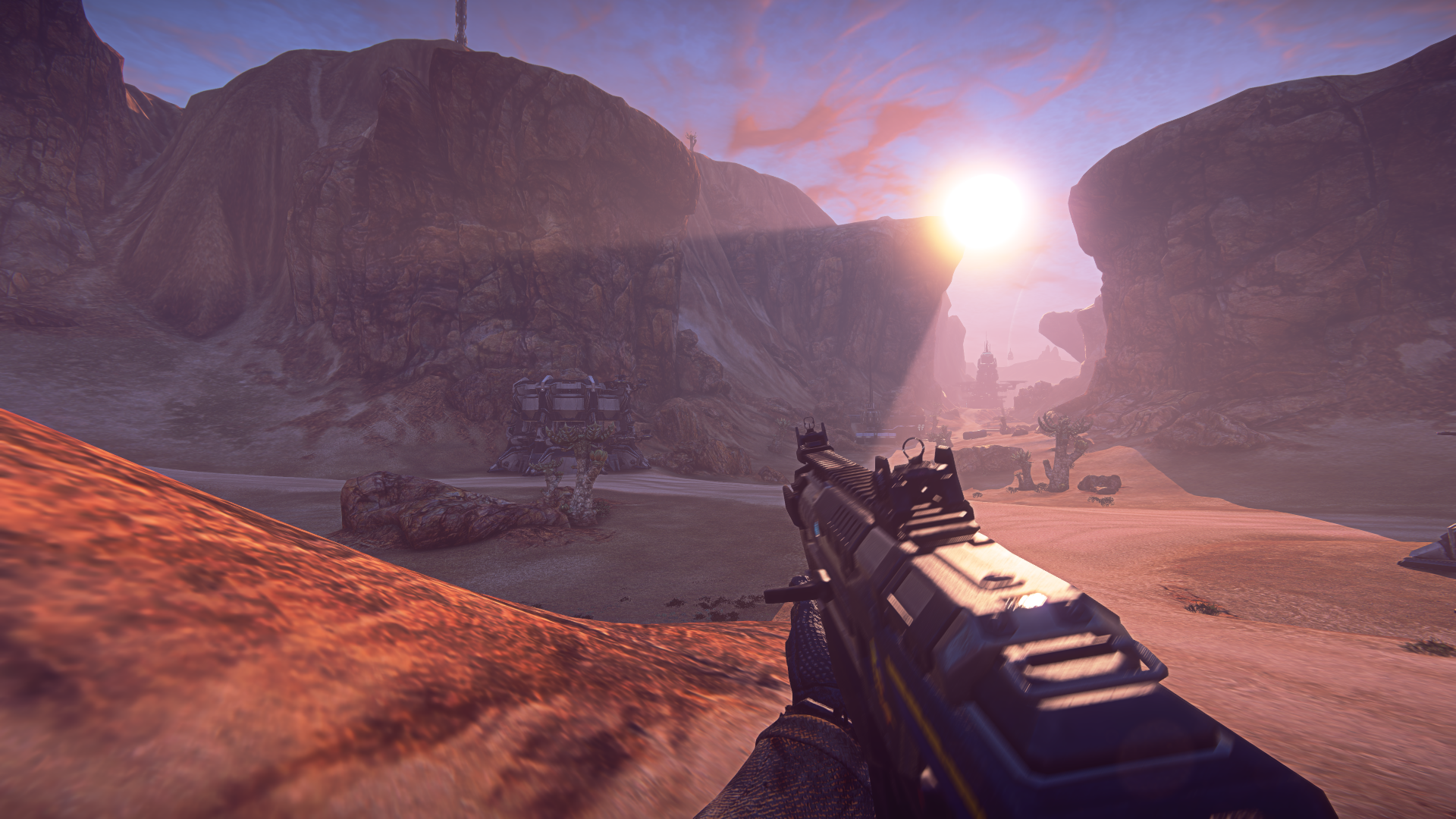
I think that's just the game. I thought it could be because of the bicubic automatic, that sharpened it, but the original image has it too.
I should rephrase that. Resize images down from extreme resolutions in an image editor.
I know its "High-res", but is this a screenshot thread or an anti-aliasing thread? Is it shenanigans because not everyone can use a nice bicubic resize filter (cause they can), or is it that you think its not true to the gameplay image (it very nearly is).



Now tileshots is something I've got very little experience with but aren't they essentially unlimited AA while freezing the render momentarily? like rendering out something back in the Crysis 1 days with the tileshot method?In this sort of thread, I'd say they're not alike at all. Just to clarify, I'm all for bicubic smoother, I think bicubic sharper's end result is disingenuous. May as well be posting up tileshots at that point.
May as well be posting up tileshots at that point.
Oh, you mean like what people have done before without anyone pissing and moaning?
Exactly!
Seriously, all this fuss...
If a shot is impractical, you say, "oooh wow", and move on.
Can we please add something to the OP? Something to stop all the crap arguing?
Like, "BULLSHOTS ALLOWED"?


Guys, I just got Skyrim. It's ugly. Help.




Guys, I just got Skyrim. It's ugly. Help.


Made a gallery, more like a visual blog charting the subtle evolution of SweetFX
http://min.us/mB4iKJXKMSd9Z
Really? :/
Don't stress about the HUD stuff, that sort of thing in general for screens I don't think people really care about. I know I don't! But... is SBK Generations any good? I think I read somewhere that it was on sale... and you play with a pad or wheel?

apologies about the HUD element, didn't want to PS it out but I couldn't find a way to get rid of it.
omg post settings pl0x
Really? :/
