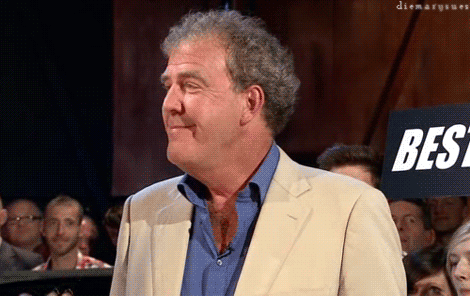jim2point0
Banned
So sorry to disappoint, but I NEED to tweak a Witcher 2 ENB first. After I finally finally finally 'finish' the Fallout 3 one and churn out a New Vegas config.
Did K release his Witcher 2 ENB anywhere? I've been itching to try it.
Also, uh... Chivalry screenshots.