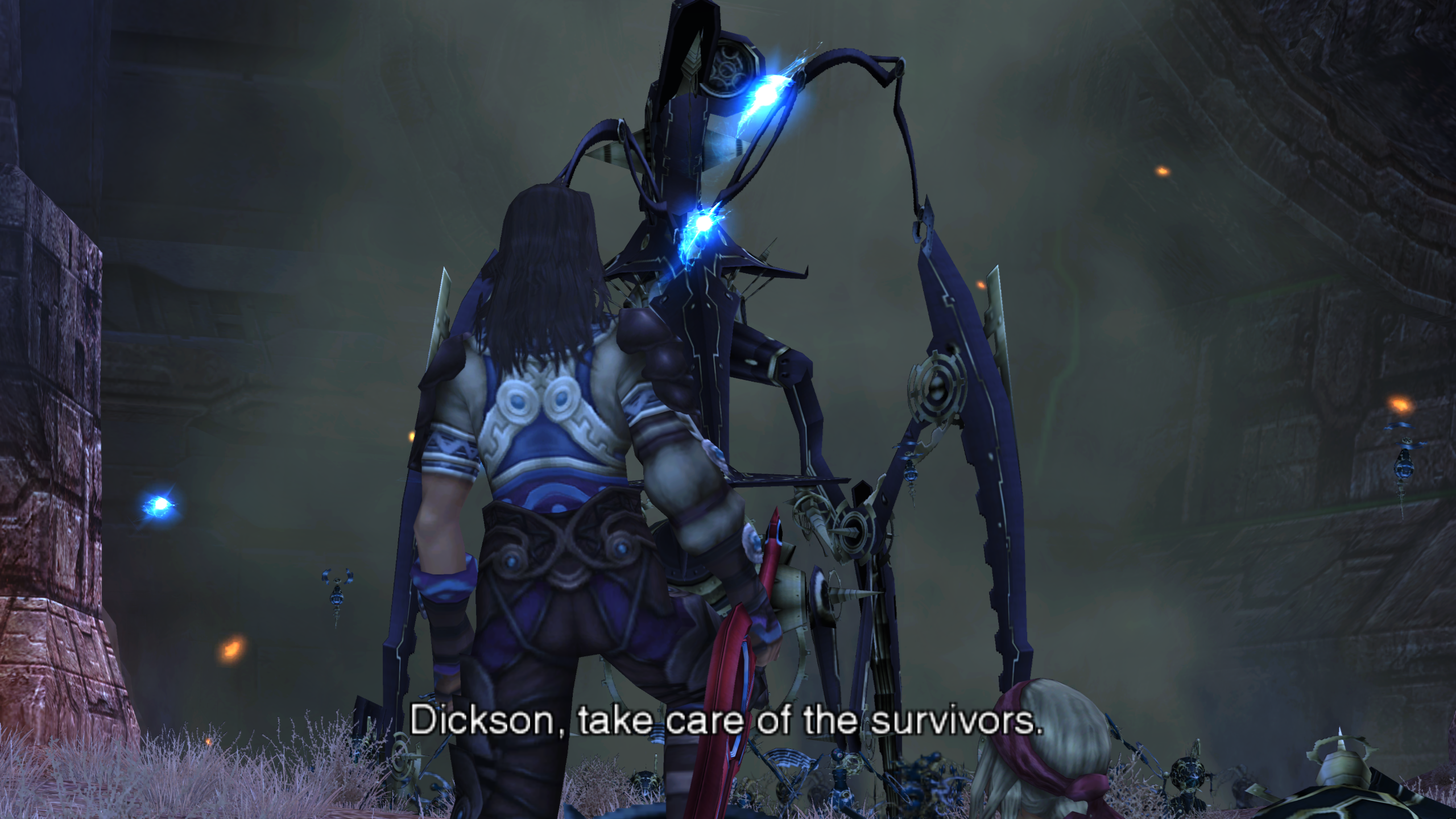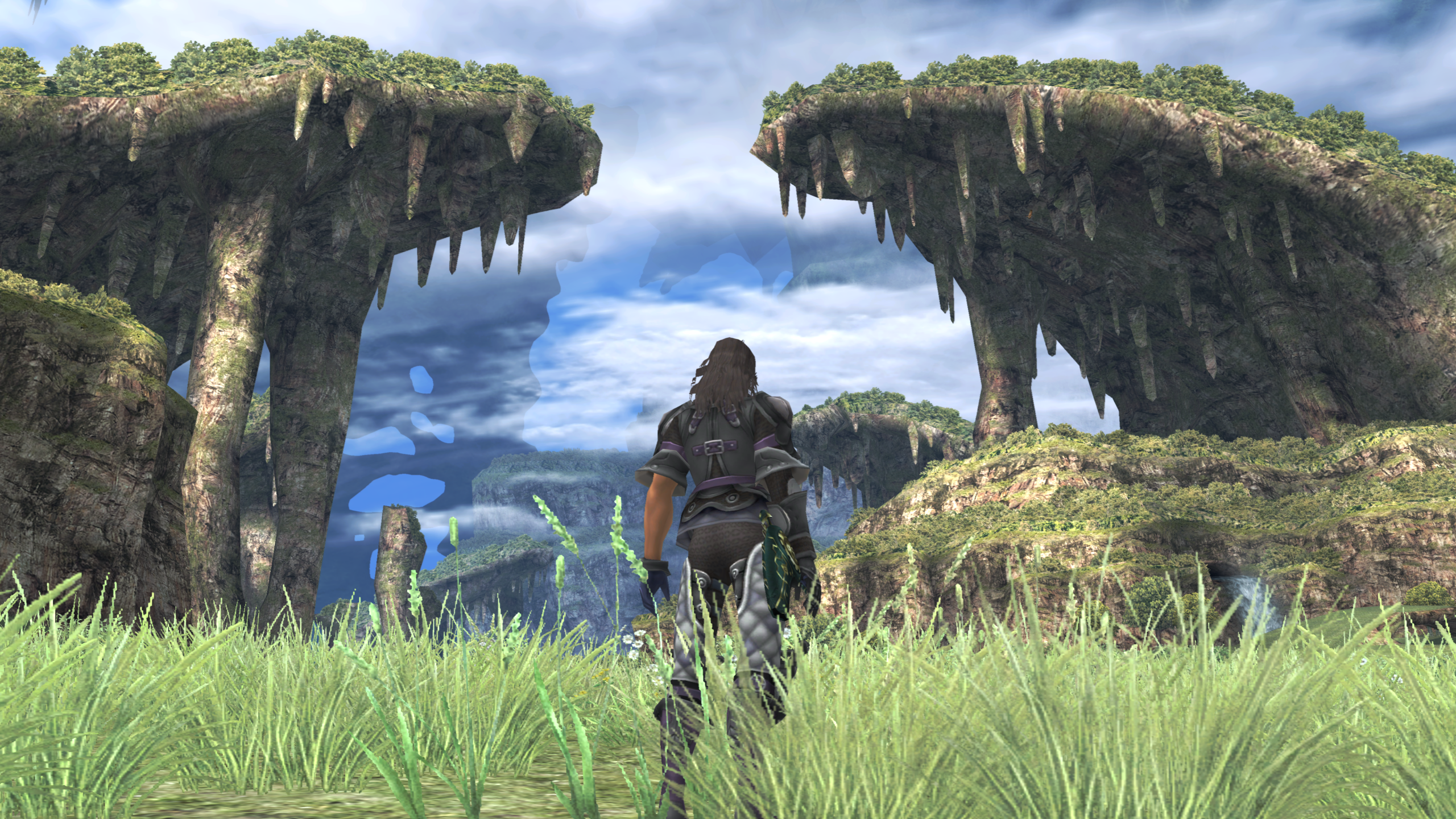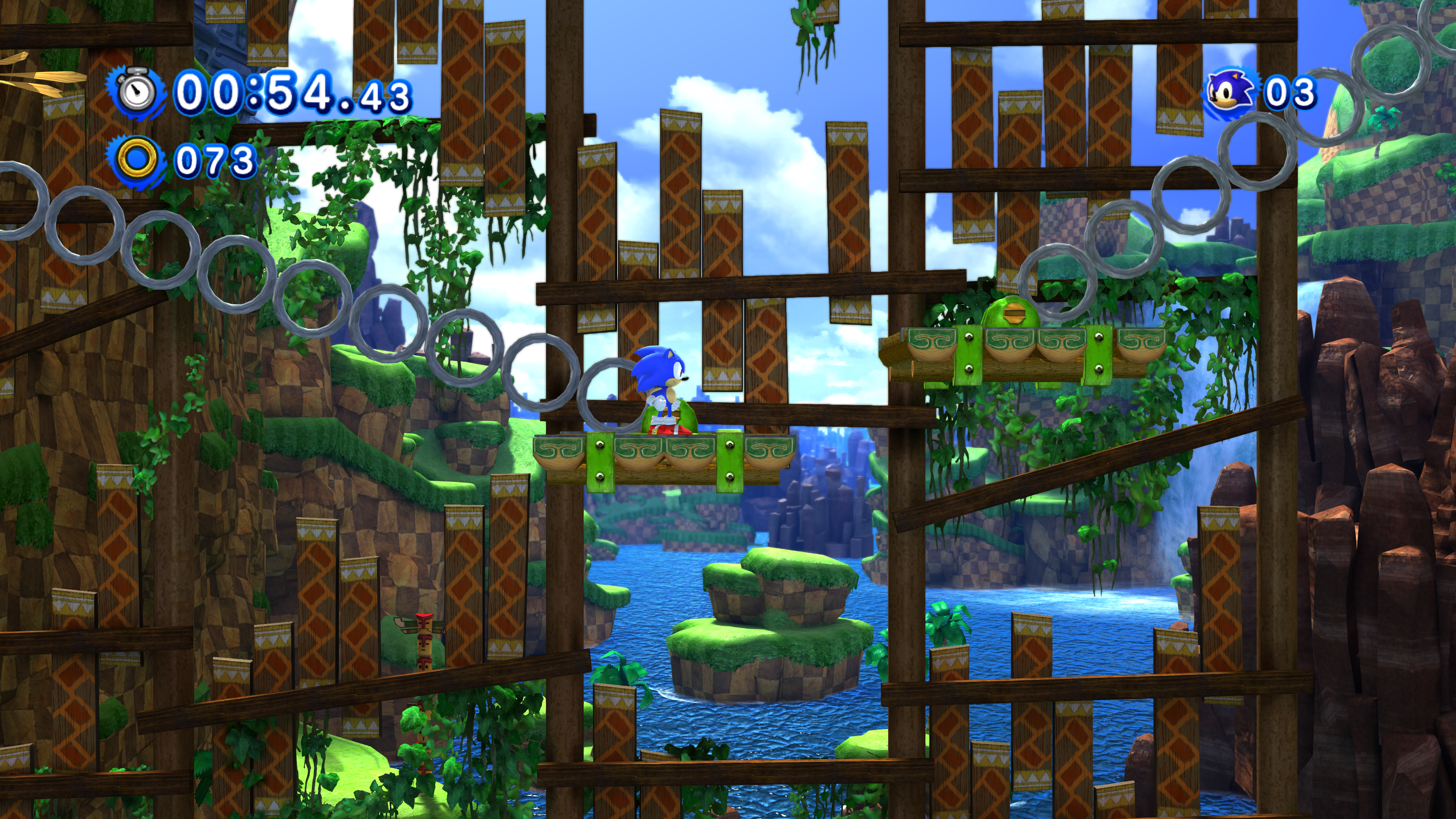Stallion Free
Cock Encumbered

The Skyrim header image is courtesy of our own legendary TheVampire.

- Limits: 2 screenshots per post. If you have more than 2, make more posts or use thumbnails.
- Spamming: No more than 3 consecutive posts of the same game. Link to an album of your collection.
- Naming: Always include the name of the game with the screenshots. Not everyone is a game encyclopedia.
- Compression: Don't compress your screens or use a host that compresses them (Steam, Imgur).
- Emulators: Emulator screens are fine. However, you should list the emulator used.
- Stretching: Do not post stretched screenshots. Do not take 2.35 screens unless you know what you are doing.
- Spoilers: Please do not post major plot points from games released in the last 2 months.
- Thinking: Think before you post. Is the screenshot really worth posting? Does anyone care about some ugly texture you found? No.

- Custom Resolutions: If you have an Nvidia card, create a couple custom resolutions over 1080p. 1080p as a rendering resolution is so 2000 and late.
- Steam: You can tell Steam to also save lossless screens when hitting the button and choose and output folder.
- FastStone: It's free and bloody easy. You can resize a whole folder with different options and convert to .png/.jpeg in a single step. Props to Neoenigma.
- Irfanview/Photoshop: Use one of these to convert to .png from .bmp, crop out black bars or resize pictures.
- Zoner PS: Another Photoshop alternative, recommended by Angelus Errare.
- Nvidia Inspector: Program for Nvidia cards for fine tweaking AA/AF and other graphical settings for games.
- Radeon Pro: Program for ATI cards for fine tweaking AA/AF and other graphical settings for games.

- Alo81's JPEG Guide: Everything you need to know about saving as a JPEG without getting shanked.
- MrRoderick's Screenshot Compendium: A great thread filled with advice on advanced techniques for screenshotting specific games.
- Nvidia Inspector: This guide covers how to force AA externally and the basics of using the program.
- Radeon Pro: Pretty self explanatory, follows alot of the basics from Nvidia Inspector.
- SGSSAA: This guide on Guru3D covers how to implement Sparse Grid Super Sampling.

- Flickr: Two terabytes of storage and great for screenshot library management.
- Picpar: Brought to you by none other than X3sphere, a simple and efficient image host.
- Abload: Easy to use, doesn't compress jpegs further, auto-converts bmps to png nicely.

Lots of thread regulars were kind enough to dig through their archives and pick out their favorite screenshots they took in 2013.
The name of the contributor of each screen is next to the game name. Sorry if you didn't make the cut! No one looks at this post after the first page anyways! (Click for full-res).
Warframe // Spazznid

Project Cars // Kanuuna

Grand Theft Auto 4 // HolyFridge

Need For Speed: Most Wanted // MrRoderick