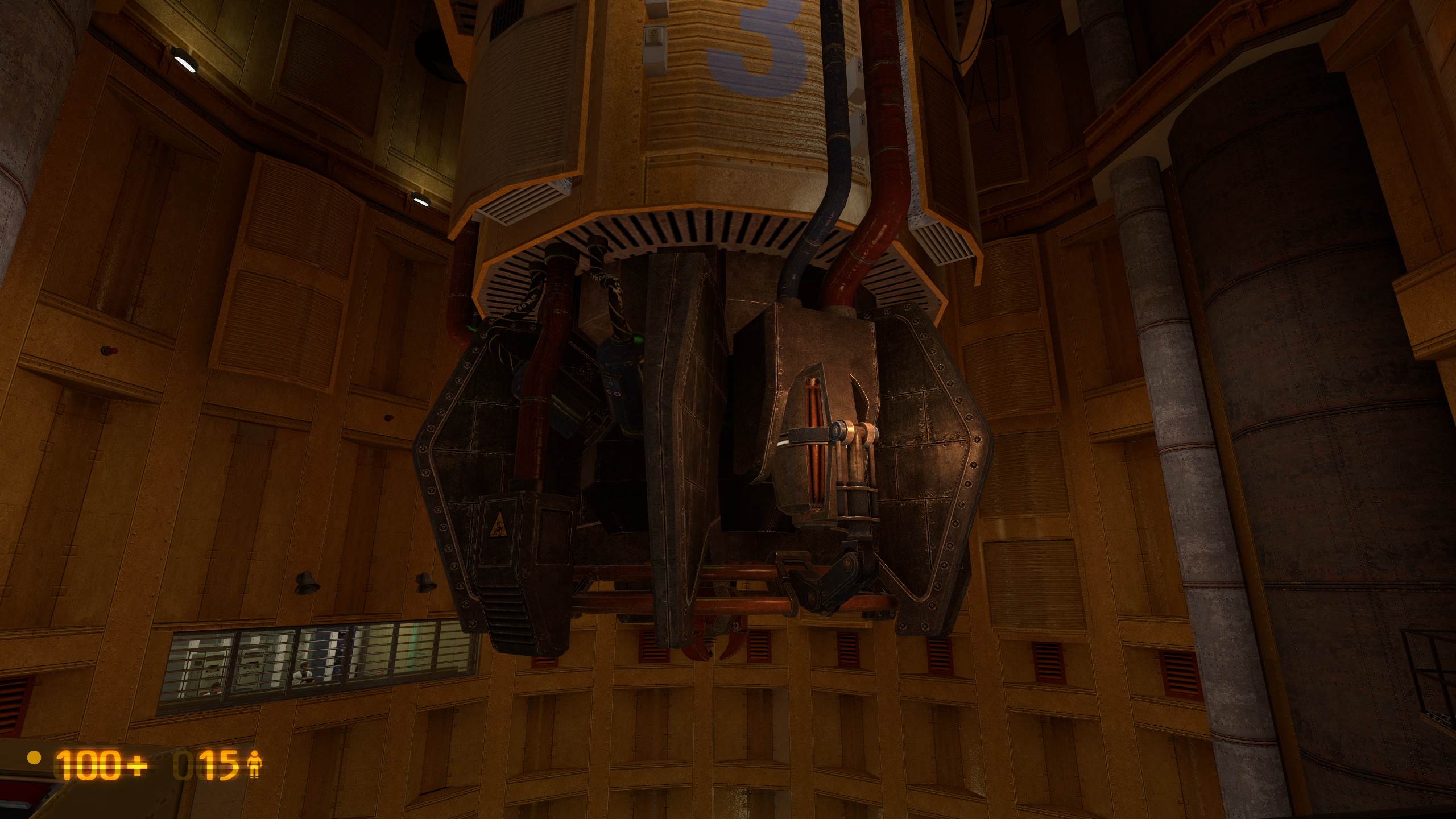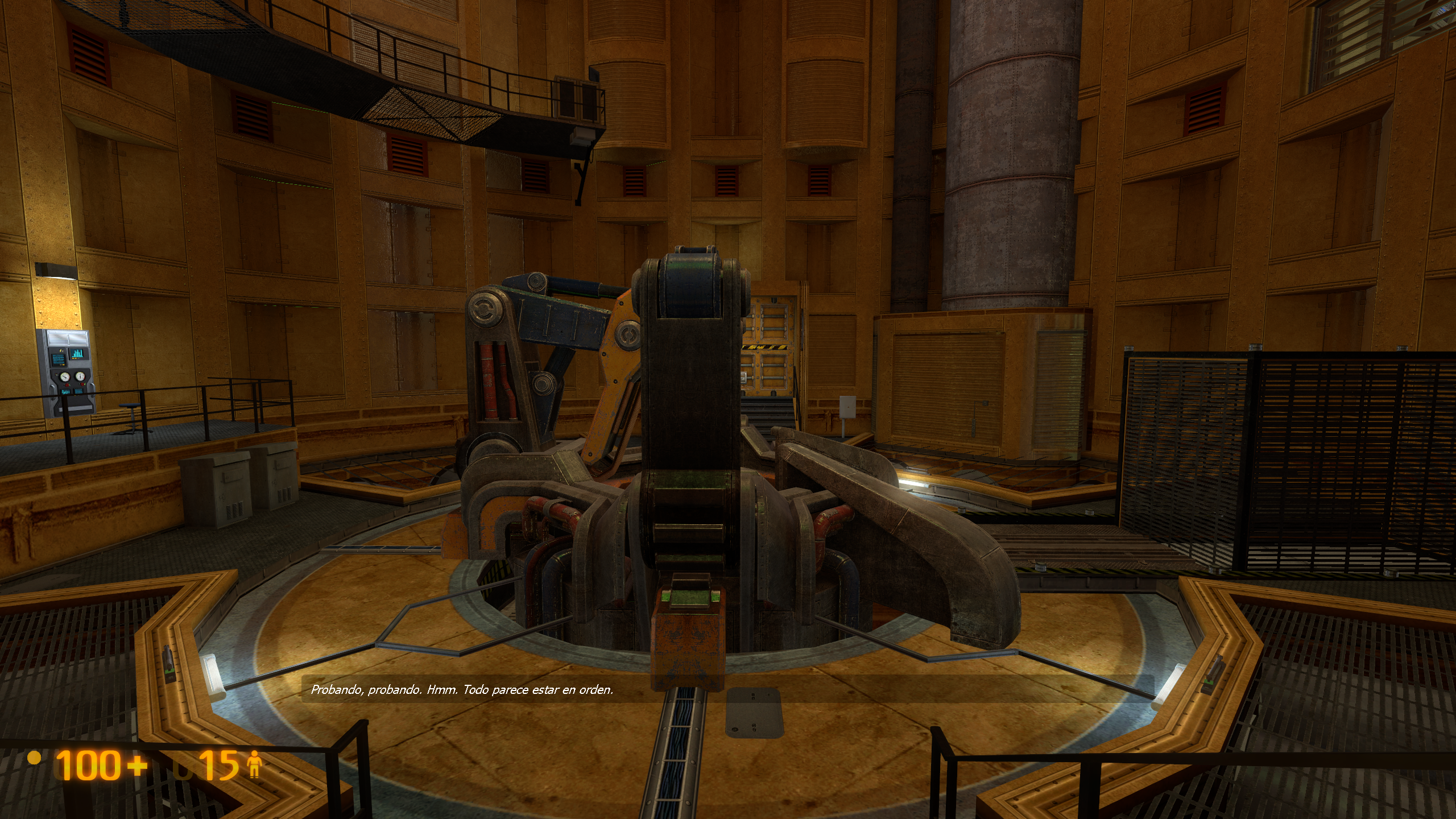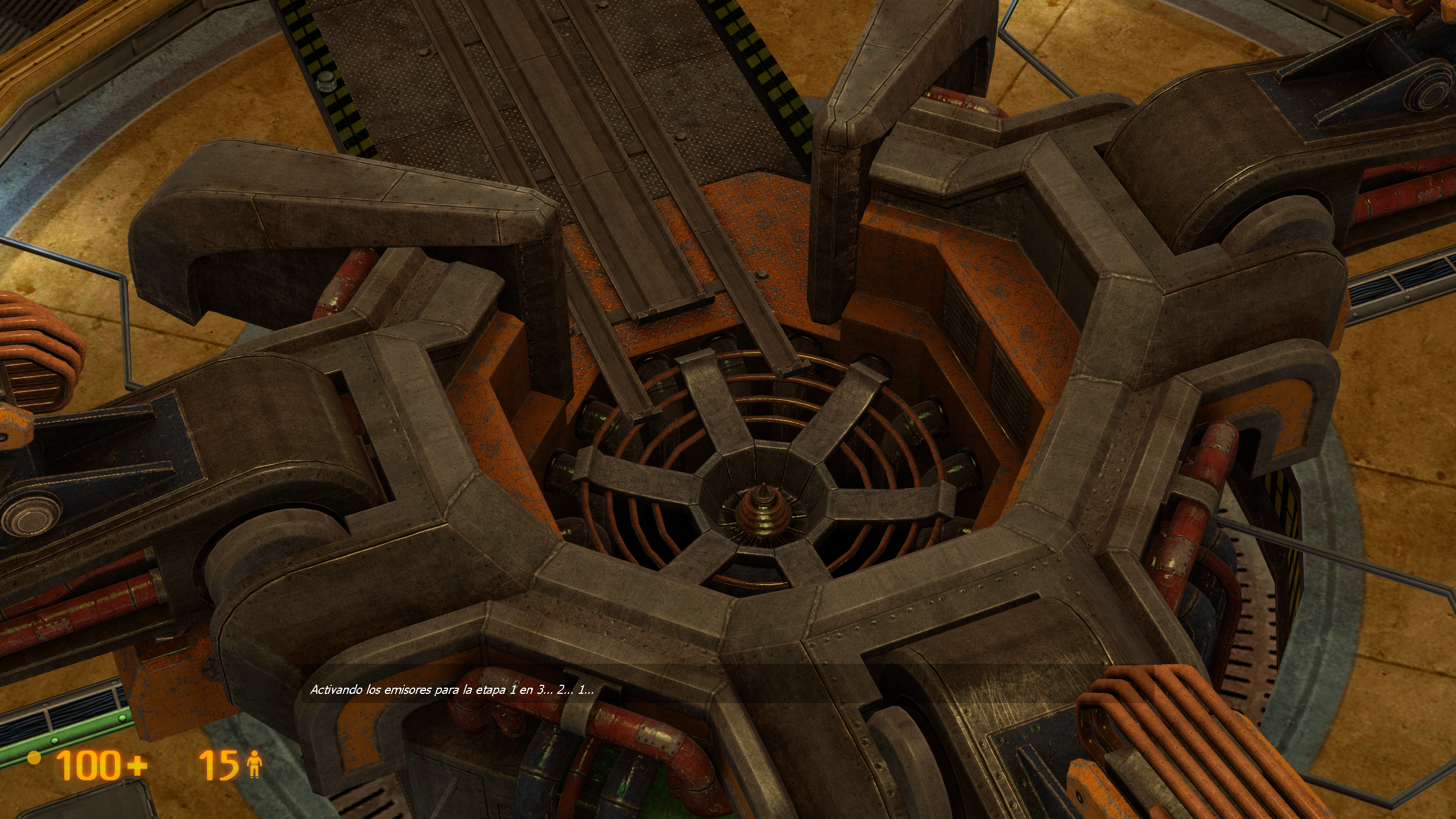BONKERS
Member
Still no patch to disable CA(Without killing other PP effects) in Dying Light eh? Shame, game seems relevant to my interests and looks pretty rad
Who the fuck cares? Aside from objective stuff like obeying the post limit, avoiding pre-rendered scenes, spoilers for new games, overly compressed images. Just IGNORE IT. You can just as easily keep on scrollin'.
Everything else is subjective and therefore is fair game. This is why we are still seeing samey-Skyrim shots. People are more than free to post whatever they want.
This is just a screenshot thread. Not "Screenshots that have to qualify as art" Thread.
Alright, maybe I'm being a bit elitist, especially considering the quality of my own shots. But I'm sure you agree that it would be better if the average level of effort was higher. It takes no effort to press F12 during a cut-scene, and you're not showing anything that's really worth seeing in a screenshot thread if you haven't contributed anything to that shot. In fact, if it's a cut-scene with great graphics or an amazing set piece, chances are we've already seen it a million times in other screenshots, previews, trailers or Let's Plays. And that's just not interesting.
I like to believe that most people posting here have the potential to do some great stuff, even if it's just finding a good looking interior scene and downsampling, but I just don't see or understand the appeal in posting cut-scene shots without mods. You're not showing anything that you've done yourself, you're just essentially re-posting someone else's work with no changes whatsoever. It's not like I'm asking the world of people - just a bit of effort. And when you put in that small bit of effort, you end up feeling much better about your shots, too. But if you don't want to, then fair enough, it's your posts. I'm just sharing my opinion in the hopes of making the thread more interesting.
Who the fuck cares? Aside from objective stuff like obeying the post limit, avoiding pre-rendered scenes, spoilers for new games, overly compressed images. Just IGNORE IT. You can just as easily keep on scrollin'.
Everything else is subjective and therefore is fair game. This is why we are still seeing samey-Skyrim shots. People are more than free to post whatever they want.
This is just a screenshot thread. Not "Screenshots that have to qualify as art" Thread.