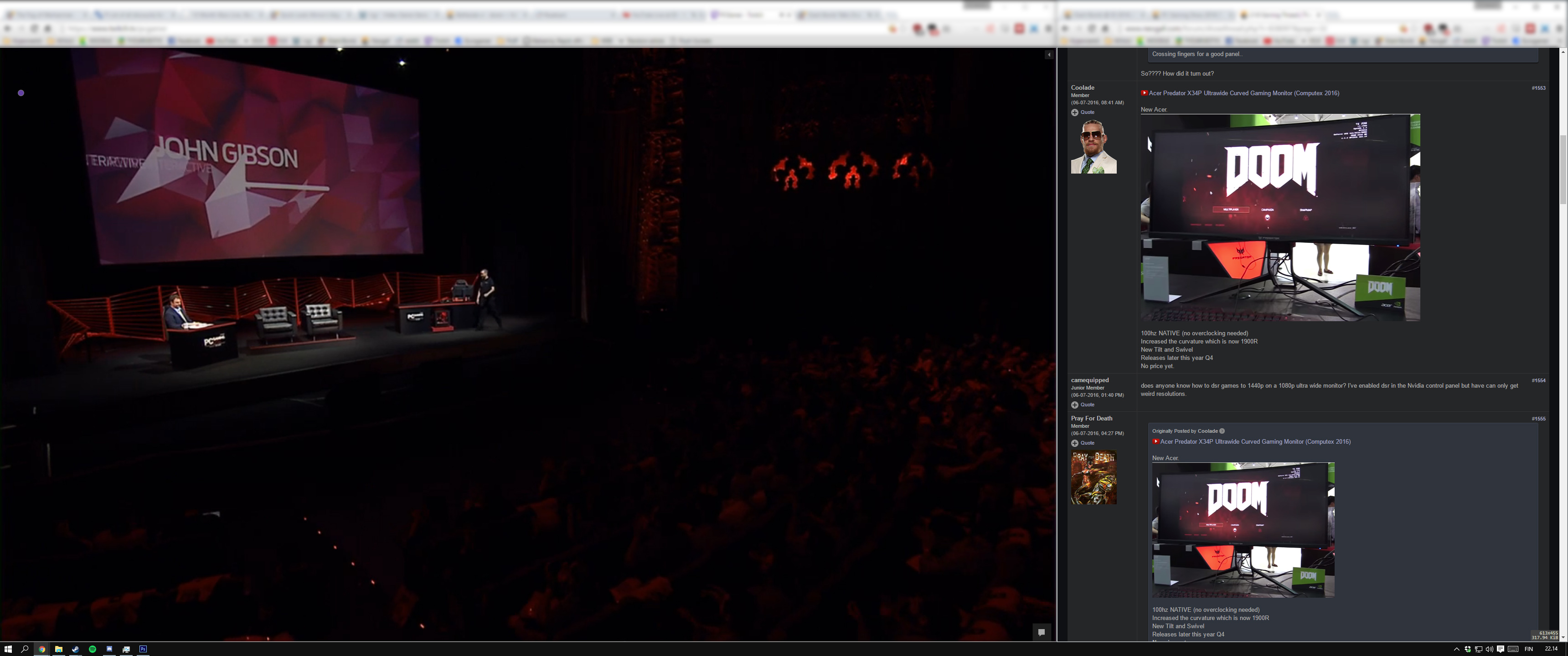Coolade
Member
Acer Predator X34P Ultrawide Curved Gaming Monitor (Computex 2016)
New Acer.

100hz NATIVE (no overclocking needed)
Increased the curvature which is now 1900R
New Tilt and Swivel
Releases later this year Q4
No price yet.
New Acer.

100hz NATIVE (no overclocking needed)
Increased the curvature which is now 1900R
New Tilt and Swivel
Releases later this year Q4
No price yet.