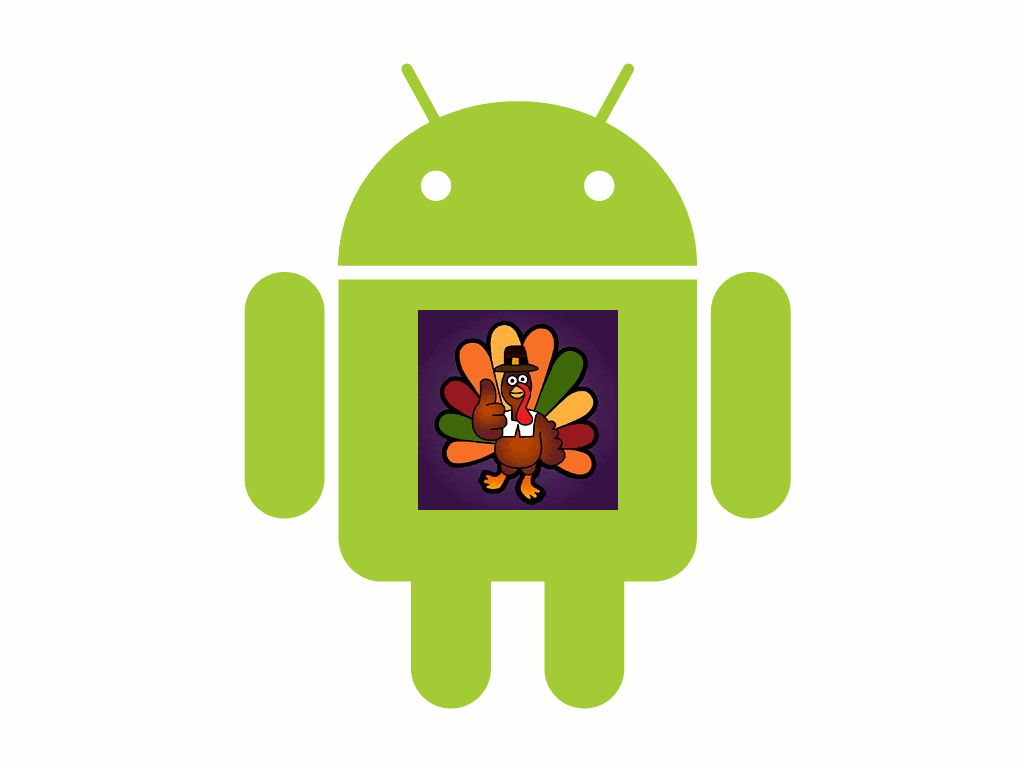-
Hey Guest. Check out your NeoGAF Wrapped 2025 results here!
You are using an out of date browser. It may not display this or other websites correctly.
You should upgrade or use an alternative browser.
You should upgrade or use an alternative browser.
Android |OT2| - Patent pending
- Thread starter kinggroin
- Start date
- Status
- Not open for further replies.
may i ask where?
Since you know german: http://hukd.mydealz.de/deals/amazon-kindle-fire-vom-23-26-11-129-136967
Just saw that it's already up on Amazon.de for 129€ http://www.amazon.de/gp/product/B0083Q04M2/
Since you know german: http://hukd.mydealz.de/deals/amazon-kindle-fire-vom-23-26-11-129-136967
Just saw that it's already up on Amazon.de for 129€ http://www.amazon.de/gp/product/B0083Q04M2/
thanks, mate!
thats a damn good price... too bad u cannot enter the play store
Well i never would consider this for me. I need the good tech stuff so the bottom would be a Nexus 7 but for my parents it just should be for their Ebooks, casual surfing on the couch and ... you know ... Angry Bir... yeah.
Still not interested in tablets in any kind. My notebook / One X combo is all i need atm. Don't see what i would gain from a tablet.
Still not interested in tablets in any kind. My notebook / One X combo is all i need atm. Don't see what i would gain from a tablet.
Vanillalite
Ask me about the GAF Notebook
I wanna play Sword and Sworcery on my HDTV. GNEX here. Is HDMI the only way now? When will I be able to stream my phone screen to my TV?
Edit: wait no HDMI on GNEX. Is there a USB to HDMI cable or something?
yes, the gnex uses MHL.
The Optimus G, SGS3 and Nexus 4 support Miracast. You just need to start getting miracast TV's
The Faceless Master
Member
Despite Sony's best efforts to appease to the community, Samsung has more support than anyone else... why? Samsung devices are just more flash friendly because of Odin, Heimdall, Mobile Odin, etc... and their unlocked bootloaders. i mean, HTC, Moto and Sony all talk about their unlockable bootloaders on some of their devices, while Samsung's bootloaders (with the notable exception of the Verizon GS3) are not locked in the first place, so there's no need to even unlock before worrying about flashing.That is the point. Custom Roms not based on touch wiz are largely going away with the exynos proliferation in Samsung devices.
Samsung claimed they were going to release the exynos source sometime at the beginning of next year I believe but gonna have to wait and see if they actually follow through.
1) Not as fast as Cyanogenmod or other AOSP based ROMs, and you can't count on long-term support - GS1 was abandoned on Gingerbread, GS2 is getting 4.1 but it's currently still on ICS (which I would not call fast updating).
2) With these framework-hacked ROMs you are reliant on Samsung for updated versions of Android.
yeah, GS1 was abandoned on GB, but still supported by CM, while competing flagship devices from 2 years ago were left on GB and also abandoned by CM because they couldn't even meet CM expectations for ICS running... and GS2 is getting JB (and Galaxy Note 1) while Sony already said "lol no" to their entire 2011 line getting JB, Moto is still working on ICS for old devices and HTC doesn't have any of their 2011 line on the list. and we all know who is rolling JB to their 2012 line and who is still working on their timetable...
You standard is stange. 1) Samsung update their rom faster than everybody else. 4.1 came out very fast for S3. 2) There are good MIUI roms, which is better thab CM.
Samsung has very decent custom rom support. alot better than HTC and Sony in fact.
I can understand someone not liking CM, but what about CM-based ROMs as opposed to TW-based ROMs? AOKP and ParanoidAndroid to name a few. If CM can't get things working properly it's not going to work properly on the derivative ROMs either. And if (when) Samsung abandons a device you're stuck on whatever version of Android they decided to make their last.
OriginalThinking
Member
Despite Sony's best efforts to appease to the community, Samsung has more support than anyone else... why? Samsung devices are just more flash friendly because of Odin, Heimdall, Mobile Odin, etc... and their unlocked bootloaders. i mean, HTC, Moto and Sony all talk about their unlockable bootloaders on some of their devices, while Samsung's bootloaders (with the notable exception of the Verizon GS3) are not locked in the first place, so there's no need to even unlock before worrying about flashing.
The other, slightly more obvious reason is because their devices sell more than every other Android vendor. Unlocking the bootloader on HTC devices (if they are part of HTC dev) isn't particularly tricky. No more than using Odin etc etc.
It only just occured to me that when I upgraded to my Xperia T last month I got a plan with literally unlimited data. And with Music finally being released in the UK I can't believe I haven't been taking advantage of this already.
I also can't believe the 57gb of music on my PC only adds up to ~8000 songs. So much space left on my Play Music account!
EDIT: think there may be some videos and other stuff in there too that won't be getting uploaded. Windows says there's like 12,000 files in there.
I also can't believe the 57gb of music on my PC only adds up to ~8000 songs. So much space left on my Play Music account!
EDIT: think there may be some videos and other stuff in there too that won't be getting uploaded. Windows says there's like 12,000 files in there.
BertramCooper
Banned
Fucking hell.
I'm at the parents for the extended holiday weekend, and I cannot download anything from the Play Store on my Nexus 7. The progress bar just cycles through that "download pending" phase for ten minutes and then I get error 495.
It has done this pretty much every time I've visited the parents, but it works fine on my own router back home. That makes me suspect it's an issue with my parents' router, but I have no clue what setting would be causing it.
Googled and googled and googled for a solution (most of which suggest clearing the data for the Play Store and Services Framework and rebooting) and nothing has worked.
Ugh.
I'm at the parents for the extended holiday weekend, and I cannot download anything from the Play Store on my Nexus 7. The progress bar just cycles through that "download pending" phase for ten minutes and then I get error 495.
It has done this pretty much every time I've visited the parents, but it works fine on my own router back home. That makes me suspect it's an issue with my parents' router, but I have no clue what setting would be causing it.
Googled and googled and googled for a solution (most of which suggest clearing the data for the Play Store and Services Framework and rebooting) and nothing has worked.
Ugh.
Steriletom
Member
Man 4.2 is a huge disappointment. Everything feels so...unfinished. I like the new keyboard and quicksettings but the red headings in the clock app, the whole 16:58 theme are terrible. The worse though is the clusterfuck which are the lockscreen widgets. Not to mention the December bug, the fact that most of my friends now have their birthday in 20xx and the reports of sluggishness/battery drain with multiple profiles.
First Android version that feels like a downgrade
Let's not forget that they got rid of the beautiful lockscreen music controls and replaced it with an ugly ass widget. I decided last weekend not to accept the download to 4.2 after playing around with it on my girlfriend's phone.
shinshoryuken
Member
Just saw the Droid DNA in person and WOW!! I very nice looking phone...I can tell the screen difference between the One X... Amazing screen!
It's actually really thin, having it slightly thicker and bigger battery would actually be better.
Dayam I really want it now if the international version will work with att LTE.
It's actually really thin, having it slightly thicker and bigger battery would actually be better.
Dayam I really want it now if the international version will work with att LTE.
-Pyromaniac-
Member
it's a feature. Welcome to the android experience Fucking hell.
I'm at the parents for the extended holiday weekend, and I cannot download anything from the Play Store on my Nexus 7. The progress bar just cycles through that "download pending" phase for ten minutes and then I get error 495.
It has done this pretty much every time I've visited the parents, but it works fine on my own router back home. That makes me suspect it's an issue with my parents' router, but I have no clue what setting would be causing it.
Googled and googled and googled for a solution (most of which suggest clearing the data for the Play Store and Services Framework and rebooting) and nothing has worked.
Ugh.
I can't wait for CES, should be a crazy show phone wise.
Let's not forget that they got rid of the beautiful lockscreen music controls and replaced it with an ugly ass widget. I decided last weekend not to accept the download to 4.2 after playing around with it on my girlfriend's phone.
wait what? WTF Duarte
OriginalThinking
Member
Fucking hell.
I'm at the parents for the extended holiday weekend, and I cannot download anything from the Play Store on my Nexus 7. The progress bar just cycles through that "download pending" phase for ten minutes and then I get error 495.
It has done this pretty much every time I've visited the parents, but it works fine on my own router back home. That makes me suspect it's an issue with my parents' router, but I have no clue what setting would be causing it.
Googled and googled and googled for a solution (most of which suggest clearing the data for the Play Store and Services Framework and rebooting) and nothing has worked.
Ugh.
Remove your Google account, then add it back. Normally sorts out market issues after you've already tried clearing data and cache.
BertramCooper
Banned
Tried that and it still doesn't work.Remove your Google account, then add it back. Normally sorts out market issues after you've already tried clearing data and cache.
Regular downloading works fine, though. So frustrating.
Vanillalite
Ask me about the GAF Notebook
What's the best current Android Phone deal on AT&T? Looking to upgrade my GF from her old Inspire 4G.
I see Amazon/Radioshack both have the original One X (not the + version) for a penny. Is there a better deal out there than this?
I see Amazon/Radioshack both have the original One X (not the + version) for a penny. Is there a better deal out there than this?
OriginalThinking
Member
Tried that and it still doesn't work.
Regular downloading works fine, though. So frustrating.
Sounds like your parents router is blocking whatever ports the Play Store uses. In the mean time, tether to your phone?
criesofthepast
Member
any way to get rid of this suggestion popup for the keyboard? I've turned off a bunch of settings and it still seems to be there.

And is emoji to view and send in any way possible? I'd like to ideally replace this useless smiley face key with an emoji button/drawer of sorts.


And is emoji to view and send in any way possible? I'd like to ideally replace this useless smiley face key with an emoji button/drawer of sorts.

OriginalThinking
Member
Has anyone got any recommendations for a good phone which looks good and has a good feature-set around the cost of £80?
Brand new? Tricky. San Francisco 2? Gingerbread mind. Desire C is decent, but above your price point. Actually Xperia U is a good shout. Again slightly above your price point, but it's dual core and upgrade able to ICS. Virgin Mobile stock it for £99.99 in Black or white. You have to buy it with £10 top up and it's locked to Virgin tho.
Battersea Power Station
Member
The suggestion window should only come up if you click a new underlined misspelled word. If you don't click it, it shouldn't come up. Also, if you're finding it happening for the same words over and over, just add them to your dictionary and it won't underline them.any way to get rid of this suggestion popup for the keyboard? I've turned off a bunch of settings and it still seems to be there.

And is emoji to view and send in any way possible? I'd like to ideally replace this useless smiley face key with an emoji button/drawer of sorts.

As for the smiley face, I'm not sure what you're asking. If you hold it, you'll have a drawer of choices, which seems to be what you're looking for? I don't know of any way to customize it.
Vanillalite
Ask me about the GAF Notebook
MEET THE $3,000 FLIP PHONE MADE FOR JACKIE CHAN!
Android Central
Samsung launches flip phone with four cores and two screens for China

Android Central
Samsung launches flip phone with four cores and two screens for China

Samsung has never been shy about introducing outlandish new hardware, and so its latest high-end hardware for China shouldn't come as too much of a surprise. The Samsung SCH-W2013 sports a vintage flip phone chassis with up-to-date internals from the Korean manufacturer. Inside there's a 1.4GHz quad-core CPU, 2GB of RAM and 16GB of storage, expandable via microSD card. The screens are both 3.7-inch SuperAMOLED dealies at WVGA (800x480) resolution.
On the software side, it's powered by Android 4.0 Ice Cream Sandwich and Samsung's TouchWiz UI; presumably both have been tweaked to accommodate the unusual form factor. Connectivity comes in the form of two SIM slots -- one for GSM, and one CDMA-flavored.
Even more outlandish is the fact that the W2013 is apparently designed for (and marketed by) actor and martial artist Jackie Chan. Engadget reports that the phone was unveiled at an elaborate charity concert, where Chan was on hand to collect his very own W2013. As for pricing, the phone is a luxury device, and so will reportedly run you somewhere in the region of $3,000 (yes, that's the correct number of zeroes).
MEET THE $3,000 FLIP PHONE MADE FOR JACKIE CHAN!
Android Central
Samsung launches flip phone with four cores and two screens for China

Still more available than the Nexus 4.
ghostofsparta
Member
The suggestion window should only come up if you click a new underlined misspelled word. If you don't click it, it shouldn't come up. Also, if you're finding it happening for the same words over and over, just add them to your dictionary and it won't underline them.
As for the smiley face, I'm not sure what you're asking. If you hold it, you'll have a drawer of choices, which seems to be what you're looking for? I don't know of any way to customize it.
I think he wants ios style emojis which the stock keyboard does not support.
OK guys, I need some help here.
I got a Samsung Galaxy Tab 2 7.0 and I just flashed CM10 on it. As you know CM10/4.2 doesn't support ICS Broswe+. So I have to use its the build in browser.
Whenever I turn on the quick control, I would lose the tab selectors on the top. What the fuck?! I can select a tab with quick control, but there is no way to close the tab. Unless I turn off the quick control then I get the tab and the close tab buttons back.
I am missing Android 4.0 already.
As a side note this is my first no physical button device. Many web streaming apps don't dim the buttons when I play a video. Plus the virtual buttons stay on the bottom instead of on the side and take up valuable space. 16:9 screen is bad as it is, you have to stick buttons in the bottom to make the screen even narrower? I just don't see any added value in the virtual buttons.
I got a Samsung Galaxy Tab 2 7.0 and I just flashed CM10 on it. As you know CM10/4.2 doesn't support ICS Broswe+. So I have to use its the build in browser.
Whenever I turn on the quick control, I would lose the tab selectors on the top. What the fuck?! I can select a tab with quick control, but there is no way to close the tab. Unless I turn off the quick control then I get the tab and the close tab buttons back.
I am missing Android 4.0 already.
As a side note this is my first no physical button device. Many web streaming apps don't dim the buttons when I play a video. Plus the virtual buttons stay on the bottom instead of on the side and take up valuable space. 16:9 screen is bad as it is, you have to stick buttons in the bottom to make the screen even narrower? I just don't see any added value in the virtual buttons.
Bboy AJ
My dog was murdered by a 3.5mm audio port and I will not rest until the standard is dead
As a side note this is my first no physical button device. Many web streaming apps don't dim the buttons when I play a video. Plus the virtual buttons stay on the bottom instead of on the side and take up valuable space. 16:9 screen is bad as it is, you have to stick buttons in the bottom to make the screen even narrower? I just don't see any added value in the virtual buttons.
It shouldn't happen like that. In an ideal situation, the buttons disappear. It's glorious. On screen buttons are great. I expect the idea to be implemented in a more nuanced way later. Maybe gestures. Right now, they really are just physical button replacements, with the exception of the Now gesture.
It shouldn't happen like that. In an ideal situation, the buttons disappear. It's glorious. On screen buttons are great. I expect the idea to be implemented in a more nuanced way later. Maybe gestures. Right now, they really are just physical button replacements, with the exception of the Now gesture.
I haven't seen any application of flexible virtual buttons. Whoever designed these buttons was lazy.
why can't I 1) force portrait buttons when the app is running in landscape mode 2) have transparent buttons that combine buttons and notification bar in one place so I can save some space. 3) impliment gesture. A guesture that let me dim them would have been very useful.
They are freaking lcd screens pretending to be buttons, why can't I do any of these.
Also, before I trashed Samsung's official rom and installed CM10 on the Galaxy Tab 2 7.0, I noticed Samsung moved the notification to the bottom. You press lower left corner to get to the toggle switches and notifications. So Samsung basically combined the virtual buttons and the notification bar. For a tablet, its actually pretty sensible design.
Check if Paranoid Android is for your tabletI haven't seen any application of flexible virtual buttons. Whoever designed these buttons was lazy.
why can't I 1) force portrait buttons when the app is running in landscape mode 2) have transparent buttons that combine buttons and notification bar in one place so I can save some space. 3) impliment gesture. A guesture that let me dim them would have been very useful.
They are freaking lcd screens pretending to be buttons, why can't I do any of these.
Also, before I trashed Samsung's official rom and installed CM10 on the Galaxy Tab 2 7.0, I noticed Samsung moved the notification to the bottom. You press lower left corner to get to the toggle switches and notifications. So Samsung basically combined the virtual buttons and the notification bar. For a tablet, its actually pretty sensible design.
Check if Paranoid Android is for your tablet
I actually tried that before CM10, the virtual buttons didn't even show up. Maybe I will try it again next version.
I've had that problem before too. A reboot usually fixed that problem. If you wanna try it again, wait until 3.00 stable (JB 4.2) gets released.I actually tried that before CM10, the virtual buttons didn't even show up. Maybe I will try it again next version.
MEET THE $3,000 FLIP PHONE MADE FOR JACKIE CHAN!
Android Central
Samsung launches flip phone with four cores and two screens for China

One day manufacturers will come to their senses and return to designs like this.
One day...
The Faceless Master
Member
[GALAXY Note 10.1] Introducing Premium Suite for GALAXY Note 10.1
Samsung being Samsung... Open up to 16 apps at once in Multi-Window. Air View -> Note 10.1 and other stuff.
Samsung being Samsung... Open up to 16 apps at once in Multi-Window. Air View -> Note 10.1 and other stuff.
The quick controls are dynamic. You hover over the tabs button and the quick controls change to give you more tab-related actions.OK guys, I need some help here.
I got a Samsung Galaxy Tab 2 7.0 and I just flashed CM10 on it. As you know CM10/4.2 doesn't support ICS Broswe+. So I have to use its the build in browser.
Whenever I turn on the quick control, I would lose the tab selectors on the top. What the fuck?! I can select a tab with quick control, but there is no way to close the tab. Unless I turn off the quick control then I get the tab and the close tab buttons back.
Hold the power button until the menu appears. There's a fullscreen option to hide the system bars. Actually, I think this may require enabling somewhere in Settings.As a side note this is my first no physical button device. Many web streaming apps don't dim the buttons when I play a video. Plus the virtual buttons stay on the bottom instead of on the side and take up valuable space. 16:9 screen is bad as it is, you have to stick buttons in the bottom to make the screen even narrower? I just don't see any added value in the virtual buttons.
Unknown Soldier
Member
Hold the power button until the menu appears. There's a fullscreen option to hide the system bars. Actually, I think this may require enabling somewhere in Settings.
Only ICS-aware apps will do this though. And most of the time they still won't do this unless specifically programmed to do it. Most games will never hide the on-screen buttons no matter what you do. Pretty much only video players consistently will IME. It was a constant source of frustration with my Galaxy Nexus that I couldn't get rid of the buttons even when it made sense to do so.
I'm talking about a feature of CM10 that will force the bars to be hidden. There is no dependency on the currently running app, the bars are banished until you repeat the action to bring them back.Only ICS-aware apps will do this though. And most of the time they still won't do this unless specifically programmed to do it. Most games will never hide the on-screen buttons no matter what you do. Pretty much only video players consistently will IME. It was a constant source of frustration with my Galaxy Nexus that I couldn't get rid of the buttons even when it made sense to do so.
So I started android development last week. Took me about 4 or 5 days, messing about after work to get the general grasp of what's going on and finish the first version of the app.
It then took me 2-3 hours to understand how and implement a tablet ui for the app. It really couldn't be simpler. Define an alternative XML file for different sizes. Abstract your adapters so the activities. Use fragments, and you're done. It really is because of lazy developers.
It then took me 2-3 hours to understand how and implement a tablet ui for the app. It really couldn't be simpler. Define an alternative XML file for different sizes. Abstract your adapters so the activities. Use fragments, and you're done. It really is because of lazy developers.
[GALAXY Note 10.1] Introducing Premium Suite for GALAXY Note 10.1
Samsung being Samsung... Open up to 16 apps at once in Multi-Window. Air View -> Note 10.1 and other stuff.
16 Apps? That's uselessly overboard.
16 Apps? That's uselessly overboard.
They didn't demo any 16 app action, its just a superior version of Windows RT's snap mode.
If HTC actually spend R&D to develop vendor software to give itself an edge, it wouldn't be in such trouble.
The quick controls are dynamic. You hover over the tabs button and the quick controls change to give you more tab-related actions..
Are you telling me if I move my finger to the top of the screen (in CM10/JB browser), the tabs will show up? No they don't. I just double checked. I have to disable quick control to get them show up.
When you bring up the quick controls, slide your finger over the tabs button on the quick controls arc. It's the second one from the bottom. The rest of the buttons will disappear and new buttons will pop out, allowing you to open a new tab, open a new incognito mode tab or close the current tab. You keep your finger on the screen and slide it over one of the other buttons to use them. Or you can release on top of the main tabs button on the quick control arc and it'll open the tabs screen.Are you telling me if I move my finger to the top of the screen (in CM10/JB browser), the tabs will show up? No they don't. I just double checked. I have to disable quick control to get them show up.
When you bring up the quick controls, slide your finger over the tabs button on the quick controls arc. It's the second one from the bottom. The rest of the buttons will disappear and new buttons will pop out, allowing you to open a new tab, open a new incognito mode tab or close the current tab. You keep your finger on the screen and slide it over one of the other buttons to use them. Or you can release on top of the main tabs button on the quick control arc and it'll open the tabs screen.
This version of the browser doesn't do it.
I pretty much have to use Chrome on CM10.
I have already tried cleaning data and cache.
Its there a way to download it separately and I will install it again with root explorer.
- Status
- Not open for further replies.