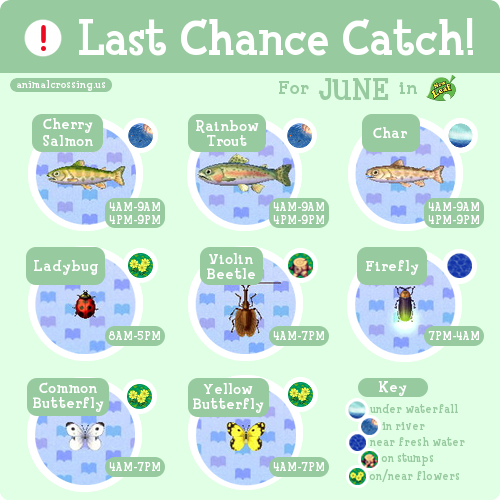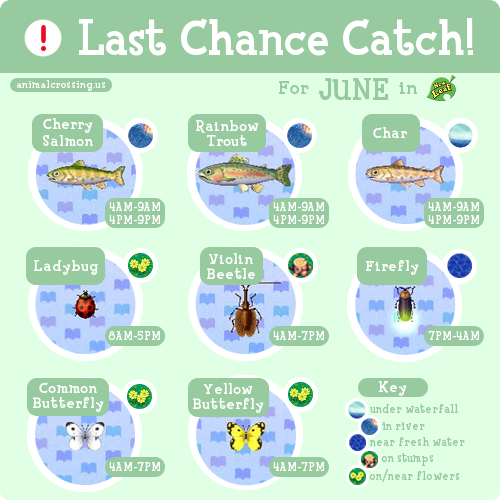So while I was messing around with the pattern creator during periods of "not much else going on", I figured I would want some Final Fantasy VI portraits. They should fit fine, right?
Well sadly not. The FFVI portraits had two problems. Firstly, they are are 40 x 40 pixels in size and not the 32 x 32 of Animal Crossing's pattern maker. Secondly, many of them have more than 15 colors, though not that much more. The automatic tools sucked for these as shrinking a 40 x 40 image to 32 x 32 and having them use 15 colors to represent 18, 20 or even 22 colors is A Bad Idea.
So I solved the first problem by cropping the images to 32 x 32. In every case I had to manually choose where to crop. Simply knocking 4 pixels off each side was often very bad and would usually lose the essence of the character. I was adamant I was going to have a 1:1 pixel ratio. Blurriness because of shrinking was
not an option.
Secondly, I used Photoshop to alter the image mode to a 15 color one. Photoshop seems to do a very good job of this, then it was just a case of matching the colors Photoshop had chosen to the AC pallettes.
After I had finished Terra and Locke, I figured what the hell, why not do them all? So I did, over several nights. I found it highly calming. I think, in the majority of cases, the results were superb.
Anyway, my larger point is, now I have the QR machine, I can share the results! So here we are. If just one person uses just one of these, it was worth sharing.