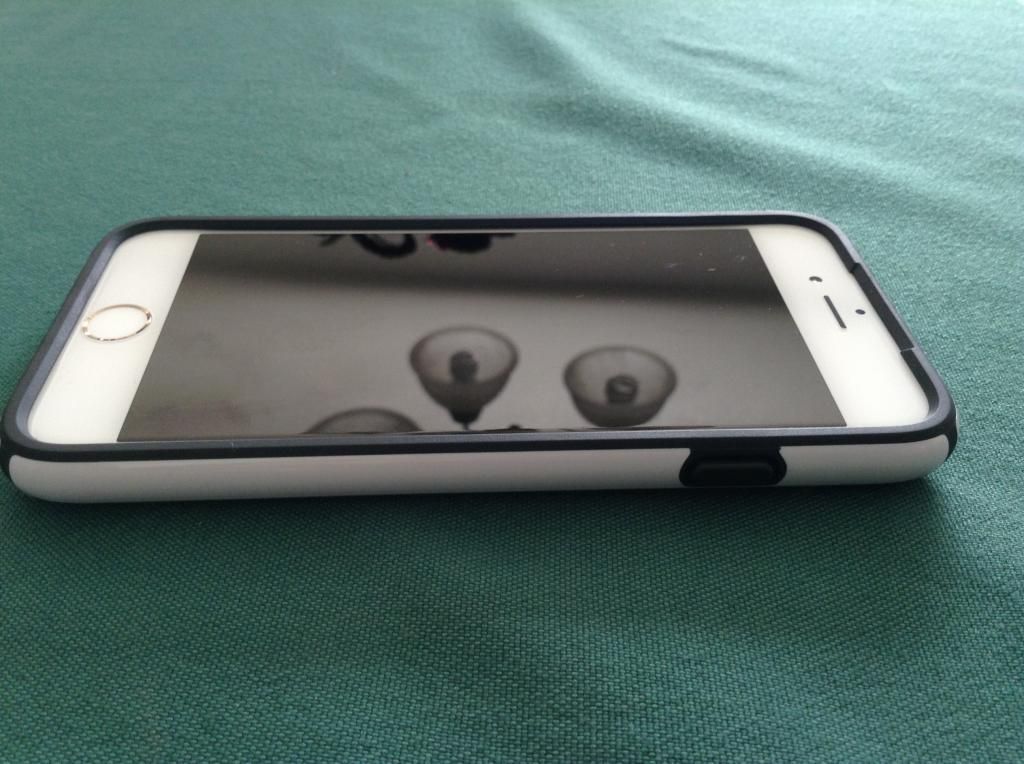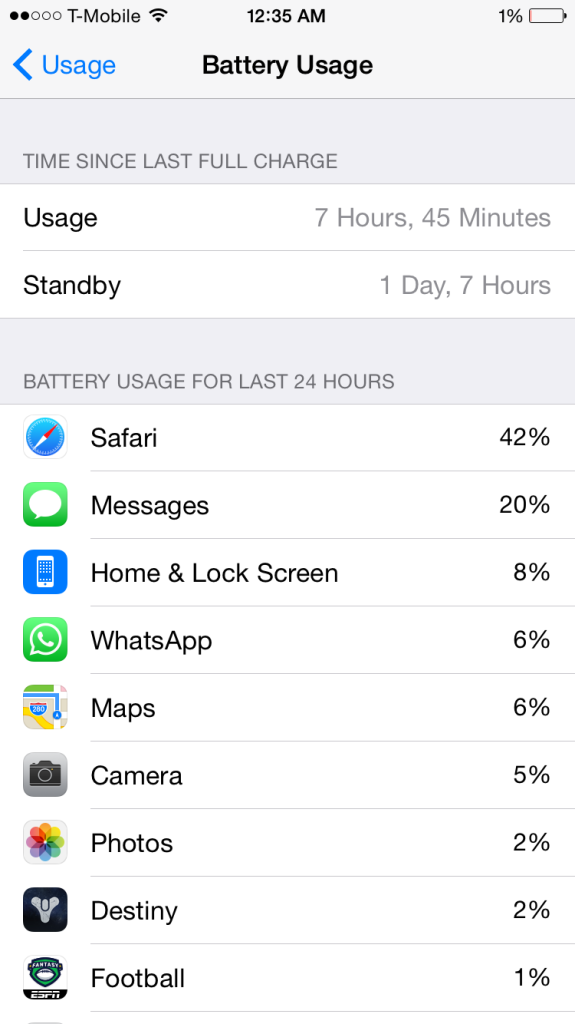Woot, another Speck user! Doean't it feel great in the hand?
Damn, that does sound like a mess! Never knew uploading photos was that cumbersome.
I didn't upgrade to a 4.7 inch phone, I upgraded to a 2nd generation 64-bit iOS device that (unfortunately) happened to come with a larger, higher-res (yet same density) screen. I was hoping I would be able to get the same real estate as before, but rendered sharper and displayed bigger; I was wrong.
What's comically larger about Zoom View? It's no less workspace than any prior iPhone, and the size of the icons are very reachable and easy to hit, yet don't go overboard. What better solution is there than to have things just work?
Then why is it not hidden under the accessibility settings like everything else of this supposed sort? Additionally, this means that it is impossible to watch video in HD on the damn thing with Zoom View on, VIDEO! As something that is a full-screen experience to someone with poor eyesight (which is a reason for using zoom according to you), wouldn't that be completely counter-intuitive?
So there's no way to dump and backup everything, then dump that to your computer, wipe everything, import everything, and start fresh? If so, that sucks.