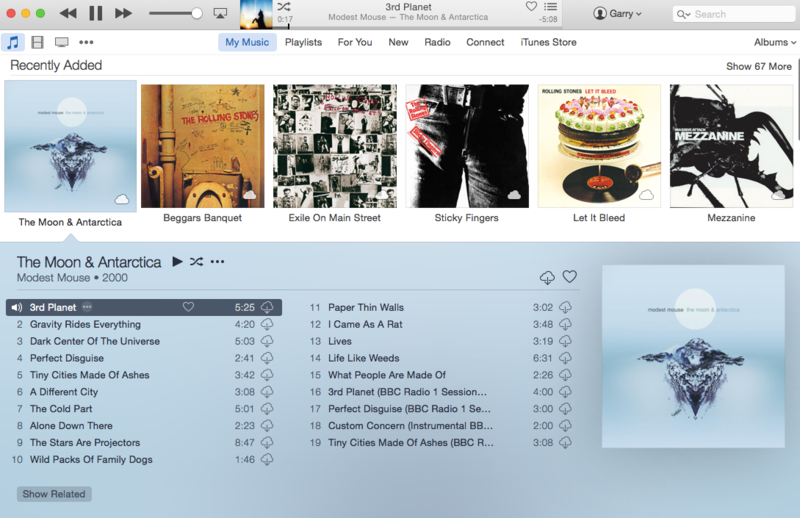holygeesus
Banned
Oh don't get me wrong. I agree completely. Match was a pain to setup, and that was with a US account/store.
You said you had other albums... Basically my Match experience is this.. If you don't care about ratings and play counts, upload/match everything. Go through what worked and what didn't. What worked, great. What didn't, delete it from iTunes. you should get a notification that it is being deleted from iCloud, and also be asked if you want to leave it on disk. Say yes to leaving it on disk. at that point, hopefully there is something obvious that sticks out that you can fix. I see we've been talking about this for a day... my suggestion is to move on to the next album(s). Just upload/match everything, and work on what else doesn't work. Obviously not a great answer.. but my thought is this.. If you have say 100 albums and all but 3 upload, you're more inclined to figure out how to manage those three and you'll be generally fine with it. If you try to upload 2-3 albums that aren't working, and you spend 3 days and get nowhere, you are going to just piss yourself off.
Do everything in bulk/batch, see how much of it works, and then decide on the value/worth of getting the messed up stuff working. I certainly understand you are frustrated. But if the majority of your collection is out there waiting to be easily matched (if), then take that easy win right now and work on the problem children after.
tl;dr - Match is a fucking pain. Some shit just won't work.... :\ Move on to easier/working stuff and come back to the pains in the ass later.
Thank you - your input has been very helpful in this thread and it is appreciated.
The reason I have spent days on this one album, is because if I can't figure how to at least force these albums into the cloud correctly, then there is no point uploading my collection and I might have to consider alternatives, despite being deeply entrenched in the Apple eco-system.
I realise I have a slightly *odd* set-up, in that my iTunes library, is actually on my NAS, which actually works great, but I fail to see how that would be causing these problems. If only there was a way to force it to upload your exact track, like Google does, it would solve so many issues. Considering I have GBs of unused cloud storage space, this should be an option really, for the odd problematic track.