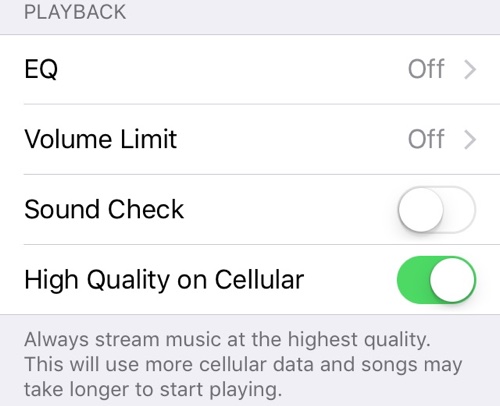People saying "curated" playlists are better in iTunes music than the playlists on Spotify are crazy. You are using Spotify wrong... It is a social app and music service that has thousands and thousands of curators, unlike iTunes music which is limited. Apple distortion field is alive and well even though jobs died...
Thousands and thousands of playlists from teenagers with bad tastes (or quite frankly any of my friends) to sift through shit, or hundreds upon hundreds of playlists put together by people setting out to essentially make a solid mix tape.
It's not even close.
Of course there are some great playlist creators on Spotify, and no one said otherwise. The problem is in the discovery, which is the entire point you missed. In the case of Music, Apple says "oh you just added Blah to your library. Here's some similar stuff or influenced/influencing stuff you also might really like."
In the case of Spotify it's "hmm, let's do a search and just sit there browsing through random playlists til we find something". And even when you do find something, there's not exactly any string tying it to another related great playlist.
Tl;dr there are certainly great playlists on Spotfiy, but absolutely no good way to discover them.
Edit - not to mention one huge thing about Apple Music is that playlists aren't limited to only what's on the service. They'll include essential or must-listen songs even if they're not on the service. That right there in my eyes elevates the legitimacy of the playlists beyond "here's some great stuff. There might even be a greater song or two but we can't include it here." Of course that's because Apple then has a store you can buy it from, but still when I see Intro to Sonic Youth or such and a key song is missing, it sets off a flag in my mind. Not to mention if that album DOES come onto the service, in Apple's case the song will instantly be available in your collection of you added the playlist. On Spotify, you're up to the mercy of the creator or you happen to realize it was added and then have to go back and add it yourselves.
Edit 2 - I mentioned Sonic Youth above specifically, because the Intro to Sonic Youth playlist on Apple Music is missing everything from Daydream Nation, arguably one of their most acclaimed albums. So do you leave songs like Teenage Riot off the list? I think any fan of the band would instantly question the completeness of such a list.